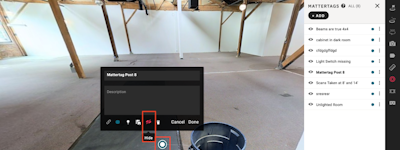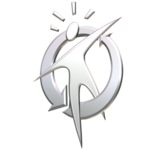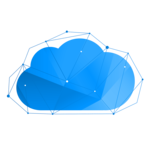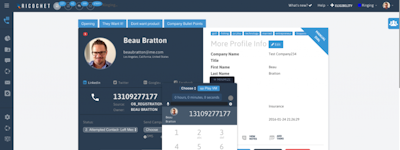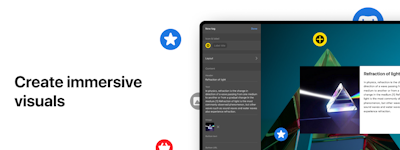17 years helping Singaporean businesses
choose better software
Kuula
What Is Kuula?
Kuula is an easy-to-use and budget friendly solution to create 360 Virtual Tours for real estate, architecture, hospitality, construction and education. Easily upload, edit and share. Build Virtual Tours that will impress your clients, generate leads and boost sales! Ranked #1 in the US. Try it for FREE today!
Who Uses Kuula?
Kuula is widely used by real estate agents and developers, architects, interior designers, construction companies, engineers, photographers, marketing agencies, educational institutes, and many more.
Not sure about Kuula?
Compare with a popular alternative

Kuula
Reviews of Kuula

The one stop shop for virtual tours.
Comments: If you are a real estate agent, or a farm booking app, or a hotel or a creative agency that has real estate client, or whatever your business industry is, you should definitely use it, it'll simple change how you market things and save you tons of money. also as a previous user, it helped me save a lot of time sending the whole link of the portfolio of all of my company's virtual tours on kuula and let the client make the choice themselves, and feel emerged in the experience.
Pros:
I can link all of my 360 images and implement the links to my app to create a virtual tour of the farms and market. Possibly one of the few that generates high quality virtual tours.
Cons:
Sometimes it takes a while to upload the images, and you if you don't have a propper internet connection it would take a while to load the virtual tour.

Alternatives Considered:
A necessity for anything 360 related
Comments: Very good, support is great, software is great, ease of use is great, definitely recommended for any creator who is in the 360 world as their go-to tool for fast a 360 tour creation.
Pros:
Kuula is an amazing software which is very easy to use, there is literally not other software which provides such an easy to use interface and allows the integration of 360 photos into virtual tours; the image optimisation is very good and the panorama load very fast on any device regardless of the internet speed. This is a must have software for any content creator.
Cons:
I'd like to see more hotspots added with more functions so we can develop more creative virtual tours; also google street view integration would be a nice addition.

Low Cost Virtual Tour Software for Basic Projects
Pros:
Kuula is fairly easy to use and is a good entry-level software for custom virtual tours. It does not take long to build a project and share it.
Cons:
The final product is not as streamlined as other software, so you won't get the look that you can from Google Street View (which is also free). Some of the better features are only available with paid versions, and I wanted those features enough that I switched to a different software.
Alternatives Considered:
Great for Customisation and ease of use.
Comments: Very good, well priced software and excellent customer support, usually within the hour in my experience. Keep up the good work guys!
Pros:
I love Kuula and it's a great accompanying platform that allows you to work with Matterport tours. I use Kuula as an engaging start screen to then link to Matterport tours. I also place Kuula tours within Matterport tours too. Easy intuitive UI. Smooth panning, text and image placement tool is useful, as is the ability to add audio to the tour. Love the lens flare tool and the ability to import 360 CGI panos not just camera based 360s. Pro account is well priced.
Cons:
I'd like to see more customisation of text placement / formatting on the interactive cards. Ability to add multiple hyperlinks to cards would be nice as well. Brandable/ customisable navigation bar to navigate between Kuula posts as well as other URLs would be a big upgrade too. Relatively big jump in price from pro to business subscription, happy to pay a bit more just to be able to use multiple client logos but not the full business account amount.
The best virtual tour software.
Comments: Excellent.
Pros:
Easy to use. Fair price. Lots of customization. Easy to ingrate into social media and websites. Clients love it.
Cons:
None that I can think of at the moment.
My first experience
Comments: The best excellent
Pros:
Ease of creating and how the editing made the scenes pop as well as speed of loading your for the user excellence thank you
Cons:
Not being able to publish with hotspot activation

Kuula Leads The Way In A Crowded 360 Panorama / VR Space
Comments: Overall I am very impressed with Kuula. They seem dedicated to leading the pack. The quality of images seem much better than others that I have investigated. The server time (how fast the image is served) is also very good compared to others that I have tested. I have had a tremendous experience with Kuula and have been highly recommending to others.
Pros:
I have searched thoroughly for a great solution to create tours, host panoramas and deliver a consistent, simple to understand, VR experience. Kuula has exceeded all that I have seen with ease of use, constant product upgrades and global ease of use. The interface is very intuitive and the finished product just works as you want and expect to work. Many of the competitors struggle in different areas where I see Kuula continue to thrive in all aspects of their offering. The customer service has been on point-- fast even in off hours. The VR presentation works very well and they continue to excel with support for all devices which I have not seen from competitors that I researched.
Cons:
The flaw I have noticed -- and it is a random one that is easily fixed I'm sure -- is that when I am logged in it does not always stay logged in. I often start to work and then show that I am not logged in. I am a pro user on a paid account and need to log in to get to those features. When I do some actions I am asked to log in and don't see a login area on the page. Very strange and hope they fix this small problem soon. One other con is that they don't offer a 360 video product. I hope that is near and look forward to it, hopefully.

Building a tour shouldn't be a puzzle, and Kuula makes it a breeze!
Comments: I love it. I've been looking for a great VR solution for my real estate 360 tour presentation. And as soon as I tired kuula - I knew that this platform has got it right. Great customer communication and support.
Pros:
I love their solution for connecting panos with hot points that are very customizable. Transitions between panos are very cool, designed to mimic directional fade. Kuula is always making updates and upgrades to its platform. Another great solution from Kuula is a customizable embed configuration that I haven't seen from any other leading platforms out there. Its minimal full-screen experience is beautiful on mobile. And may be their best feature yet - you can use your own domain if you go for their buinsess account. I've yet to try it but I'm getting close to thepoint of going for it.
Cons:
Tour Upload can be a bit clunky, there were a few times where I had to restart upload process more than twice for various odd reasons. For example, it would upload all panos individually and the tour would be empty. happened only a few times. I think there's a specific workflow. I had to really think hard to list at lesat one con. So there you have something specific that hasn't happen to me lately either.

Kuula VR 360 Authoring Software: Professional Results and Easy to Use.
Comments: Besides the ease of use and overall positive user experience is the rapid and friendly support they offer. This is a huge plus for Kuula.
Pros:
This software is easy to setup and configure with many options. What I like is the ability to edit/add/modify features very quickly. They provide a large number of text and built-in graphic options to get started. You can also add your own which then becomes part of your media asset library. They also provide a robust set of HTML codes for embedding in other websites. I also appreciate the value of having a 'pro' plan which gives you a larger set of options for customizing. Their pricing structure is very competitive and should be one of the first 360 VR sites you should look when comparing options.
Cons:
There is not too much I'd change except for the ability to browse for your media in a more hierarchal way. Right now, they only offer flat files of images- if you have a lot, it could take some time to scroll through.

Accessing
Comments: We look forward to continuing to produce our interactive tours through Kuula, an easy and fast platform to navigate and use, a good range of options and features which are increasing all the time.
Pros:
Our company started during last year to promote local heritage sites and bring them to a global audience. We saw the increase in virtual tourism and 360 immersive experiences as well as the technology to create them. We experimented with a number of platforms but they did not have the ease of use and versatility Kuula offer. They have everything you need to produce a virtual tour and make it as basic, complex or as intuitive as you like. There is an inspiring community producing amazing interactive content though the platform and the Kuula team is extremely supportive in promoting our content and increasing global awareness.
Cons:
Our company would like to take advantage of immersive VR technology for education and tourism over the next few years, and would love to see Kuula develop a dedicated app or something for Oculus or Steam to showcase their fantastic content.
Great Product - Great Support
Comments: Their support is bang-on! Super fast response and quality communications.Their pricing makes pro-features super accessible too!
Pros:
It easily allows me to achieve what I need to create. I have a vision for the finished product and I get pretty close to accurate.
Cons:
Can't write just the word 'none' - so here it is in a sentence. :)
Great for creativity, great for 3D VR
Comments: In making 3D VR work accessible to a wide audience, I found Kuula the ticket to a simple yet rich viewing platform that is easy to use, embeddable, shareable.
Pros:
Stereo 3D imaging in VR is essential for my creations, and Kuula is a solid platform that makes it simple to upload and make accessible online to anyone with a VR headset. I really appreciated the ease of use, the drag and drop of assets and elements which allow creativity to be a fluid process. On top of that, quick and excellent user support.
Cons:
It has been a few months since last upload, so cannot remember at the moment.
Powerful, user-friendly, highly customizable pano/tour solution
Comments: Fantastic in every respect. I'm building amazing tours that my clients love. Because of the high degree of customization, I get to really express my creativity in each tour. I also like the streamlined workflow which enables me to get even complex tours in under deadlines. One thing that sets me apart is my use of 3-D aerial imagery, which cannot be done in Matterport (more on this below), but which Kuula handles beautifully. One of the best things about Kuula is the customer support. Any questions I have about the features are answered by a small group of people that I actually get to know through email. Rather than just referring me to some FAQ page, they listen to me and answer my questions, and they follow up. Also one really nice thing about Kuula is the excellent community of users who post their work with the ability to leave feedback for each other. Some of this work is spectacular, and it inspires me to take new creative risks and stay relevant.
Pros:
- Ability to build highly customized tours quickly - Excellent pricing plan - Very user friendly, but also powerful - Ability to incorporate 3-D aerial panoramas into my tours - Individualized and highly responsive customer service - Good community of users/creatives which can inspire new ideas - Lens Flare effect is a nice touch
Cons:
None. I'm still digging into the features, so I'm sure there are many things it does that I haven't even discovered yet.
Excellent software
Comments: I’m very satisfied and will always recommend Kuula on top of other softwares and I say that after trying multiple other softwares
Pros:
The software is amazing I had spent around two weeks of research to know what’s the best 360 virtual tour software and I tried a couple before settling with Kuula. Professional results: with the reasonable price range Kuula offers high quality for any tour Ease of use: Kuula is an advanced software and there is always new features added but that was never an issue I always knew how to move around and use any feature easily Excellent support team: while other softwares struggle with answering their client’s questions or concerns I found Kuula’s team responsive and extremely helpful!
Cons:
There isn’t any flaws with this software and they are always working on adding new features and fixing issues right away making sure that they communicate any changes or updates on their platforms
Kuula makes a clean looking 360 platform
Comments:
I use Kuula for fun recreational 360's
I use Kuula for 360 photo clients.
I use Kuula for virtual tours
Fun. Fast. Easy. Clean. Kuula's of all 360 hosting sites I've tried!
Pros:
I like that this software incorporates an easy to use interface. The UI is clean and not to busy feeling. It very easy to upload, click some changes, and start sharing immediately. As an aerial photographer who loves to stitch 360s, its an ideal way to spread my images. As also doing real estate photography, it's been instrumental in growing my virtual tour business. Customers are wowed when they feel immersed in the space, and the VR goggles really helps you feel like you are actually inside the home. I also like that they are continually upgrading the platform. When I have contacted them for questions or support they have been extremely responsive.
Cons:
I hope they someday add video content. Making a video walkthrough of a home, while pointing out features would be a really helpful addition for me. It would also be really cool if they could create some way to sell our 360s whether as a digital file or by partnering with a printing company. I've had several inquiries and who wouldn't want another revenue stream?
Kuula & Their Team Are The Best, Hands Down.
Pros:
Kuula is seriously the easiest VR/360 photo interface out there. Plus they offer a lot of additional features that other platforms don't... It's definitely my favorite platform for connecting people with 360 imagery across web & social platforms.
Cons:
Because they're a small team, they are limited in how quickly they can roll out new features. That being said, they are still constantly adding new features... if only rep could clone himself three times :)

Kuula is an amazing virtual tour and 360° hosting platform
Comments: Very sasticies overall and if I ever go commercial with my work, Kuula will be my sole hosting platform.
Pros:
Kuula is easy to use, extremely customizable and offers a number of features that make it the leader among virtual tour hosting services. I have uploaded all my tours and 360° interactive photos and definitely recommend it. New features are rolled out in a timely manner and improvements are always being made. The Kuula team is always very responsive to any questions and is quick to respond. I am very satisfied and will continue to recommend Kuula to anyone looking.
Cons:
I have no cons right now. Any lacking features IMO are alreading being addressed and have been rolling out.
High range of application
Comments: They personally answering ALL my doubts really fast beyond FAQs. Not Bots.
Pros:
I started to use it for Real Estate its great, but then i used for create tagged maps, even presentations with a lot of linked metadata. I think the service will be underrated if someone think that's just for real estate. Greate cost-benefit ratio, and always online, no fails at my experience.
Cons:
in my experience i didn't found even more if i compare with other companies.

Really easy 360° Virtual Tours
Pros:
Kuula makes it quick and easy to create and share 360° Virtual Tours. The continual addition of new features makes for reasonable fess makes it a market leader.
Cons:
It takes effort to master all the features.
Kosina _ kuula review
Comments: I have been working with Kuula for 7 months. I use it for real estate agencies, golf courses, construction companies and for private presentations. I make the most of the possibilities that the Kuula environment offers.
Pros:
Easy to use, backend and administration is possible from all platforms, include mobile. Quick editing and creation of a new product.
Cons:
Missing Setting of some parameters centrally in one place for the whole project. For example, sunshine. But this is gradually improving. I miss the ability to use a fixed menu on the screen in the PRO version
The best platform for virtual tours on the market
Pros:
Kuula is the best platform for 360° virtual tours right now at the market and they have a very fair price per month/year. They have a lot of features and I can say that they got the best smoothness when looking around comparing with other platforms for virtual tours. They always make improvements and have a great customer support.
Cons:
In the future it would be great if they allow for us to add 360° videos.

Best 360 uploading online software for our Drone Photos
Pros:
Really good created User Experience on the site. Everything working fast, intuitive, and without problems. Everything that was needed, we wrote on support and they help up under 24 hours. We using Kuula for our presentation and Virtual Tours for our clients.
Cons:
All good, no problem. Maybe option for upload 30 000 x 15 000 photos and custom CTA buttons :)
Excellent Service
Comments: Very good. I am very pleased with the service they provide and their product.
Pros:
First thing I liked about the product was that the website made it easy for you to see what features were actually available, so you could know what you are getting. Once you have picked a hosting solution you will be spending a lot of time and effort in getting your content there, so it is important you know what the product can and cannot do right from the outset. Secondly, I liked how easy it was to put together virtual tours. Prior to this I had been faffing around with Javascript, writing huge arrays of data which was tedious to maintain. This makes the process so much easier. Thirdly, I like how responsive Kuula are to queries. They really do help you out, especially if you contact them via their website as opposed to Facebook.
Cons:
One of my tours has over 230 images. Kuula can cope with that, but the editor creaks a bit under the strain. Some times, images can take a while to load, though normally that isn't the case.
So impressed with Kuula
Comments: I am new to Realty and wanted to get into doing REAL 360 virtual tours so I started using several different platforms to play around with to see which one I liked the best. I was of course engulfed in Matterport because it seems to be the Realtor Standard. But I was not liking the fact that EVERYTHING involved was really expensive. I tried others but when I got to Kuula it was just so simple to use and very intuitive to learn new tricks. After a couple of months of playing around with the software I got my first listing that I could advertise with a 360 tour. I went to work with the photos and uploaded them into the software and literally with in 4 hours of leaving my sellers home I had a finished product that floored the home owners. I had not ever uploaded one to the MLS yet so I could'nt get the MLS to accept the 360 tour. So the next morning I contacted the MLS technical department and said that Kuula was not on there approved list and that they (Kuula) would have to take the steps to get approved. My heart sunk because I thought I was doomed well I contacted Kuula by email and sarted the communication between the MLS and Kuula and within 4 hours we were 360 touring baby on the MLS. I cannot say enough great things about this company........
Pros:
Excellent customer service, Absolute ease of designing a tour
Cons:
That more MLS's have not adopted this software
Kuula brings a "visual voice" to Civil Engineering
Comments: Kuula provides a very cost effective, easy to use, direct and to the point, light weight, super digestible, COOL way to visually communicate and knowledge-share specific matters of Civil Engineering design change that historically in the USofA has been shown in a very poor way. Kuula use is growing in our agency and if I have anything to do with it, in our Industry. It is the perfect tool, at the perfect time, for the desired, wanted, needed, perfect outcome.
Pros:
Ease of use, very intuitive. Flexible and creative for simple but effective visual story telling. Ability to embed other websites and the written word with links to other hosted videos. Easy transitions that intuitively walks the viewer thru the visual story. Ease of use with 360D cameras and other imagery/media. Perfect for documentation and also connecting the existing with the proposed (made with 2D and 360D 3D modeling). Ease of sharing and integration in other Social Media forms & web pages.
Cons:
Wish user could upload videos directly to Kuula instead on depending on other hosts.