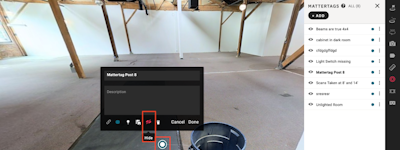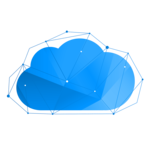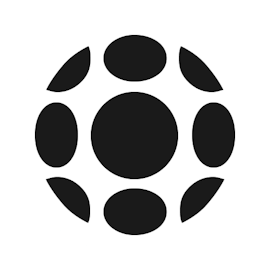17 years helping Singaporean businesses
choose better software
3DVista Virtual Tour Suite
What Is 3DVista Virtual Tour Suite?
Virtual tour solution designed to help businesses of all sizes in the real estate and tourism sector use inbuilt multimedia elements such as photos, videos, sounds, and floor plans to create virtual tours. 3DVista Virtual Tour Suite enables designers to add clickable hotspots that open detailed images, purchase windows, or 3D models to attract customers. It also allows creators to add animated and live panoramas, 3D transition effects, and include 360-degree videos to create VR compatible tours.
Who Uses 3DVista Virtual Tour Suite?
Companies, Photographers, Agencies, Realtors, Hotels
Not sure about 3DVista Virtual Tour Suite?
Compare with a popular alternative
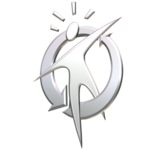
3DVista Virtual Tour Suite
Reviews of 3DVista Virtual Tour Suite

Alternatives Considered:
excellent virtual tour platform with robust features
Comments: very happy with 3dvista. It allows our company to create virtual tours that stand out among the competition.
Pros:
3dvista offers features other virtual tour authoring platforms do not. The ability to embed various elearning aspects and 360 video is something important to us and 3dvista allows us to do this. It also offers many ways to customize the tour.
Cons:
The interface takes a bit to understand as it is not like any interface people have used - such as microsoft or mac etc. Once you learn where things are an how they work it makes more sense. But initially it is intimidating.
Alternatives Considered:
More than meets the eye
Comments: In short. I love it. For the price, this software has blown my mind. I've worked with companies overseas to develop software for the companies i've worked at. Paying over 1.5 million for one piece all being told and it didn't come close to the depth thought that has gone into building this. I'm so impressed by their support, their updates and the output from the software. Would highly recommend this software if you're in the market.
Pros:
-Customer support is fantastic, always fast and have always been able to answer my questions on how to do this or that. -The fact it's a one off payment for a lifetime license is fantastic! -I like the fact it's offline, although this is also a CON but I'll talk about the Pro element. Working offline on my computer rather than in browser makes for much faster editing, i've used various online software's and have always been limited in speed, constantly having to wait for uploads etc etc. Also makes it easier for me to control content backups. -The export functions are fantastic website, hosted cloud, exe, social or even street view direct! -Adding Analytics couldn't be easier and works well (have tracked several campaigns) -Constantly updating it with new functionality suggested by the community. the frequency of these updates is unlike anything i've experienced with a software company, this month (October 2020) they've released 7! And while some are bug fixes for the craziest little hidden bugs usually they consist of fantastic software upgrades. -Help videos and FAQ guides are very comprehensive -Has an in-built e-learning environment/addon which is amazing as this software alone can cost thousands of dollars -In built tour/group video conferencing. Works seamlessly and has been instrumental for our use. -Comes with a stack of inbuilt icons and skins to get you up and going but allows you to import any content yourself if you wish. No restrictions that i've found here.
Cons:
-Team Sharing, there is no ability to team share a project and work on it simultaneously. in 2020 this is a pretty important thing to have and it's one of the only let-downs of this software. You can export the and another member of your team import that file and work on it but you can't work on it at the same time. that team member would have to do their work, then export back to you to re-import etc. it's a slow process. While they have cloud storage this is just for hosting the end product, not for hosting the working files for joint editing access. If you need to collaborate live on a 360 tour then this software isn't for you. -The learning curve on this is pretty blunt, you kind of just have to immerse yourself and give it a crack. I can usually pick up new software pretty fast, this took a little while of building maybe 3-4 tours before I really felt like I was mastering the software. Not something you could pickup and master in a day. -Doesn't automatically build a floorplan from your panoramas as does many of the other online editors.
horrible support
Comments: WORST EXPERIENCE EVER WHERE I HAVE TO DELIVER THE PROJECT AND REQUESTING THESE GUYS TO GIVE THE SUPPORT ...SOFTWARE IS HAVING SO MANY ISSUES AND THE SUPPORT IS WORST...DO NOT BUY DO NOT BUY
Pros:
THEY REALLY IMPROVE THE TECHNICAL SUPPORT IT HAS BEEN 7 DAYS I AM STRUGGLING WITH SOME ISSUES WITH SOFTWARE AND THESE GUYS TOLD ME TO SHARE THE PANO FIRST THEN HTML AND THEN VIDEO'S WHERE IS THE PROBLEM WHERE AS I AM WRITING AGAIN AND TAKE PLEASE DO ONE SMALL ZOOM CALL OR I CAN SHOW THE ISSUE ON REMOTE ACCESS WHERE YOU GUYS ARE JUST BUYING TIME AND WASTING MY TIME AND THERE TIME...HORRIBLE SUPPORT I AM NOT GONNA RECOMMEND THIS SOFTWARE TO ANYBODY
Cons:
HORRIBLE SUPPORT

3D Vista Pro - a great product for interactive virtual tours
Comments: I have created customised virtual tours of hospitals and museums which have enabled me to showcase my work.
Pros:
It is so easy to create virtual tours which use your panoramas shot with consumer cameras such as the Ricoh Theta V. I also like the links to files which makes it possible to clone tours very easily.
Cons:
It is very difficult to find anything that I really dislike about the software and the level of support they give
Alternatives Considered:
Best software to create VR Tours
Comments: The software does everything it promises and my customers are all very satisfied with the results. In case of problems, the customer service usually helps with an answer within 24 hours.
Pros:
The price of the software is very cheap compared to other similar softwares. Also, you buy the software and can work with it for years without having to buy an upgrade. Highly recommended for start-ups.
Cons:
Learning the software takes a bit more time, but there are countless tutorials about the various functionalities.
Program’s great, Hosting is a scam
Comments: The program and trial hosting plan were both great so I purchased a 1yr 4gb hosting plan for $300.00. Only problem is that my 10 pano tour on the trial totaled 180mb while my 15 pano tour on the purchased version is 1.05gb. I bought the space under the assumption I could host 15-20 tours, not 2. I asked support what’s up and they said it is what it is, you can’t say it’s unacceptable” lol. Then was told to “lower the quality”. Like man the bait n’ switch programming ain’t cool. It’s been 3 days since purchasing the plan of which I been complaining for 2. Just FYI you can spend almost a thousand bucks with this company and they still won’t be courteous or even helpful.
Pros:
The ability to use stereo panos, the skins, and the custom nadir option
Cons:
Integration has been a challenge with flat out rude support
Perfect for Virtual Tradeshows
Comments: Amazing! This software does everything we need and a lot more. We would recommend it to anybody looking for virtual tour software.
Pros:
With the sudden impact to the tradeshow industry due to the Coronavirus, companies like ours that design and build tradeshow exhibits needed to find a way to adapt and survive. Part of that answer included going fully virtual .. and after quite a bit of research on what was available in the market, we discovered 3d Vista and haven't looked back since. We already have 3d rendering as a large part of our sales and design process, so it was relatively seamless to adjust a few render settings in order to allow us to import in spherical renders directly into 3d vista and get started with the virtual tours. Once imported, 3d vista has all the tools needed to easily create interactive virtual tours through out the space. It also allows for embedded videos, and forms etc. so it is very easy to add in any requests from our clients without very much of a learning curve at all.
Cons:
When we first got the software, there were a few pieces that felt clunky, and didn't appear to have the functionality we needed to implement certain requests ... but they have updated the software regularly and any complaints that we may have had in the beginning are completely gone now. The team at 3d vista is doing a great job of constant meaningful updates.
3d Vista
Comments: Its pretty good. Recently they have launched marketplace of their own from there people can buy ready to use elements.
Pros:
Features, options, possibilities, within the software there's a huge room to create what you visualize, and the software lets to even do that with the easy to adapt options and possibilities.
Cons:
With each passing time and the new updates coming in within the software, one needs to have a powerful computer to run the software.
A good tool to showcase real estate
Pros:
Creating useful tours to showcase my company's work as 3D.
Cons:
It takes time to master the tools. Not very easy to use.
Great software but to expensive
Pros:
Great software but to expensive for us but its good for maintain the exclusivity
Cons:
Support flash and stand alone preview method
Wäre ein super Programm wenn da nicht die Bugs wären
Comments: eigentlich ein super Programm, wenn es richtig laufen würde und noch etwas Anwenderfreundlicher gestaltet werden würde.
Pros:
Kann als Stand-Alone publiziert werden ohne Kosten für Abo.
Cons:
Hat sehr viele Bugs. Die anhalten und nicht verbessert werden. Das macht das Produkt teilweise unbrauchbar.

Das perfekte Tool für visuelle 360 Grad Touren
Comments: Für den professionellen Einsatz perfekt, für Private und Laien nicht zu empfehlen.
Pros:
Die vielen Funktionen hauen einem einfach um. Alles ist machbar. Die Touren sind in vielen Bereichen einsetzbar (Rundgänge für Unternehmen jeglicher Art, die über herzeigbare Räume verfügen. Wunderbar um Abläufe in der Produktion darzustellen. Die Möglichkeit, fast alle Medien einzubinden (Foto, Film, Grafiken, Webseiten etc.)
Cons:
Einfache Touren sind leicht zum erstellen. Spezielle Touren sind dafür um so anspruchsvoller. Die Software ist sehr schwer zum erlernen, da sie sehr komplex ist. Man muss fast täglich damit arbeiten, um die routine zu behalten.