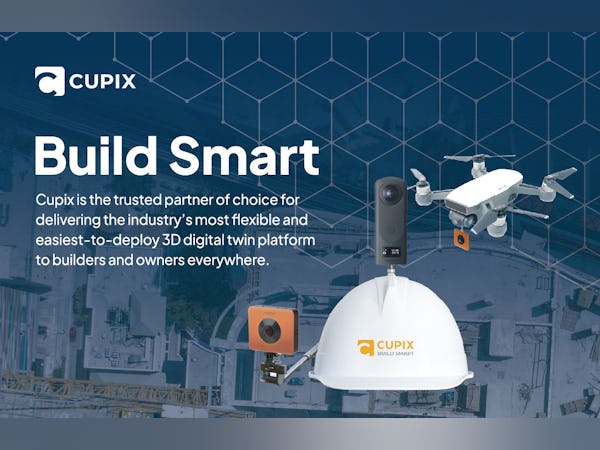17 years helping Singaporean businesses
choose better software
Cupix
What Is Cupix?
Cupix is a trusted partner of choice for delivering the industry’s most flexible and easiest-to-deploy 3D digital twin platform to builders and owners everywhere. Capture your jobsite in 3D with our simple-to-use mobile app while controlling a 360 camera.
Our cloud-based 3D platform allows you to consolidate all engineering, design, and reality-capture data collected over an entire project lifecycle into 3D space, and securely share information among your stakeholders.
Who Uses Cupix?
Cupix has been designed to assist the entire architecture, engineering and construction (AEC) industry, from supporting building owners to general contractors and project managers.
Not sure about Cupix?
Compare with a popular alternative

Cupix
Reviews of Cupix
Cupix: The Greatest Solution for Virtual Tours and Space Mapping
Pros:
1)User-friendly interface: Cupix has a straightforward and intuitive interface, making it easy for users to create virtual tours without prior experience.2)Customizable tours: Cupix allows users to add interactive elements, such as tags, descriptions, and media, to virtual tours, making them more engaging and informative for users.
Cons:
Technical requirements: To use Cupix effectively, users may need access to specialized equipment, such as a high-quality 360-degree camera, which can add to the overall cost of the software.
Most Impressive Tool for Recording Construction Process and Handleing BIM data for Real World.
Comments: It is the most efficient tool for construction managers.
Pros:
Without CupixWorks, it is almost so stupid to use BIM in the construction field. With CupixWorks, it is easy to check the real construction with planned BIM data or the As-built BIM data. Recording ability for the construction progress is also great as it is easy to know where the photo is taken. And users can make remote access far from the site like they are in it.
Cons:
Taking a bunch of 360 camera photos at a construction site needs a huge effort. I took 800 photos for 2 hours monthly for a project. It made great result, till it needs certain skill to decide photo spots and so on.
Make virtual tours
Comments: Its one of the best softwares to have a quick walkthroughs in no time with the ability to embed graphics and hotspots.
Pros:
What I like about the software that its online, one of the very few softwares to develop 360 walk-through, login from any computer and start working, unlike that software is installed on a certain computer and you have to have that computer to work on a project. It also gives self generated 3d model of the space which is good. It also allign the shots automatically where they are taken and make a proposed path too.
Cons:
User got to upload all the panos on their server and then wait for the system to allign and make it ready to work upon. this at times takes more time. also the online quality of the panoramas drops too.

Cuoix
Pros:
Software is great, from what I’ve seen. It does all the things you expect it to do to create tours
Cons:
Customer service. We lost a client with 3 locations because the software will claim the tour was uploaded but it never did. They kept saying check with google and closing the ticket.
Great for virtual tours in the hospitality industry
Pros:
This is great tool for uploading virtual tours. This is essential in the hospitality industry because potential clients want to see ever aspect of the property. This allows exactly this.
Cons:
It can be very difficult to navigate, and can take quite a bit of resources while uploading due to the rendering.
TRASH!
Comments: HORRIFYING! WASTE OF TIME!
Pros:
It's cheap. It's works for small projects, like bedrooms, houses, and small offices. Do not recommend for large pro projects like factories and other 200K+ Sq Ft Facilities.
Cons:
Their software is so buggy. I uploaded a 3D tour of a factory, one pano every few feet (181 panos), and it doesn't align them all, but gives me 17 sections to figure out. WORTHLESS! DOESN'T WORK AS ADVERTISED! Not User friendly in any sense of the word.
Cupix
Comments: The experience was simply confusing. The interface is very difficult to use. You have to click 5 times before you finally can select a viewpoint on the map when editing. The most frustrating part was setting up the view(camera) direction for each point. After going through many of them you realize nothing has been saved. I am a pretty advanced user but the whole experience with the app and there support left a big frustration. Don't recommend anyone.
Pros:
I don't think I liked this software at all. It was completely useless and basic features just didn't work.
Cons:
This app has a very confusing interface. Their tutorials is outdated and support doesn’t know how to help. Any changes you make to a viewpoint direction simply does not save.
very good tools
Comments: i can show a project with my client with the virtual tour
Pros:
very easy to use, free shipping and without any formation you can make a graet virtual tour like a pro.
Cons:
that we can take the virtual tour for our own.
Cupix Response
6 years ago
Thank you for your kind feedback. Please kindly understand that we had difficulty to meet your expectation for timely customer support due to increased new sign up users. We have added more CS staffs recently and hope you can experience the improved support. Best wishes, Cupix team
3D VR tool to create a smooth virtual walk-through
Pros:
The 360° virtual tour software has seamless navigation properties. No rough transitions or jagged movements, which made me feel like I was virtually walking inside the real estate properties. It also lets you measure the dimensions so that I don’t have to rely on gut feeling to identify how big the space is.
Cons:
Takes a bit of time to upload the 360 photos.
Not usefull at all
Pros:
It works with Sphere images, but uploading 16 pics took about 30 to process as new tour.
Cons:
I uploaded 16 photos, 2 per each room and was trying to create layout of the house. No matter what I do, I can create anything even close what I need. This is mind-crazy most weird editor I have aver seen, compare to other sites I've tried. In editor, you can't connect or disconnect common points. When you try to set it manually, you select one, but on second - it's think it too smart and move you to somewhere else, not the point that real.
Easy
Pros:
This was extremely easy to use, did not have large learning curve.
Cons:
I wish it could accept more image types.
Mejor herramienta para VR
Comments: Compartir modelos 3D con otros usuarios y poder generar los modelos a partir de fotos.
Pros:
Me encanta poder compartir un modelo 3D o de VR con usuarios . grabando las fotos con una cámara 360 es sencillo generar los modelos.
Cons:
Me parece que el software está bastante bien pero por poner un contra sería que necesitas un periodo de adaptación considerable para poder manejar con soltura sus funcionalidades.