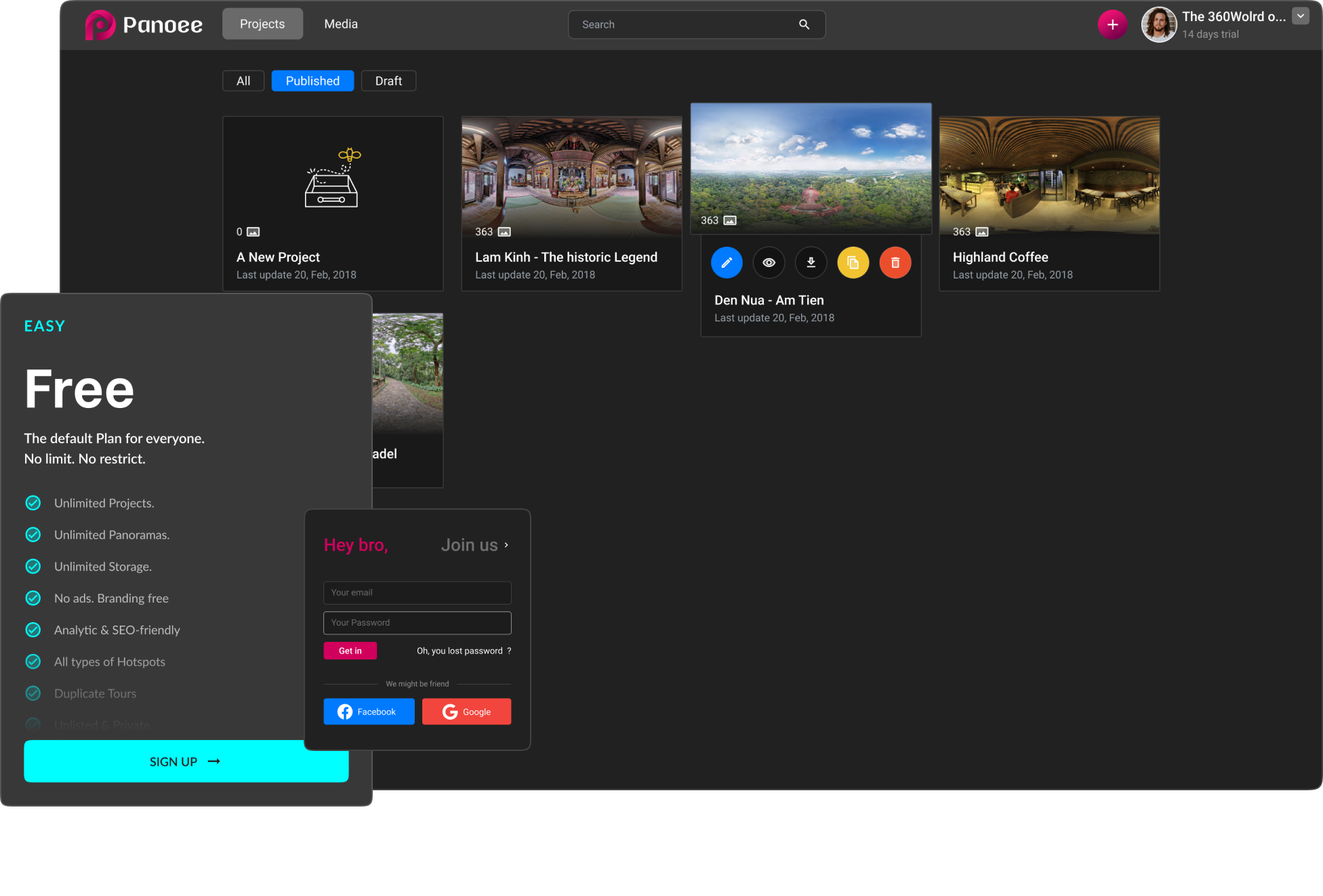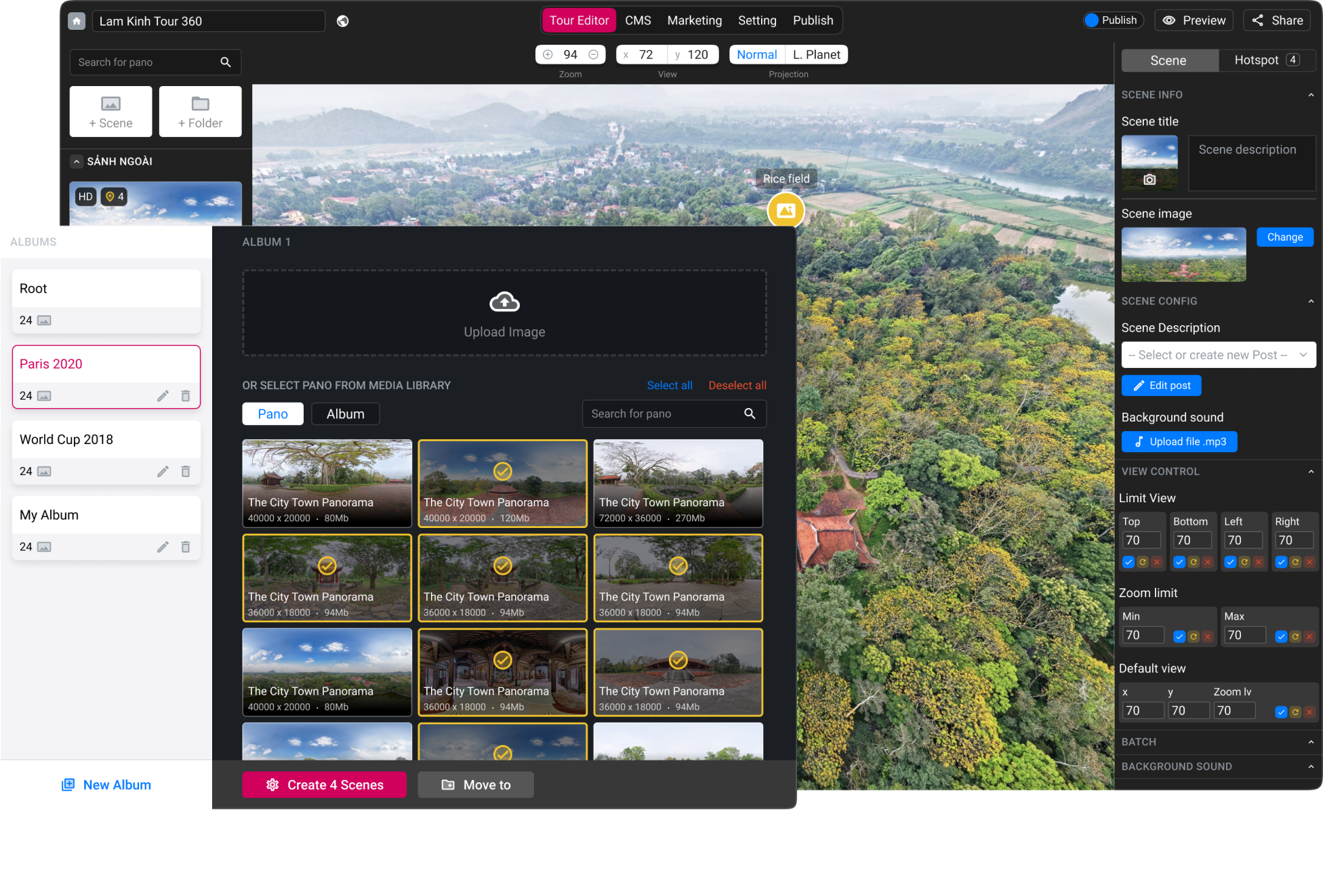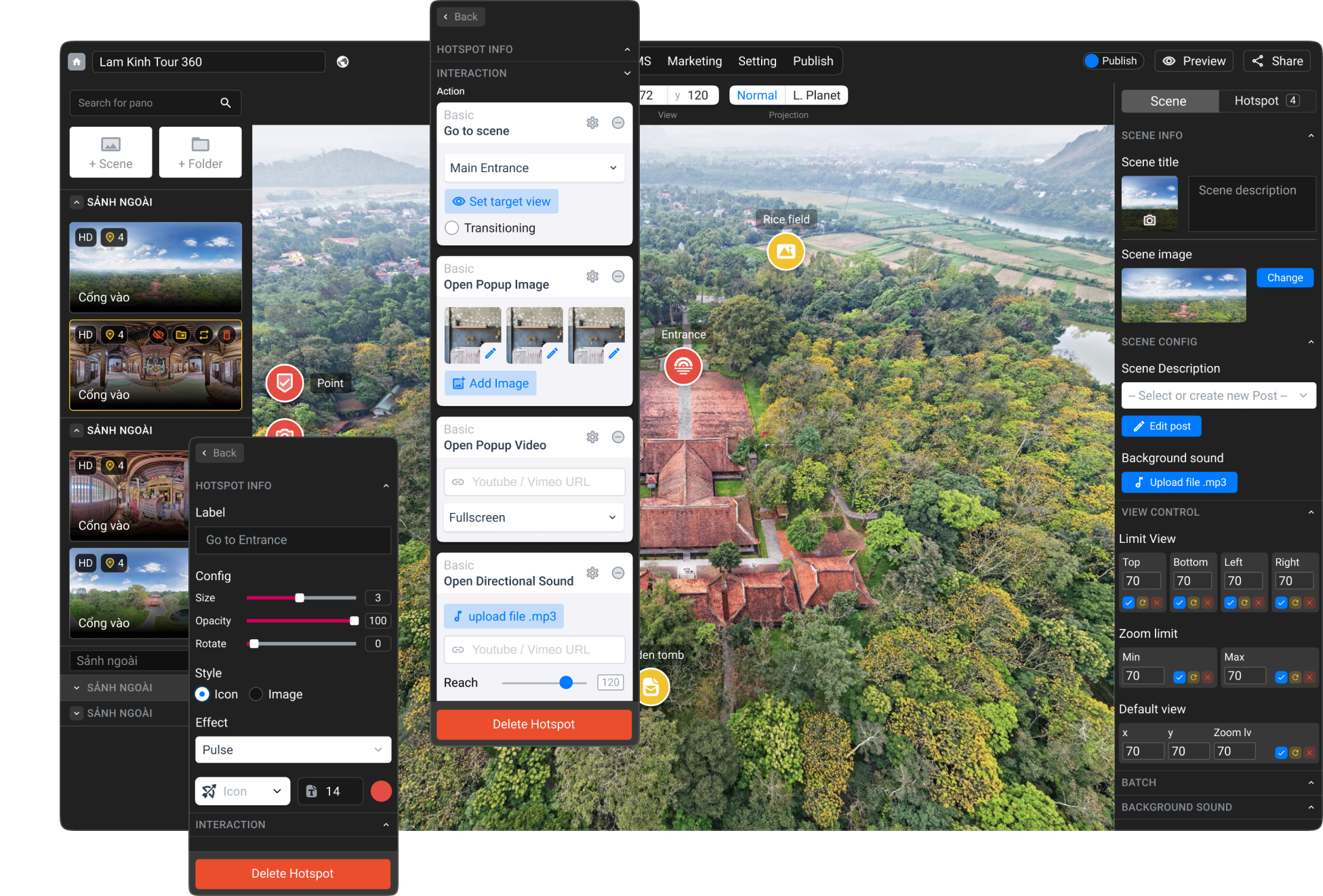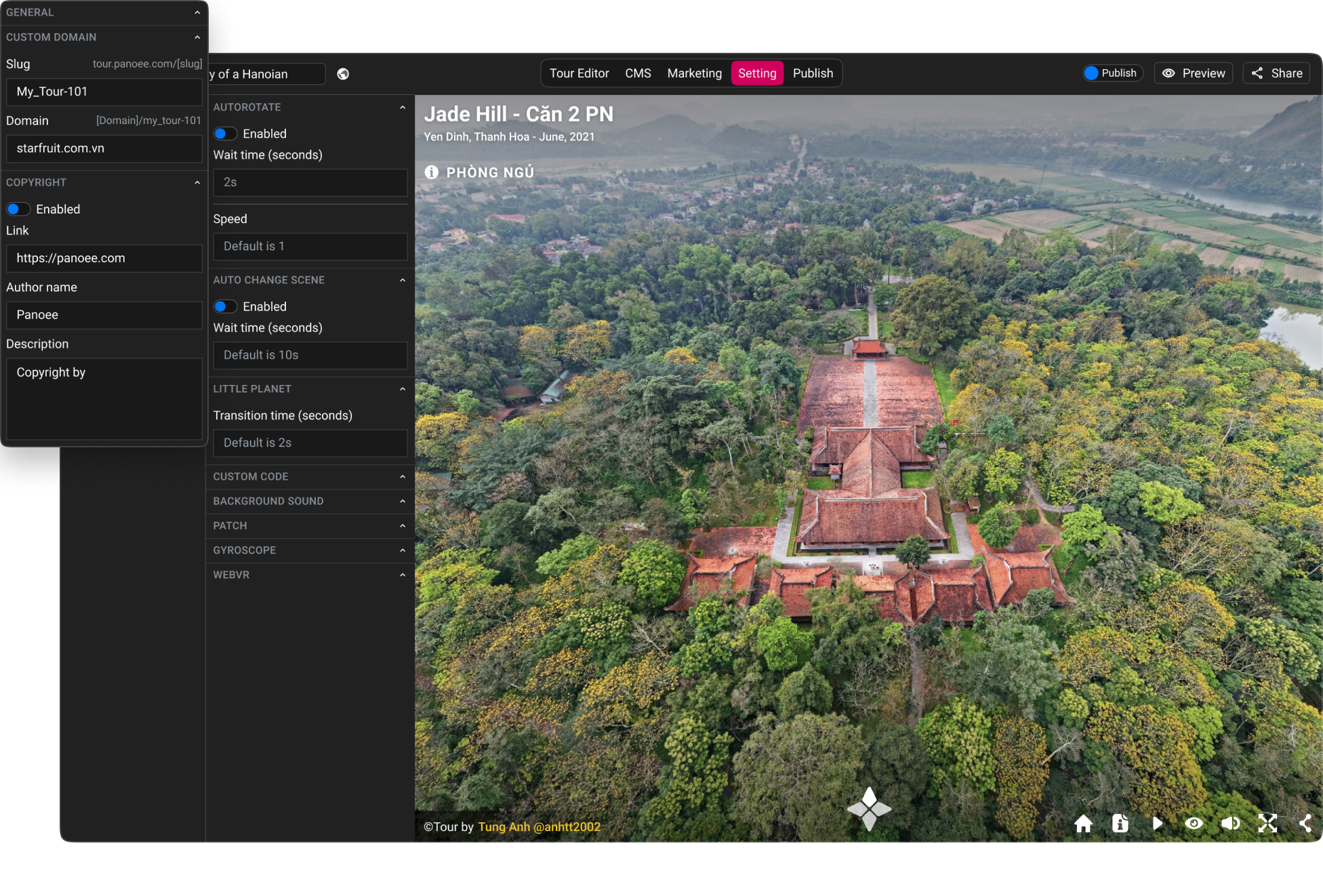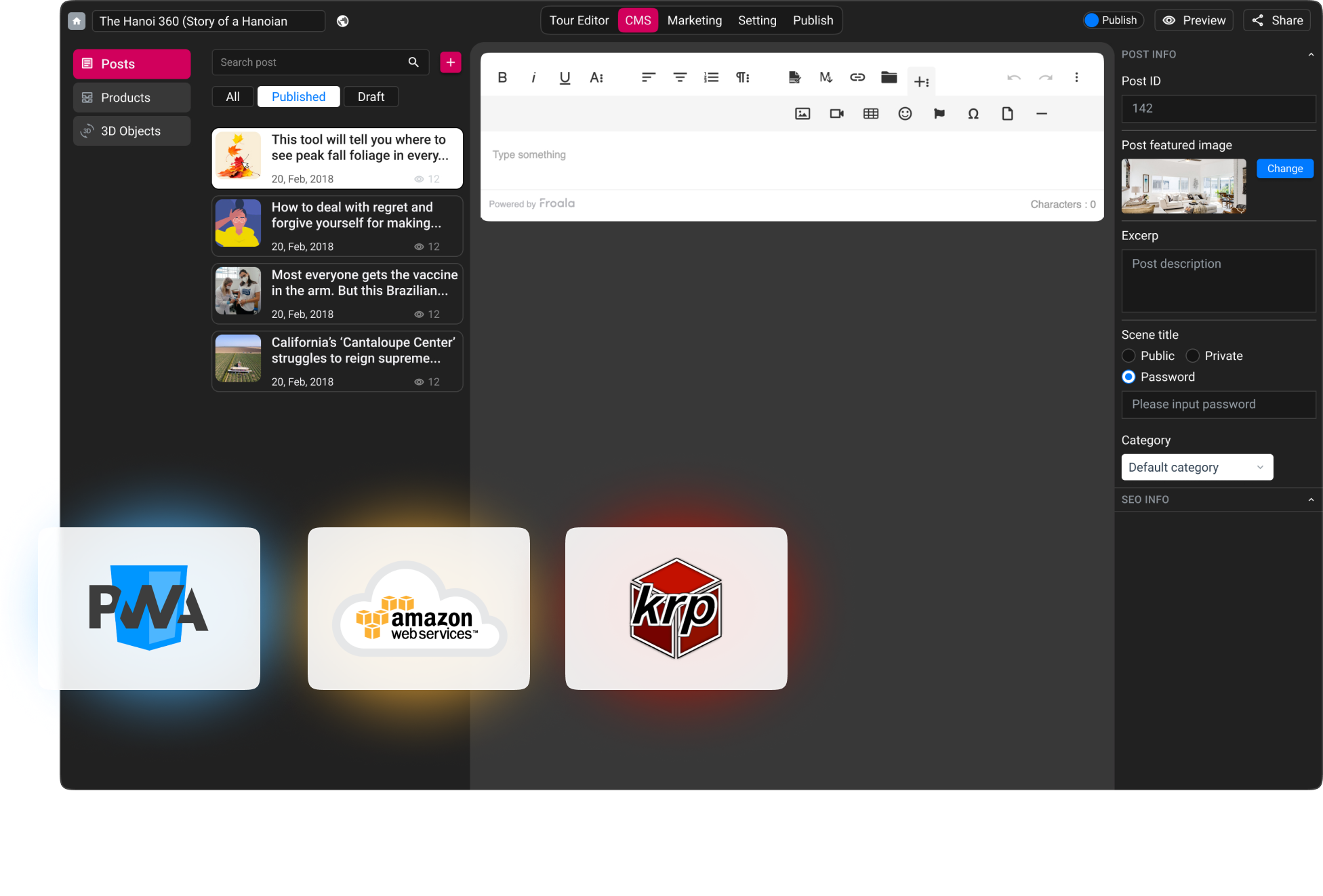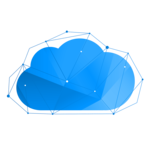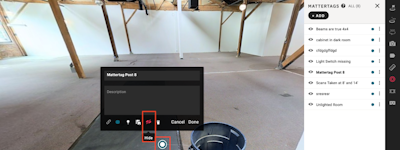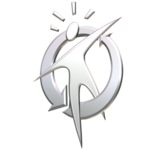17 years helping Singaporean businesses
choose better software
Panoee
What Is Panoee?
Panoee is a Virtual Tour software that focuses on helping both 360 photographers & end-users to edit & publish high-quality, versatile, beautiful, interactive 360 Virtual Tours in a few minutes.
Panoee is presented as a cloud platform that supports unlimited high-quality, multiresolution panorama with no cost. Moreover, Panoee supports variant types of Hotspots including polygon Hotspot, media hotspots & product hotspots with customization. Panoee has built-in CMS to manage posts & data central
Who Uses Panoee?
The Only 360° Virtual Tour Software, FREE with Premium Features SUITABLE FOR: Personal, Freelance, Startups, SMEs, Agencies, Enterprises
Not sure about Panoee?
Compare with a popular alternative

Panoee
Reviews of Panoee

Probably the best software
Comments: I was on a low bandwith 3g signal when trying the app for the first time, but the panoramas were uploaded very fast. Working on the tour worked perfect and also fast with no lag whatsoever. The tools are logical and easy to use and the options are numerous.
Pros:
Google street view integration was the thing that made the difference in combination with the pricing.
Cons:
When placing a hotspot an automatic backward link would be great, similar to the Webobook solution.
Easy To Use Professional Property Virtual Tour Creator
Comments: Very good. Easy to use. Love it. Recommend everybody to try it.
Pros:
It is a professional tool, easy to use, and creates stunning real estate virtual tours.
Cons:
Doing a lot of properties virtual tours. The storage capacity is is not sufficient for us.
Alternatives Considered:
Realestate Use
Comments: Its a great product with a very specific niche solution.
Pros:
It's simple to use and an affordable price
Cons:
Lack of video tutorials and the interface is a bit outdated
Beginner To This Platform
Comments: looking for new platform to host my hobby
Pros:
for the first time Login in this platfom it has given me a very positive impression that it going to be very easy and handy to use. No doubt immidietly If signup for the paid version to try out all the advance features.The bestof all is they are listening to it users needs.
Cons:
Easy to use is my main cateria to Tryout here
Virtual tour Panoee
Comments: Overall: This platform is an outstanding tool for creating virtual tours, combining a fast, intuitive user interface with an experience similar to popular design software like Figma. The drag-and-drop functionality and customizable panels make it easy to manage multiple projects and publish new ones in just a few minutes. Uploading panoramas and linking them together is a breeze, and it’s ready to be shared or embedded on your site instantly. They've even handled SEO automatically, ensuring that virtual tours display perfectly on social media like Twitter or Facebook. Overall, a very impressive product.
Pros:
Pros: What stands out the most is that it’s free, which is almost unheard of, especially with the level of features available. Most free plans are limited, but this one includes advanced capabilities like multi-resolution support, interactive customizations, and multiple hotspot types (connect, video, info, articles, galleries, etc.). I also appreciate the flexibility in ownership—they don’t force you to promote their platform, and you can customize copyrights and links however you wish.
Cons:
Cons: Since it’s still in development, there are a few features that could use refinement and more customization options. It would be great to see more themes added for future virtual tours, giving users more design choices.
Reseña enzo
Comments: very good, it seems easy to use and very intuitive when you start
Pros:
your cost accessibility, options to pay per project and follow-up
Cons:
There is information that is not very clear
Panoee Overall a Tour Software worth buying
Comments: Overall it has been good and thank goodness for youtube but I feel their should be videos on all topics like how do you send a tour to google street view I still have no idea on this.
Pros:
Easily to figure out, Has a lot of options and graphic designs to pick from.
Cons:
It took time to find next steps and customer service is eaither not able to translate to english or their is no customer service. I have asked questions with no real reply to my questions.
Small Review for Panoee as Virtual Tour platform
Comments: Still in love with Paneoo. I will keep using this platform as the Virtual Tour platform
Pros:
Functionality. I also love the art style of the icons.
Cons:
Technical problems. Solved. But troubles me so much.
Great experience with Panoee
Comments: Overall experience with Panoee is just great. I had tried other virtual tour apps before, but they didn't suit my purpose. The free trial of 30 days is another reason to go for Panoee and try all the features before subsribing.
Pros:
Panoee is easy to work with and offers a free trial that allows you to try all the features. It has lots of settings and visually appealing elements (hotspots) you can place in your virtual scenes.
Cons:
It would be nice if there was a possibility of bulk edits instead of editing individually for each element, which can be very time-consuming if you have lots of elements (hotspots etc.). Also, a visitor counter would be an appreciated improvement.
BEST VR TOUR EDITOR
Comments: PERFECT SOLUTION AND THE PRICE AS A BIGGENER IS FAIRLY GOOD
Pros:
I CAN START WITH FUCTIONALITY AND PRICE.
Cons:
ACTALLY GOT ALL WHAT I NEED, EDITING WAS NOT SO HARD
Fast cost efficient way to start using 360 tours
Comments: after the learning curve we can create 360 tours in a short amount of time
Pros:
entry level pricing and a free plan to learn how to use their software
Cons:
would like to see more instructional videos
There is no other platform like this on the market!
Comments: I've started as early bird and it was love at first sight!
Pros:
It has very advanced functionality but still it stays easy to use. Developing team do a great job implementing new features almost every week. No time to be bored when working with the platform.
Cons:
Google Street view is coming, 3d dollhouses are coming... There is nothing to complain!
underdog champion
Comments: I am using this software for more than 3 months and find it very cheaper but very competitive in feature with other brands like kuula, klapty etc. The team has its roadmap of releasing new feature and they usually stick to there plan is very appreciable. Recommend this software because the deserve recommendation.
Pros:
Feature this software provide comparing to the price is really appreciable. Customer service replying very promptly and never hesitate in taking feedbacks. Quick action on any suggestions make us feel confident for using this software.
Cons:
The software is in developing stage and continuously updating its feature which result showing bugs or errors sometimes but good thing is issues get resolved very promptly after informing developer team through chat feature
Best Virtual Tour App I Used!
Pros:
Even just using the free option, Panoee offers a lot of customization on the creation of your virtual tours. Its easy to use for beginners and the design is very intuitive. I would recommend this over other similar apps, because it is the only one that offers a complete package without any inconveniences even in the free option, making it a good starter virtual tour creation app to then upgrade to the paid version if you really need it
Cons:
I haven't had any problem in the free version. The only minor thing I would like in the future was that it could save the setting of the transitions, so I wouldn't need to change it every time I use a hotspot.
The best platform to create 360 Virtual Tours
Comments: the best experience hands down
Pros:
Everithing, Definitely the best platform to prepare all your 360 virtual tours in one place from editing to sharing it with the client and fully customizable marketing, I definitely won't change it
Cons:
I would have loved to have the doll house option to give the project a 3d touch
Panoee is great platform to you 360 degre photo
Comments: it is a easy to used, and no need to expend must time to learn
Pros:
it is easy to used, and the quality of the phtoto is realy good
Cons:
repetitive tasks have to keep repeating in all the photos, like selecting the type of arrow every time
Panoee surprised me! Great platform!
Pros:
Really great virtual tour platform with great tools. I am glad that I've find Panoee. Comparing with other platforms, Panoee has got some equal or more features to offer. Very user friendly platform - intuitive using.Easy to manage hotspots, nice designed offer and possible to upload own design, adding videos, keying green screen added videos, adding photography, allowing to make a stores... with a lot of customisation options.Quick upload and processing.Panoee is at the top class comparing with other platforms.I am recommending Panoee and going to use!Cherry on the top: Excellent support team!
Cons:
No cons! What else to say. It is just great platform!
Cheap, very easy to learn and improve, in less than 1 hour you have created your virtual tour
Pros:
I have tried other hosting programs and Panoee is the easiest to work with.
Cons:
There are cuts in communication with the server and an error appears on the screen that can be solved by pressing F5, reload the page, the good thing is that it doesn't go back to the beginning, it leaves you at the same point you were at
Excellent product, I will work for external projects
Pros:
With organized data, it is much easier to publish, especially when it is used to create historical sites and other media.
Cons:
I think is to short to say something. Let me try for a couple of weeks

Great potential with Panoee
Pros:
I really like the features, thera are plenty of them, i even like it better than Kuula
Cons:
still neds little touch up, but nothing to hinder work.It only works on browser for now, with is a little sad.
This software is very handy, convenient and extremely fast for creating virtual tour 360
Pros:
- The software is constantly growing and keeping up with the newest technology. - It is easy for clients to use. - Speed is what impressed me when using this software. The tour creation process is almost faster than other products in the same segments. - Layout and features are arranged reasonably and conveniently. - Good support services - Cheap cost and bring good experience
Cons:
- Need to add more feature advance - More theme and easy customizable
Best online software I could find
Comments: Very intuitive system
Pros:
The pricing and abundance of features available
Cons:
lifetime plan ending soon so glad i manage to get on board
Panoee 360
Comments: Having tested this software for my business found it to be a great addition and easy to use. Its better than most of its competitors and will only get better. the help desk staff are helpful and knowledgeable
Pros:
Great features, inexpensive, easy to use
Cons:
Haven't found any yet. Looking forward to future developments and new thing being added.
recommended software for 360
Comments: panoee is a 360 virtual tour software that makes it quick and easy to create virtual tours with panoramic images. It's simple enough that a beginner can make a tour right away, but you'll also find advanced features for professionals like the ability to upload your own voice tracks, add hotspots, and link to your own web pages.
Pros:
panoee is a powerful and affordable 360 product service for all your 360 needs. I found it to be easy to use and implement. With many features and at a great price, what else do you need to make your business unique?
Cons:
Not found any major cons. Can recommend thruly
Great productt
Pros:
very good customer support and update path
Cons:
no dollhouse as of yet but I can see it coming