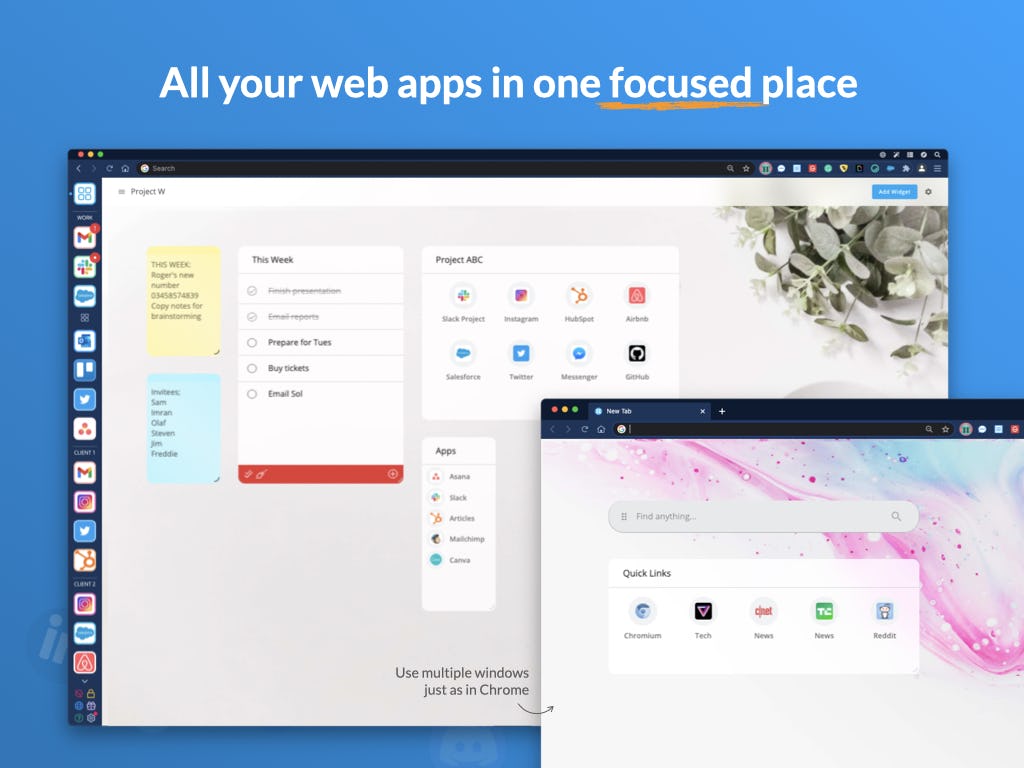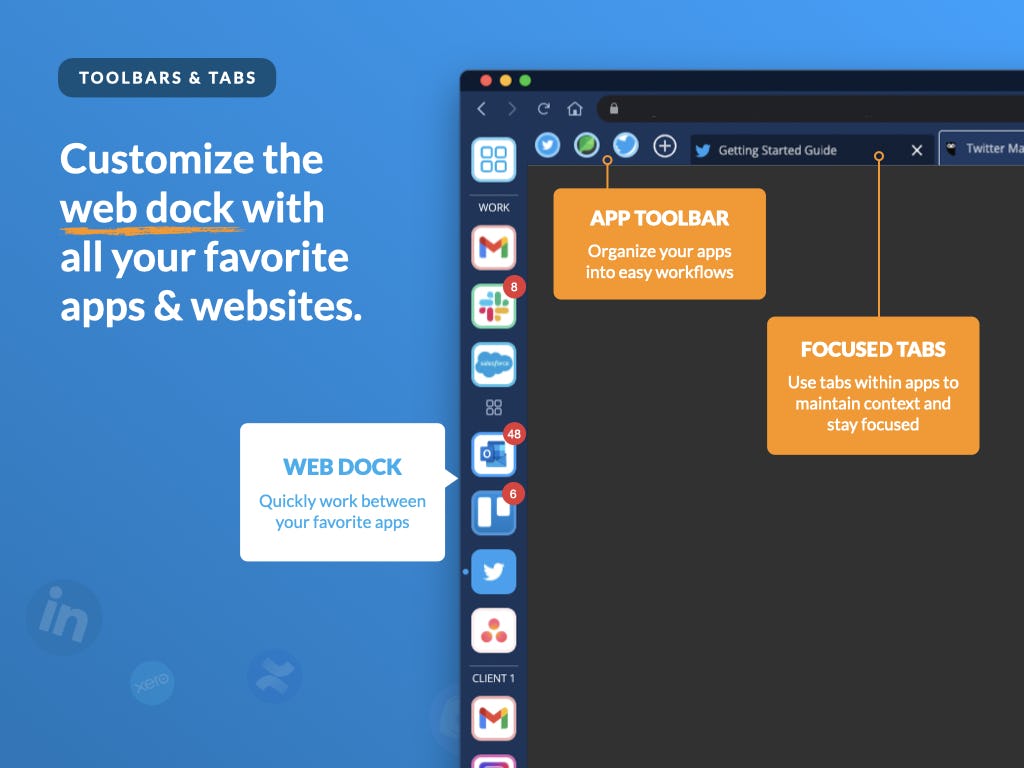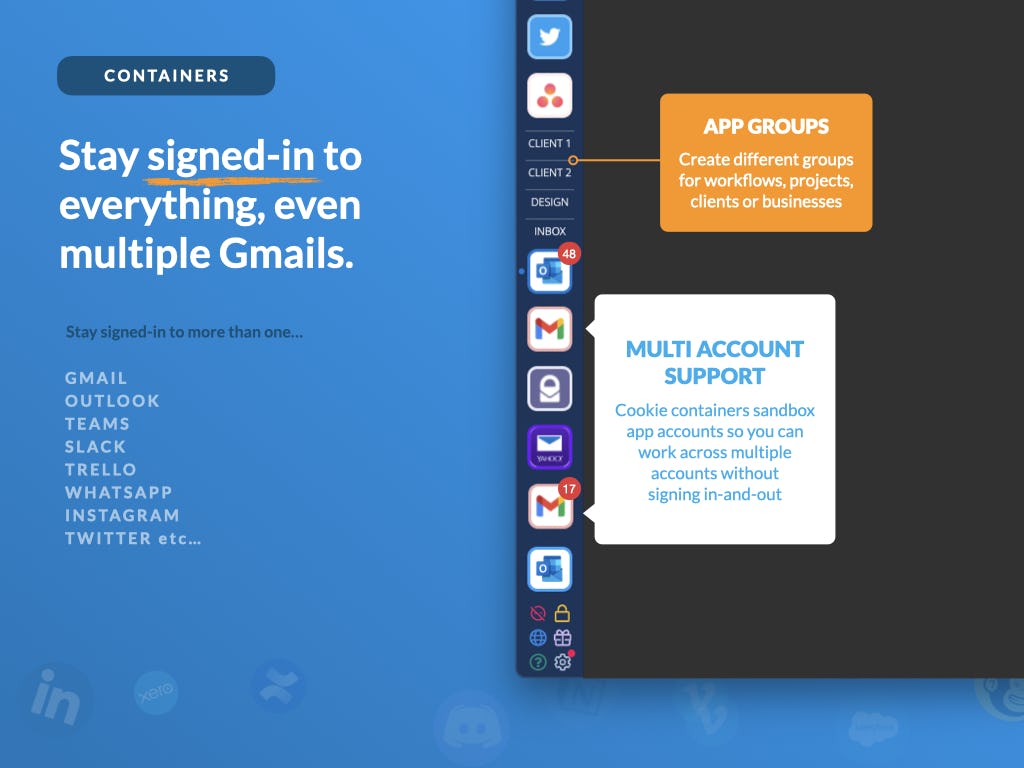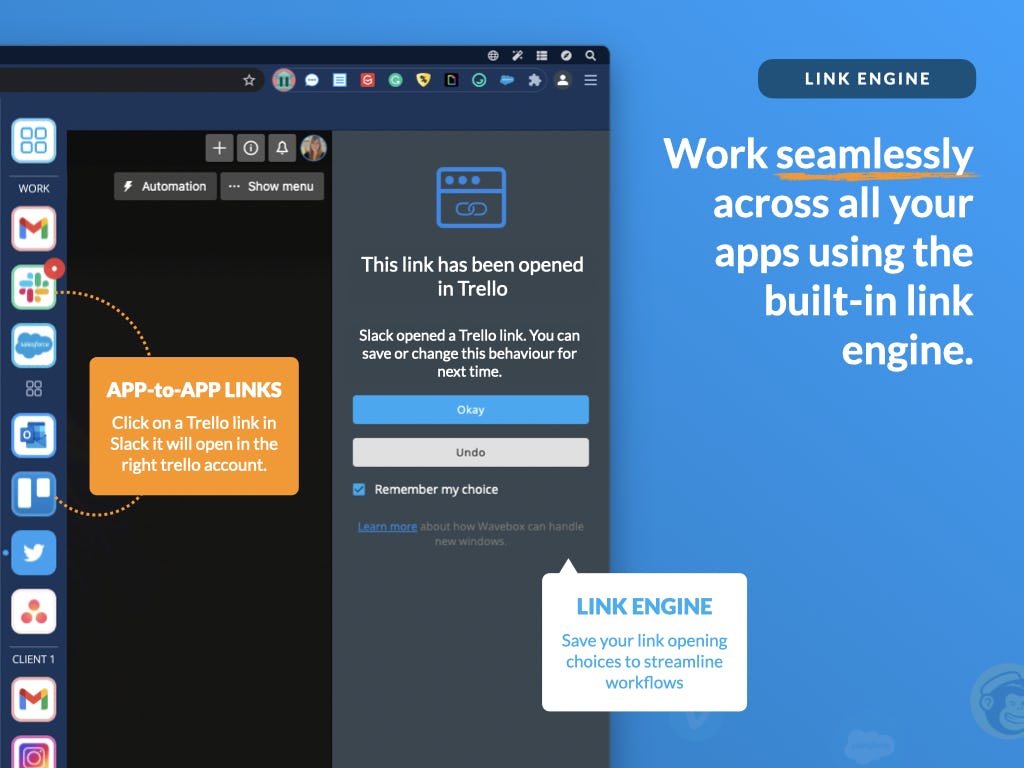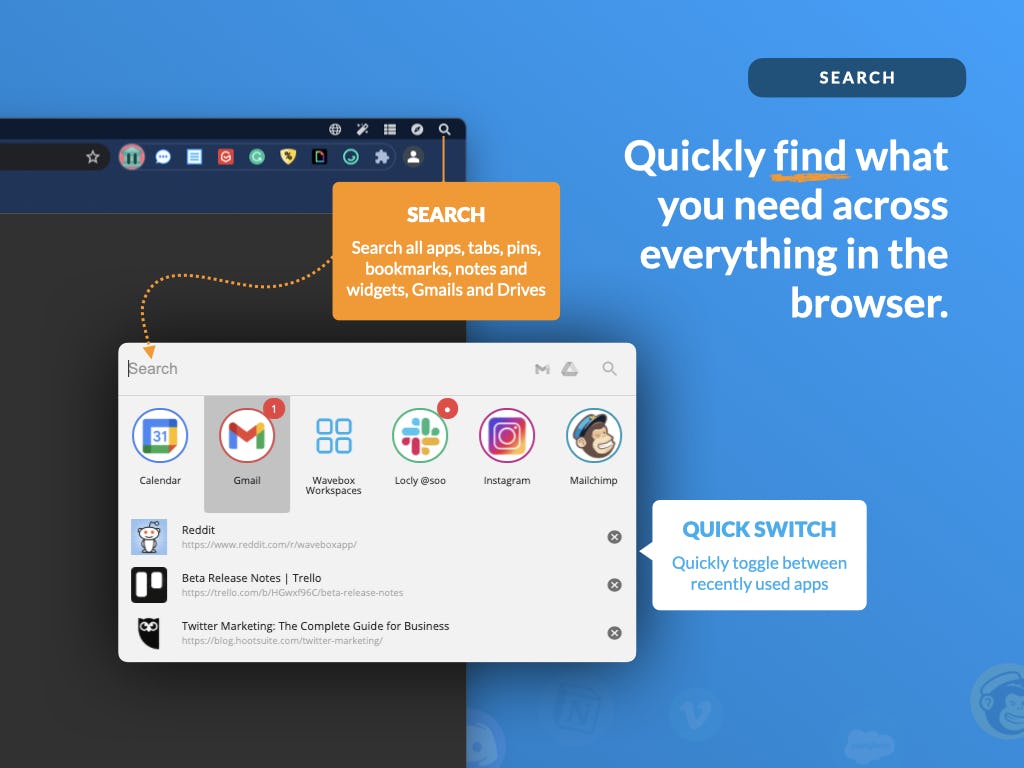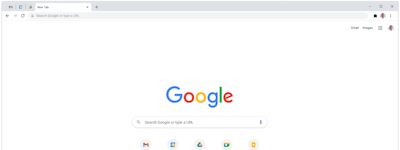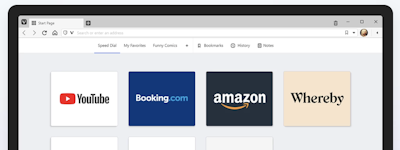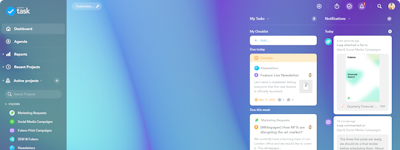17 years helping Singaporean businesses
choose better software
Wavebox
What Is Wavebox?
Wavebox is a Chromium productivity browser built for fast & efficient working across all your daily web apps & websites. Replace tab chaos with organized toolbars, focused workspaces, and real-time notifications. Stay signed-in to all your accounts - even multiple Gmail, Office365 and Teams. Features include ChatGPT Assistant, keyword search, built-in chat/video/audio calls, and screenshare, plus tab auto-sleep to maintain performance. Built on Chromium for mac, Windows and Linux.
Who Uses Wavebox?
Wavebox has users in every target market. Anyone can use Wavebox to boost their personal/team productivity.
Not sure about Wavebox?
Compare with a popular alternative

Wavebox
Reviews of Wavebox

Alternatives Considered:
A browser with immense speed
Comments: I am having a great experience with wavebox so far as it has made my browsing experience much better. Now I can stick to one browser instesd of shifting from here to there for search of some better functionality as it alone it capable of providing everything we require from a browser.
Pros:
The speed of the wavebox as compared to other traditional browser is much more better and much reliable. We can add multiple gmail accounts, or multiple accounts from different category without shifting from browser to browser. The support of chromium makes it eben better.
Cons:
Not much to dislike about it, yes while we dont have to pay any charge for using popular browser like google chrome, here we have to pay a monthly fees for using the unique features and for enjoying the better speed.

A Browser For Professionals To Multitasks And Be Productive
Comments: I just shared a few of the examples where Wavebox helps me, but there are a lot of things where I found Wavebox helpful. So I really recommend Wavebox to anyone who wants to be a little more productive. And in case you are a beginner then you can also opt for their free plan.
Pros:
Although I have been using Wavebox just for 3-4 months, but it's really a great experience using it. It proved to be a game changer as after using Wavebox I managed to save 30 to 40% of my time in comparison to the traditional browsers. One of my important tasks is finding emails for email outreach which requires opening multiple tabs at once, With traditional browsers, it's a mess, but with Wavebox I can easily navigate through different tabs which is really helpful and time-saving.
Cons:
No doubt, Wavebox is very useful and productive but it doesn't come free and costs a lot for small businesses.As a free user, you miss lots of good features.Wavebox contains lots of features and customizations that you have to learn in order to implement them.
Can’t live without it after trying it - a great solution
Comments: I thought I'd give Wavebox a go as I was getting annoyed by the number of tabs I had open. I searched and tried many different solutions. I soon uninstalled the others – I found this so easy to get to grips with, yet without compromising on customisation (it had a lot of impressive features, which I am discovering every day). I’m not the sort of person to spend money, I like free stuff, but thought that the price was a steal (with educational discount - 70% off!) for the time I would save/better mental state I would achieve. I simply tried it, found my day in the office much more productive, and realised I can't live without it – so this is where I am. I love the feel of the software and it makes doing work even more satisfying. I’d recommend that anyone gives it a try if they are in the same position as me and looking for a solution: it’s the biz!
Pros:
The ability to seamlessly switch between multiple email accounts and apps. I have two jobs, so it’s so handy having things organised by workspace. This helps me stay focussed on the right tasks associated with a job where endless tabs may otherwise distract me to do something else – which often results in lack of productivity and becoming more stressed over looming deadlines. I also like how you can install the software on multiple machines and effectively log in to your life, as I do at one of my jobs where I have access to two machines in the building and like to ‘hotdesk’ to keep myself focused throughout the day: the synchronisation is great.
Cons:
There isn’t anything I can think of so far.
Best of it's kind
Comments: Great.. try to search similar product but back to wavebox again
Pros:
Can use the chrome extension, better in management
Cons:
The subscription, actually i prefer one time payment with higher price
A robust browser enhancing productivity by centralizing apps management
Comments: Using Wavebox to manage all web apps from a central-point has been seamless and effective in increasing productivity.
Pros:
I like that its possible to manage all web apps from a central point which greatly reduces time spent navigating from different apps and enhances productivity I like its wide customization potential like being able to save tabs on the tool tip which makes the interface not clustered and easy to navigate
Cons:
Aside the fact that its a great tool that enhances productivity updates and support may vary which might consequently cause problems or setbacks in addressing issues.

The absolute king of work browsers. Accept no substitute!
Pros:
Honestly I'm not even sure you can call Wavebox a browser any more. It's more like a work operating system. It gives you an easy way to have different workspaces for different functions. When you work in tech like I do and have different teams, different clients all with different systems and literally hundreds of different SaaS apps I use each day, it was a real pain to have to constantly login and regular chrome or Firefox was getting overwhelmed with the tabs I had open, not to mention I could never find anything. Wavebox sorts all of that out. It's a game changer, and their email support is the epitome of what amazing email support should be.
Cons:
There is really nothing I don't like about this app. Clearly whomever has built it is wicked smart and has really thought about what a work user might want from their browser. It's incredible. Really well built, never glitches and one of my absolute favourite apps. It's indispensable to me and if for some reason Wavebox no longer existed the pleasure and productivity gains I get throughout my day would take a massive hit. Yes, Firefox and Chrome and Edge (lol!) are free but comparing those with Wavebox is like comparing a Toyota Landcruiser with a wheel barrow.

Wavebox is as important as having an Email Address
Comments: Having a single place to see all messaging platforms and notifications ensures I don't miss anything. I can also quickly switch between organizations I work within with cookie containers. To accomplish this without Wavebox would be clunky and time-consuming.
Pros:
Managing multiple applications in one place while utilizing different cookie containers is a game changer if you support or work with multiple companies that require a unique login. Having some apps go to sleep to save resources also helps to maintain stability of your device.
Cons:
The majority of the complaints I had about Wavebox were addressed pretty quickly if not within a year of using Wavebox. At this time there is nothing I have an issue with.

It's different. By far the best web browser! For power users.
Comments: Amazing find! I'm so happy to be paying $100/year for this browser, even though all the other browsers are free. But you get what you pay for. This (after you learn it and set it up to your liking) is on a completely different level. Seriously, try it out. Really try to understand everything that it does. Its has different "Cookie Containers" which are like Chrome's "profiles", but they're way better, more powerful, more customizable, and somehow actually all work together as one browser (share extensions, share login autocomplete data). It's much better in every way (but you have to learn it - it's different).
Pros:
Account management. It remembers and syncs all your login passwords and chrome extensions across all your browser profiles. Much better than Chrome. Chrome is glitchy - does not remember my passwords, does not update them, does not associate the username/email to the password. Wavebox does this flawlessly. And, it can understand which profile I'm using, and remember the correct session, correct login.
Cons:
It takes time to set up correctly. It takes time to learn. They really need to make and promote a YouTube channel, and have a technical-documentation site that's made easy to read for a regular non-technical user. I'm a software engineer, and I was confused about many of the features and how to set them up at first. I imagine a non-technical person just quits after a short time and stops using the browser - before being able to harness and wield the amazing power it offers.
The Only Browser for Professionals.
Comments: It has changed the way I work online. 100%.Before Wavebox I use to create complex workflows in Firefox and Chrome to get my work done.The "Group" "app" and "Cookie Container" systems that Wavebox uses to organize everything is a must for anyone who uses the same sites and online tools to get things done.
Pros:
I use it everyday. It's my web browser.Instead of traditional "bookmarks" and "bookmarks bar" you would use in Chrome, WaveBox allows me to create separate "Groups" for each website or app that I use.On top of that, I can run the same app, in different "cookie containers". This allows me to be logged into multiple accounts on the same website at the same time. A Huge time saver!
Cons:
Honestly, I can't think of anything.The app is constantly updated, support is quick responding within 1 business day every time I've contacted them.Wavebox is essentially Google Chrome for business. Google Chrome Supercharged. It's the Ultimate Web Browser.

Best productivity software out there.
Pros:
I love that there are a ton of programs/sites/web apps that I can connect with using Wavebox. It is easy to keep personal, work and education accounts separate, but all in the same place and easy to manage. Previously, I used other products like this, but they were not at the same level of reliability or as feature rich.
Cons:
There are a lot of features, so I feel like I may be missing out because I use a limited set of them - however there is a beginners masterclass that would be helpful for me to watch. The only thing I don't love, but I see as a nessesary evil is that tabs will go to sleep to save resources, and it will sometimes take a minute or a refresh to get it to start working. I know that I can set certain tabs to not sleep and that 100% solves the problem, but then it becomes resource heavy. This is a system resource issue more than a Wavebox issue - but it is something I notice.
Best Software End User Experience
Comments: I've been able to integrate and manage all your email accounts, applications, and web tools in one place without bogging down my computer. Switching between clients has been easy! Instead of having dozens of tabs open on your browser, you can manage everything in a single, easy-to-use interface. This feature alone has been a game-changer for me, saving me time and reducing distractions.One of the great benefits that I have experienced with WaveBox is how it's made my work life more efficient. Once I dedicated an hour to watching the YouTube tutorials, Its simple and intuitive design makes it easy to navigate, and its growing selection of integrations means that I can easily switch between applications without losing focus. Overall, WaveBox is a valuable tool for anyone who wants to streamline their workflow, increase productivity, and simplify their digital life. If you haven't tried it yet, I highly recommend giving it a go!
Pros:
I had an amazing experience with WaveBox customer service, particularly my representative [sensitive content hidden]. After using WaveBox for a week, I suggested a feature on Friday - a button to collapse all containers. To my surprise, the following Monday morning, the feature was already pushed out in an update! I was shocked and impressed by the responsiveness of the customer service team. It's rare to find a company that listens to its users and implements changes so quickly. Kudos to WaveBox for valuing their customers and ensuring that their product is always improving.[sensitive content hidden]'s attentiveness and efficient handling of my feature request were above and beyond my expectations. I would happily recommend WaveBox to anyone looking for a reliable service with excellent customer support.
Cons:
I recently started using WaveBox, and while I love the product itself, I found the setup to be a bit challenging. I had to spend some time watching a few YouTube tutorials to effectively figure out how to set up the product and use it efficiently. While this may not be a deal-breaker for some, it did take some extra time and effort on my part to get up and running. Once I figured it out, however, WaveBox has completely changed the way I work. I appreciate the wide range of features it provides, and how much more streamlined my workflow has become. Despite the initial hassle of learning how to use it, I still highly recommend WaveBox for anyone looking to increase their productivity and simplify their work processes.
Alternatives Considered:
First creation/use of a Workspace Productivity app of this short, Wavebox is well thought out!
Comments: The overlapping software/apps and roles at Home, Work, and School had become frustrating to keep organized. My adventures needed better structure and Wavebox provided an opportunity to achieve productivity gains.My goal was to no longer have scattered browser windows each with scattered tabs, apps running outside of that, and each day starting off with either the previous state or starting with a fresh start only to disorganize over time. Wavebox corrected that environment, using their own updated Chrome browser with extensions, and many integrated apps -- while preserving resources by running apps across different logins.
Pros:
Wavebox provides me the framework to structure Workspaces reflecting my Home, School, and Work lives in an organized, repeatable, and consistent way. This being my first creation and even usage (I have nobody to criticize but myself), there was a learning curve and there has been a bit of work to learn and implement things thus far. There are many knowledge resources to assist, as a plus.
Cons:
Some of the knowledge base articles are in need of updating.
More productivity, speed, power, easy to use.
Comments: Great tool for productivity, makes you wonder why browsers haven't added those features yet.
Pros:
- Single place for all recurring tools/websites/tabs, cookie container management.- Fast, simple to use, powerful to extend.- Compatible with Chrome extensions.- Very active development & recurring improvements.
Cons:
- Would prefer to use own tasks, calendar, notes "widgets" from other tools as Notion, Google Workspace, etc instead of the limited built-in ones available.- Could have more rules that open certain links from containers in certain external browsers/profiles.- Could be compatible with RescueTime (or other) "time trackers"
helps me to stay organized and focused while working online
Comments: helps me to stay organized and focused while working online
Pros:
I love the fact that it allows/ permits me to sign in to several we apps and websites with a single click
Cons:
The software is perfect and has no challenges
Easy management of work flow with Wavebox
Comments: Handling all your web activities from one point increases productivity and you can never miss a notification thanks to Wavebox
Pros:
I like Wavebox spontaneous interface with well clustered icons which makes navigation seamless making workflow management run smoothly.
Cons:
The only bug with the tool is the constant updates you have to make but compared to the advantages its insignificant
Managing online accounts from a central point saving on time
Comments: Handling all our services and activities from unified work pace helps us save on time and increase productivity
Pros:
I like that when using Wavebox we can handle all our web app activities from a central point saving on time and increasing productivity. To add o that we receive constant notification from one point saving on time to look on different platforms
Cons:
Despite having a free version,its has limited capabilities and to unlock more advanced features requires upgrading to premium
A comprehensive solution for managing and organizing web apps and improving productivity.
Comments: A great solution for managing our apps and improving productivity.
Pros:
Wavebox is a very powerful productivity tool that brings together various web apps and services into a single, focused workspace. It provides a centralized workspace where it's easy to access all the web apps and services into one place. Instead of having multiple browser tabs open, Wavebox allows us to manage and switch between different apps easily.Offers productivity features like Keyboard shortcuts, quick switch and Do Not Disturb which enhance our workflow and save time.
Cons:
Wavebox has limited browser functionality because it's designed as productivity tool and lack some of the advanced functionalities and extensions available in Chrome and Firefox Browsers.
review of Wavebox as a productivity browser
Pros:
Easy to navigate within the tool. We can never miss notifications from different apps and file sharing is awesome
Cons:
Interface may seem clustered due to the many apps
Great for freelancers
Pros:
I especially love that I can keep all my clients separate and still have everything I need all in one place. It's great to not have to log in and out multiple times daily to access emails, productivity apps, etc.
Cons:
There are so many customization features that it can be challenging to learn how to set your workspace up.
Worth it's Weight in Gold!
Pros:
I'm a virtual assistant and at one time using wavebox, I had almost 10 different clients and wavebox made multi-tasking and switching between clients a breeze! Previously I was using a different chrome profile for each client and it worked... but it got confusing when I had multiple chrome windows open and I couldn't stay signed into all of the different accounts even across multiple chrome profiles.
Cons:
I haven't found one thing that I don't like about Wavebox. I literally tell every virtual assistant this tool is a must have.
Daily helper
Comments: All positive, it's open all all day everyday for my multiple email clients, code deployment, WhatsApp, Slack etc
Pros:
It's my daily helper, I keep all my sass tools used for production in one handy place releasing screen space up for the apps I cannot put into Wavebox
Cons:
It changes frequently with new updates that sometimes upset my workflow, I suppose this is the price you pay for regularly updates software.
your software unifier
Comments: aspect of wavebox bringing most accounts and tools together enables a user to create a workflow which also enhances productivity
Pros:
wavebox comes with a clean and user friendly interface, this enables a user to navigate through the app, switch from one app to the other seamlessly. one can also schedule notifications and updates prioritizing the most important ones from others.
Cons:
wavebox comes with a number of features, understanding the features and operating all harmoniously calls for enough knowledge and expertise in the tool which requires enough time
Easy To Use
Pros:
It provides a unified interface with multi account support. We can access it offline also and its performance is good.
Cons:
It consumes significant resources of the system and provide limited offline functionality.
Wavebox streamlines communication apps
Comments: Now that I use it, I couldn't imagine going back.
Pros:
Wavebox is invaluable to me for gathering all my communication and administration apps (Slack, email, HR apps, etc.) into a single place, so that I can have them all in a single and easily-navigable app, rather than littered across browser tabs.
Cons:
I don't really have any negatives. When I've had issues, customer support has been great. I don't always take advantage of the new features, but that's mostly because my workflows within are already very established, and I don't want to take the time to read up on how to use the new futures. I suppose some of the view-splitting stuff feels a little less than intuitive.
Saves me HOURS per day.
Comments: I have been referring people. I love it and my team LOVES it.
Pros:
I love that I can really focus in on the tasks and things that are important to me when working. I used to hunt around and get sidetracked. Now, I have my wavebox, or as I like to call it "office", totally organized and I swear I save 2-3 hours a day. Their customer service has been great and they are always updating things.
Cons:
My gmail doesnt stay connected, so everyday I have to sign in. Not a deal breaker, but it is a pain.
Bookry Response
2 years ago
Hey Arika, thanks for taking the time to leave a review. Yep, Wavebox is a great way to stay focused on work. Your Gmail should be staying signed-in, so that's certainly something we can fix straight away to make WB even better for you! Thanks also for referring us to your co-workers. Best wishes, Susan and everyone at Wavebox HQ.