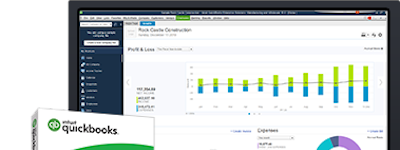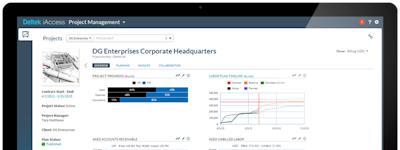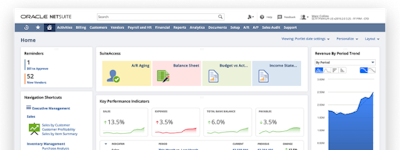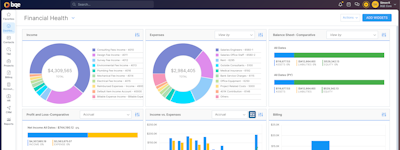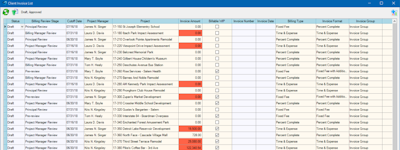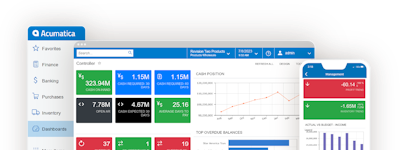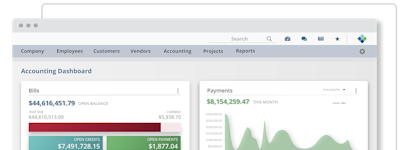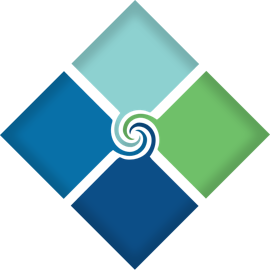17 years helping Singaporean businesses
choose better software
Squava
What Is Squava?
Business management software that helps business streamline operations and save time to focus on figuring out new opportunities.
Who Uses Squava?
Not provided by vendor
Not sure about Squava?
Compare with a popular alternative

Squava
Reviews of Squava
Average score
Reviews by company size (employees)
- <50
- 51-200
- 201-1,000
- >1,001
Find reviews by score

Alternatives Considered:
Squava to the rescue
Comments: After working for years with large companies and seeing the software that they used, I knew I needed something. The big names were not suited for my new startup. Squava is.
Pros:
It's accounting made for professional services. I love how easy it is to invoice, do timesheets, track profitability and how they all work together in the same software.
Cons:
It has a few quirks, but half the time it's user error, and the other half are so minor. I wish the expenses were imported automatically.
Alternatives Considered:
Wonderful Software that saves thousand of dollars every month
Comments: My firm just wrapped up the transition from Quickbooks Online to Squava. As a professional services firm (civil engineering/landscape architecture), this software fit the bill perfectly. I had worked for years creating custom spreadsheets for utilization, work in progress, progress billing, etc that QBO was unable to handle fully. I can now say I do not use any of those anymore. One of the largest issues for us with QBO was the ability to modify current contracts several times over integrating both Time and Material jobs with fixed fee which Squava does seamlessly. The other feature we rely on is the timesheets. Our team members are able to see in real time how much fee is left on a specific task which helps see the progress of the job and plan accordingly. This is the first time I have had staff say they actually like the timesheets. Billing is the other massive time saver for me and my team. Squava has shaved days off of my billing review cycle. There are lots more features that compound the investment value. Worth every penny.
Cons:
The financial transition from QBO. It highlighted many issues with our own books, but some items appear to have been shifted in the process. We overcame it with help from the team at Squava.

Simple!
Pros:
We switched from QuickBooks to SQUAVA for our small business and I'm so glad we did! As the primary user, I can say that I have loved the simplicity of the software and the easy navigation.
Cons:
I have a few features that I miss from QuickBooks, but SQUAVA is consistently working on updates and improvements and I'm excited to know those features are coming and probably in a far more simple format. :)
Easy and quick
Comments: Overall, it has been nothing short of amazing. The set up was easy, the integration worked great and [SENSITIVE CONTENT HIDDEN] has been a big help making this happen. Having a good tracking software has actually boosted morale because is it no longer a pain to deal with and we get everything in one place.
Pros:
The design of Squava is clean and fresh and easy to use. The project management side is amazing and gives a quick and intuitive look at projects and how they are trending. It makes it so much easier to understand where you are going as a company. Business owners need to know their numbers and Squava really helps. Saying that invoicing has become easy and quick is an understatement. You can zoom through invoices and present as much or as little information as you want/need to your customer. This has been a major time saver. Entering time has also been streamlined and employees are no longer spending an hour on their time sheet. You can also pin tasks if you have a weekly meeting for example.
Cons:
Coming from a combination of Core/QuickBooks, I will miss the QuickBooks API with our bank for the time being. Squava is actively working to develop it so I am not too worried.
Love Squava!
Comments: We were looking for something easier to use than BQE Core. It was too complicated for the size of our company and what we were trying to accomplish.
Pros:
Great way to track our projects, hours and expenses. Very easy to use, and the support has been great!
Cons:
I'm only about a month into it, and can't find a con yet. Conversion is taking some time, but support has offered to help us get on board, and [SENSITIVE CONTENT HIDDEN] has been great!
Light and nimble , fastest PM software I've used
Comments: I use this software to manage and invoice projects using hourly labor resources for projects ranging from $500 budgets to $250,000 budgets. This is an inexpensive tool to track hours and fees for hourly consulting work. Invoicing is a snap and you can make adjustments to the invoice in the preview mode without having to go back and forth with the project and invoice tabs. It also analyzes projects using earned value analysis, which is the simplest real-time way to know the health of a project. The cost for this software is so inexpensive, and the time it saves my invoicing effort more than pays for itself month after month. It has drastically reduce the time it takes to get paid.
Pros:
Creating a project, a budget and a schedule is very visual and intuitive.
Cons:
It would be nice if you could filter more items, such as filtering the current backlog by category or an individual user's backlog.