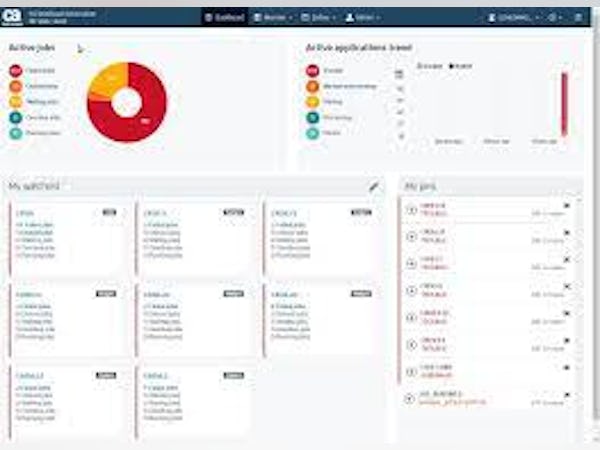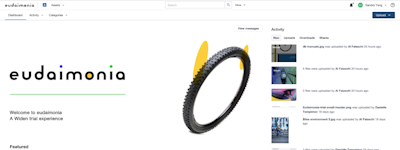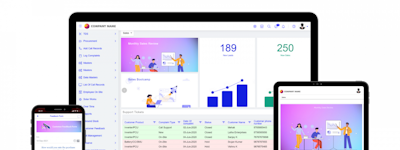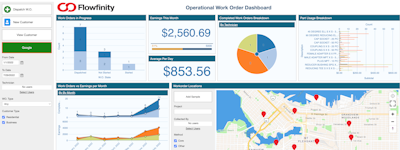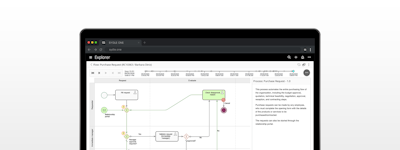17 years helping Singaporean businesses
choose better software
Enterprise Automation
What Is Enterprise Automation?
Cloud-based solution that helps enterprises automate millions of processes daily.
Who Uses Enterprise Automation?
Not provided by vendor
Not sure about Enterprise Automation?
Compare with a popular alternative

Enterprise Automation
Reviews of Enterprise Automation

I have experience of 3 years working with automic, has great visibility of processes as well as the
Comments: The orchestration of processes, easily program a task and visibility in the execution
Pros:
Easy, traceability, robustness and above all good management to orchestrate and schedule processes, a very good support team
Cons:
The cost of the agents and the existence of modules for different purposes, the product upgrade is not easy
Our organization needed a tool to have better control of jobs and batchs. This software helped a lot
Pros:
You can develop new functionalities and special flows according to your need. Some of them are already built. There a lot of os versions where you can run this software
Cons:
Some functionalities require license in each host. In example. To execute scripts or jobs in a host, you should have a license for that host
Not meant for ease of use
Pros:
I believe I haven't discovered the best of its features but I am learning it. It is great that it can be integrated with many any tools and bring in "ease of use".
Cons:
Many basic features are missing. I face weird errors like the selection on obj 1 and deletes obj 2. the click & selection are at times not synchronized. I have to use the menu item instead to be extra sure. When deleting an object it gives some random id which you arn't aware of. Seriously basics needs to be set right.
Very powerful job scheduler, but clunky
Pros:
The fact that there is no central server as a single point of failure is unique among schedulers. The amount of information you can gather from the Web GUI is awesome.
Cons:
It is a very confusing software to manage. Also, the server interface is hard to use.
It is a tool of the most intuitive and with great features.
Pros:
The product is super intuitive for new developers. With its different JOBs, the interaction between operating systems is easy. The way in which daily iterative tasks are configured is extremely simple to configure them. The online documentation is just great. There you will find everything so that you can work with the tool.
Cons:
The support leaves a lot to be desired. It is slow and sometimes the technician has no idea what is happening.