17 years helping Singaporean businesses
choose better software
What Is Zoho Desk?
Zoho Desk is Zoho's flagship web-based help desk software that helps companies deliver lasting customer experiences. It aims to make customers happier, agents empowered, and businesses healthier. With Zoho Desk, you can deliver seamless omnichannel support, improve agent productivity at scale, customize your help desk, leverage powerful AI capabilities, automate mundane tasks, get live performance insights, and deeply integrate with apps you use daily - all without spending a fortune.
Who Uses Zoho Desk?
Zoho Desk, Zoho's flagship web-based customer service software, helps businesses of all sizes and types deliver superior customer service without spending a fortune.
Where can Zoho Desk be deployed?
About the vendor
- Zoho
- Founded in 1996
Zoho Desk support
- Phone Support
- 24/7 (Live rep)
- Chat
Zoho Desk pricing
Starting Price:
- Yes, has free trial
- No free version
Zoho Desk does not have a free version but does offer a free trial. Zoho Desk paid version starts at US$14.00/month.
Pricing plans get a free trialAbout the vendor
- Zoho
- Founded in 1996
Zoho Desk support
- Phone Support
- 24/7 (Live rep)
- Chat
Zoho Desk videos and images

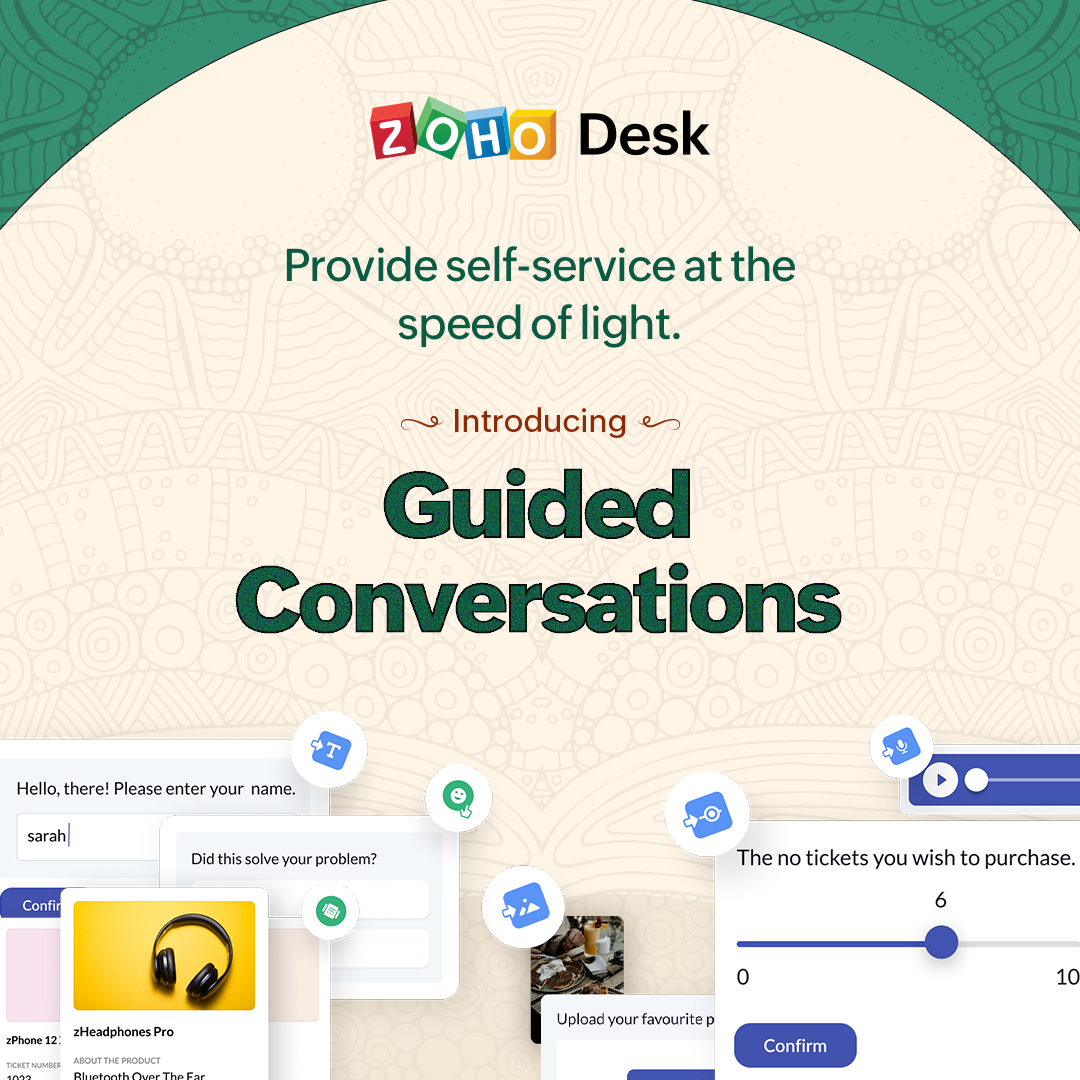
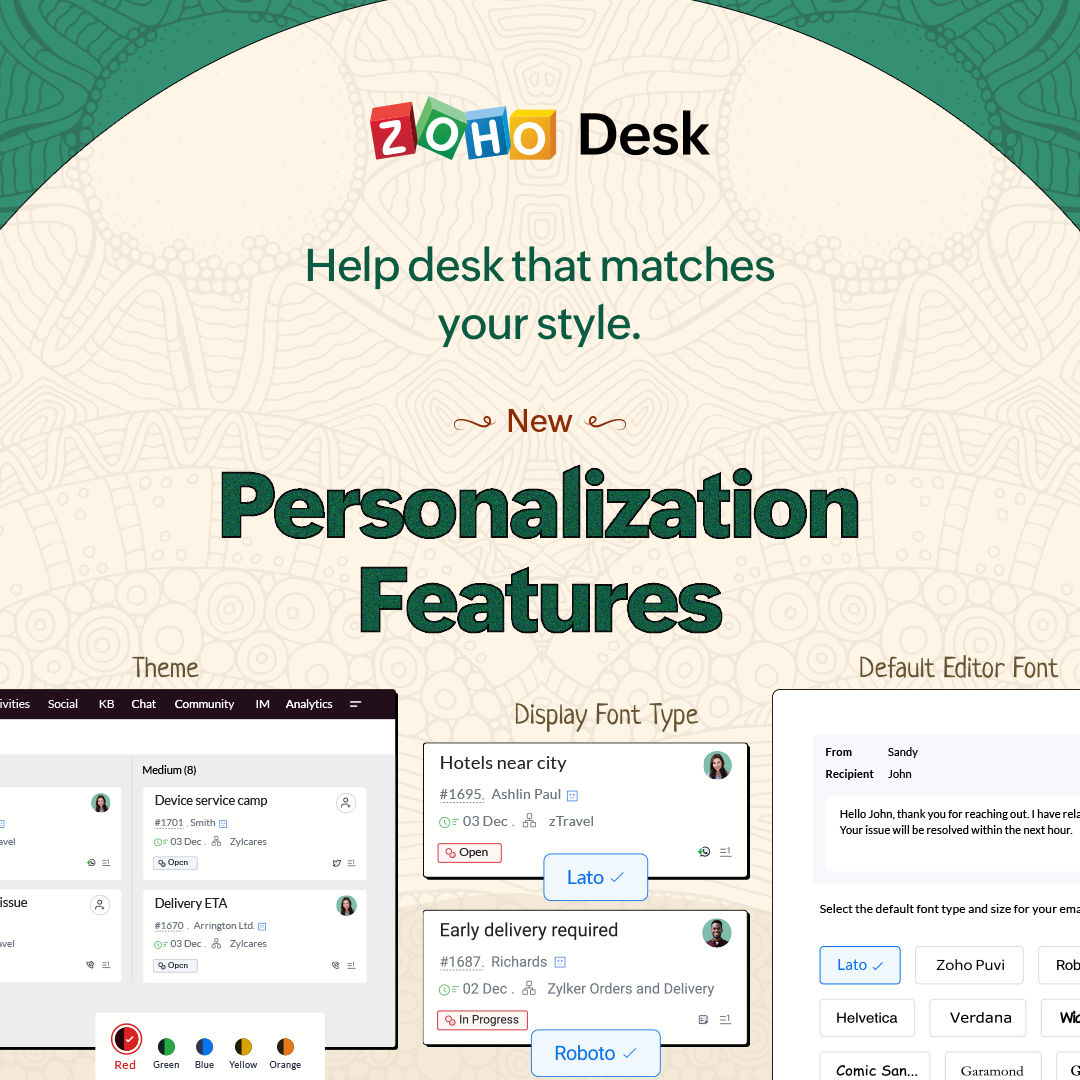



Features of Zoho Desk
Reviews of Zoho Desk

Excellent solution that meets all of our requirements.
Comments: Zoho Desk is a top-tier platform for developing individualized customer service offerings. It's a separate platform connected to the company that has all the greatest capabilities for prioritizing requests, managing the requests, and closing more and more requests. I've been using Zoho Desk for quite some time now, and it's been invaluable for streamlining my operations and those of my customer service staff.
Pros:
As a ticketing and customer service platform, Zoho Desk comes highly recommended from me. Because of how simple and straightforward it is to use, my staff has had no trouble adapting it for handling client concerns. We've been able to enhance productivity and optimize our processes because to the platform's many useful features, including as automation and connections to other Zoho products. We also like how quickly and effectively the customer service team responds to our inquiries and resolves any problems that may arise. In conclusion, Zoho Desk is an excellent option for any company that wants to boost its customer care procedures.
Cons:
Although the program provides a great return on investment, the upfront fees might be prohibitive, especially for startups. One other thing that may be improved with Zoho Desk is the reporting capabilities. I need to export data to external programs to gain a full picture of my customer service performance because the present reporting options are inadequate.
Creates an organized and collaborative teams for easy ticket resolution
Comments: Experience an automated support, self-service management and professional customization.
Pros:
Registering an outstanding experience with our customers is a huge achievement. Ticket management, real-time alerts and notifications. I have created a great customer support portal where reports on product catalog and knowledgeable articles can be shared with ease. It is quite secure.
Cons:
The alert system should be upgraded in inorder to notify the end user whenever a ticket is transferred from one agent to another.
Straight forward to use and accessible across multiple sites
Comments: Generally positive, used across our multi-site charity for IT helpdesk support
Pros:
Ease of use and range of features for remote access
Cons:
Can sometimes feel quite clunky and take time to load
Zoho Desk has been a game-changer for managing customer support requests efficiently.
Pros:
The ticketing system is user-friendly and the automation features save tons of time.
Cons:
Integration with other Zoho products could be smoother, and the reporting features could be more robust.
Intuitive ticketing system for a consulting company
Pros:
Zoho Desk helps us with daily tasks to maintain fluid communication with our clients and solve their demands and queries in a short period of time.Additionally it is very easy to use and has a very user-friendly UI.
Cons:
Some occasional system slowdowns can affect productivity.
Offers multiple options to help customers get their issues resolved quickly
Comments: Provides web-based customer support, reducing workloads and leaving our customers happy and confident in the support we provide them.
Pros:
In the period I have used Zoho Desk, I have experienced huge internal and external support systems improvement while reducing the cost. It is easy to manage many requests from multiple sources quickly and seamlessly increasing productivity. Also, workflow management, incident management and knowledge management are key pillars while using Zoho Desk. It is affordable and easy to use.
Cons:
Zoho Desk gives maximum scalability and return on investment. I have nothing to complain about so far.
Keep your customers happy
Comments: Zoho Desk is very responsive and fast, is packed with useful features and easy to use for everybody.
Pros:
In my line of business the returning customers is very important and that why is important to keep them happy and respond to their issues as fast as we can. Zoho Desk integrates with ease with other Zoho Apps and make it a great deal, all the data about the customers can be acceded easily. The system is simple and intuitive and all my colleagues use it with ease, even the older non tech ones.
Cons:
We have experienced slow loading some time ago, didn't happened again but it was very annoying (was not from the internet connection).

our all-in-one client-success management tool
Comments: This tool helps our team to manage invoices and support related issues and personally, I'm satisfied with it.
Pros:
Zohodesk helps us to effectively communicate with our customers in several ways:- It enables us to create effective create quote forms with automatic payment options attached. This works in the way that when a client requests a free quote. We usually include a payment option at the bottom of the quote that will permit the client to directly make their payment (PayPal and Stripe) after quote acceptance. We also urge them to quickly sign and agree to our business terms before payment is initiated.-We use it to create automatic recurring payments based on the contract type with the client.- It also helps to manage support tickets and follow up with any issues our clients might be facing.The most fascinating part of it is that ZohoDesk handles everything internally
Cons:
Even though the free version is limited, but yet, we still get the best out of it. It's not a bad deal.
Zoho Desk Best Customer Support
Comments: Great support solution for tickets and addressing customer needs
Pros:
Easy features and smooth access to shortcut
Cons:
Log in process is cumbersome and not intuitive
Alternatives Considered: BusyPaws
Reasons for Switching to Zoho Desk: Better features all around from a support perspective
A great start to a ticketing system
Comments: It is a good experience for the price point.
Pros:
It's very simple to use and has heaps of powerful features
Cons:
There are missing "complex workflows" that would make our teams life easier

A lot better compared to similar tools in many aspects
Comments: Zoho Desk is a pretty nice tool because it lets us bring all our customer service stuff together in one place. We can handle support tickets, calls, emails, and even social media messages right in Zoho Desk. It's got a bunch of handy features and tools that help us run support smoothly. We can check out how we're doing with analytics, automate boring tasks, and set up our own custom workflows. Long story short, Zoho Desk has made our customers happier, improved our relationships with them, and kicked our customer support game up a notch.
Pros:
Zoho Desk is a pretty robust tool with loads of features. However, there's room for improvement in smoothing out a few things and making the process more user-friendly. Still, it's a handy asset for businesses in all sorts of industries. If you just need a simple email ticketing system, it's a breeze to use. But if you want to dive into the knowledgebase features, it's a good idea to take some time to get the hang of it and make the most of what it offers.
Cons:
It can get quite annoying when we're unable to locate the desired functionality or figure out how to put it into action. Therefore, having advanced features made more user-friendly or accompanied by usage tips would be greatly beneficial.
Excellent and awe-inspiring Help Desk Solution.
Comments: I'm happy because Zoho Desk delivers great customer services.
Pros:
It enables seamless communication and engagement with our customers via live chat in multiple communication channels.Zoho Desk integrates better with many applications that I already use in our organization.It is possible for our web visitors to ask and receive responses quickly with Zoho Desk.It increases customer satisfaction.
Cons:
I'm yet to encounter anything unpleasant with Zoho Desk as it streamlines customer service operations.

Streamlining Customer Service with Zoho Desk
Pros:
I was highly impressed with Zoho Desk's intuitive interface and comprehensive feature set. The platform is exceptionally user-friendly, making it easy for our team to manage tickets efficiently. One of the standout features is its automation capabilities, which significantly reduce the manual workload by routing tickets based on predefined rules. This has led to a faster response time and increased customer satisfaction. Additionally, the integration with other Zoho products and third-party tools is seamless, providing a unified approach to our customer service processes.
Cons:
While Zoho Desk offers many advantages, one area that could see improvement is its mobile app. The app occasionally feels less responsive and lacks some of the functionalities available on the desktop version. This can be a drawback for teams that rely heavily on mobile access to provide timely customer support. Enhancing the mobile experience would make Zoho Desk even more robust for on-the-go users.

Happy user, Zoho Desk has greatly improved our customer experience
Pros:
I would first like to appreciate the most beautiful and fully designed dashboard, everything is crystal clear. Very simple to set up and use. Zoho Desk is customizable to your liking, this means it works for you, and you are certain of desirable results. The software is fairly priced, saves money. Customer care is a 10/10, very responsive and informative. It intergrates well with other Zoho products I use and this simplifies my work. Free version is a brilliant idea, I used this before and now I use the paid version. Tracking tickets and agents has never been this easy, I do this from the dashboard without any struggle
Cons:
Zoho Desk is the best worldwide, none of the competitors beats this brilliant software. Kudos team

Easily deployable software that relates closely with our customers management needs.
Comments: User-friendly and reliable software. My experience so far is great and I would recommend it.
Pros:
A lot has been said about Zoho Desk but my experience is outstandingly genuine and worth sharing. Zoho gives live performance which is a big achievement for us. We are able to keep track of customers needs and satisfaction in real time. Adjustment is therefore effected immediately where need be. Apart from real time engagement, Zoho is quite affordable. With the much Zoho helps in achieving, it is worth our money and time over and over again. Other benefits of using Zoho Desk are, ease of customization, integration and implementation. Zoho is the real deal.
Cons:
For the longest time I have used Zoho Desk, I have no complaints. Neither do anyone in my team. I only feel the greatness of it.

My Zoho Desk Review
Comments: I think about today! that this program does the functions that I need to provide my technical support service and helps me stay organized
Pros:
I think about today! that this program does the functions that I need to provide my technical support service and helps me stay organized
Cons:
I understand that it can be a bit uphill for a small team of 3 technicians and an administrator financially! I would give at least two technicians for free
Improve customer satisfaction and the efficiency of your services
Comments: The efficiency and competence with which this initiative has been launched is commensurate with the degree of support we had hoped to achieve. Our customers benefit immensely from its ease of use and practicality, notably in contact management, allowing us to answer their questions and handle their issues. If you want to invest in your infrastructure, use this program. The deployment of this system has been crucial in cutting down on costs connected with providing support to customers. Thanks to its handy features, you'll be able to respond to any concerns that arise from customers.
Pros:
The program is lauded for its high quality and wide variety of management and quality tools, such as a help desk, tickets, chat, and surveys. Increased client satisfaction is a result of these additions. Zoho Desk is often recognized as the best option for efficiently meeting customers' requirements.
Cons:
This one's UI could be more polished than other applications in your specialty.

Full-Featured Business Software
Comments: By delivering a plethora of applications in one convenient package, Zoho One helps organizations with a wide range of issues. The technologies work together seamlessly, eliminating the need to jump between applications to complete a single task. This helps organizations save a ton of money and effort, which they can use into expansion rather than managing various software systems. Furthermore, teams are able to collaborate and produce superior outcomes because to the well-integrated and user-friendly tools available across all platforms. This facilitates effective communication and collaboration among geographically dispersed teams.
Pros:
With Zoho One, organizations get access to a suite of useful tools in a unified interface. All of the functions may be accessed and used without having to switch between applications, thanks to the excellent integration between the various tools. Teams may better coordinate their efforts and produce higher quality work thanks to the intuitive and well-integrated software.
Cons:
Although Zoho One provides access to a wide variety of applications, it is not without drawbacks. These include bad customer support, a complicated setup process, exorbitant costs for adding new team members, and a dearth of distinctive features in comparison to free or low-cost alternatives.
Overall, a solid ticket management and blueprint system
Pros:
Admin system is solid, but not the easiest to learn. Great features once you get it
Cons:
Difficult permissions management and it takes a long time to get off the ground with understanding how to customize
My Experience With Zoho Desk
Pros:
I like the knowledge management features It comes with amazing help desk support features
Cons:
Zoho Desk has been great and no issues yet.

All in one customer support
Comments: Zoho makes it possible to set up and automate customer support. It also integrates multiple applications
Pros:
It's the most complete platform for managing all aspects of customer service. In addition to email, telephone and livechat support, it also tracks tickets. The knowledge base is handy for providing answers to the questions customers frequently ask.
Cons:
I can't really think of anything negative to say about this platform. The functionalities are impressive.
"""MY Review ON Zoho Desk"""
Comments: As a user, I have been thoroughly impressed with my experience using Zoho Desk. The seamless integration and it has made my work processes easier and more efficient. I am delighted with my overall experience using this software and would highly recommend it to others.
Pros:
I greatly appreciate the seamless integration of Zoho Desk with other Zoho products and third-party applications. This feature allows me to manage all my business processes from one central location, making it more convenient and efficient. I also like the automation tools, such as workflows and macros, offered by Zoho Desk.
Cons:
I don't have any dislike for this tool as it help streamline and simplify customer service processes, making my work easier and more productive.

Zoho Desk makes customer service a breeze
Comments: Overall our experience with Zoho Desk has been great. It has streamlined out abilities to respond to our customer service requests much easier. It's also shortened our response times.
Pros:
We've been using Zoho Desk for a while. What I like most is the ability to give the best customer service possible. We can track and respond to all their concerns and do appropriate follow up.
Cons:
We've had a couple problems with Zoho Desk. In the beginning we could not customize it as well as we wanted but now it's become much better.
Zoho Desk is a game-changer for our customer support. It's simple, intuitive, and keeps everything organized.
Pros:
Seamless ticket management and a user-friendly interface make Zoho Desk a must-have for our team.
Cons:
The reporting features could use some improvement, and we've experienced occasional glitches with the mobile app.
Wonderful alternative!
Pros:
This tool is very easy to use! I recomend this for everyone. Sheets are very transparent. We have a lot of space.
Cons:
Everything is fine. I didn't have any problems with Zoho