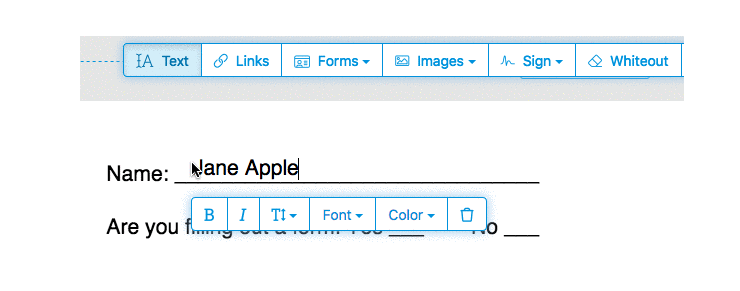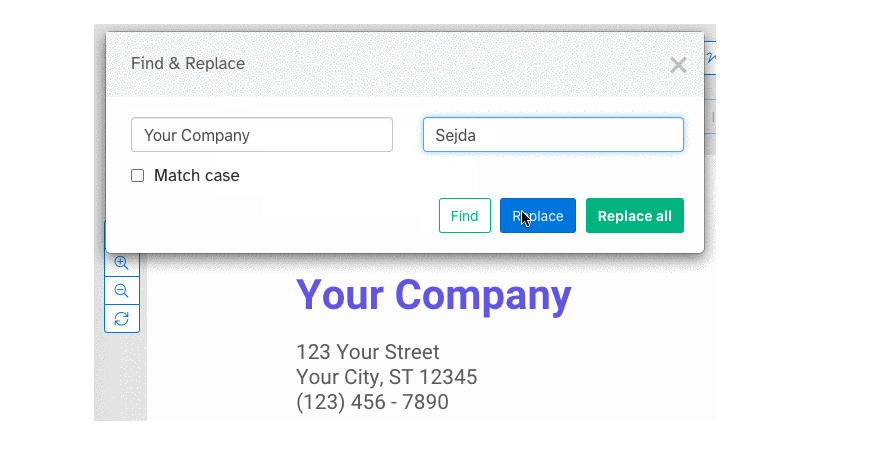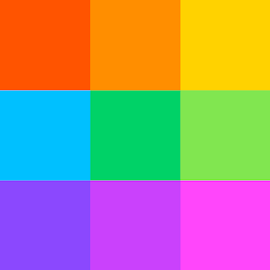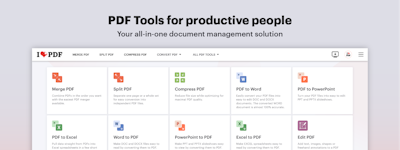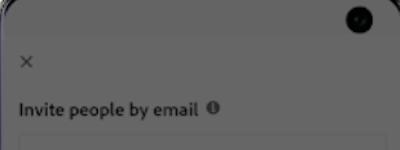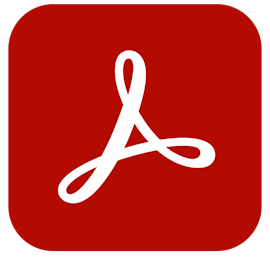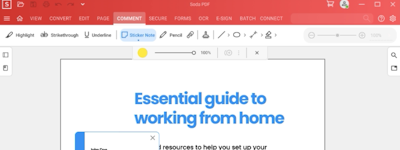17 years helping Singaporean businesses
choose better software
Sejda
What Is Sejda?
Sejda is a PDF editing software. It allows users to edit, convert, compress, merge, split, protect, and manipulate PDFs through an online service or desktop application. Key features include editing PDF text, images, links, forms, and annotations, converting PDF to Word, Excel, JPG, and other formats, combining multiple PDFs, deleting and extracting pages, adding security and passwords, reducing file size, and repairing damaged PDFs. The online service provides over 30 PDF tools that work through web browsers. The desktop application is compatible with Mac, Windows, and Linux operating systems for offline editing.
Who Uses Sejda?
Companies that leverage PDF and are looking for an alternative to Acrobat.
Not sure about Sejda?
Compare with a popular alternative

Sejda
Other great alternatives to Sejda
Reviews of Sejda

Great tool with powerful functions
Pros:
I can crop things, edit fonts and more on pdfs very easily for a very minimal cost.
Cons:
The interface moves a bit too much, with so many popups flying around sometimes you do get lost.
Alternatives Considered:
Sejda is an indispensable utility that should be implemented in every office environment.
Comments: Sejda prominently offers a wide selection of tools that's catalysed my workload ever since trying out its free version. The user experience is overall amazing & everything looks polished & easy to access at first glance. It's just a convenient tool that really makes a night-and-day difference when taking on office-related work.
Pros:
The shear amount of features, silky-smooth desktop & web interface & the ridiculously-low subscription compelled me to stick with Sejda for my PDF-handling workload. Both the website & desktop versions equally offer tons of must-have features such as PDF conversion, size-reduction, merging & editing as well as page extraction, deletion & watermarking all of which I find myself using regularly.
Cons:
While the OCR functionality is outstanding here, it can sometimes take its sweet time processing Arabic text (especially with content apparently using the bold, Sultan font). I hope to see an accelerated performance in future updates.

A comprehensive Set of PDF tools
Comments: A handy PDF editing tool for your PC also available online that is like a combination of various tools rather than a single software that can do all of these things. I use this as my primary PDF conversion tool on the desktop.
Pros:
several tools available some very unique tools like' breakdown by bookmarks' available on the web as well as desktop very nice appearance pretty stable, rarely encounter errors, does its job also has the ability to convert between various other document formats and PDF and converts them very fast merging two files is quite advanced compared to other PDF editors. you can even alternate and mix two documents which come very very useful at times several free to use features (3-tasks per day) which is more than enough for occasional users updates so frequently with new features and fixes flexible pricing options, including even weekly.
Cons:
you first choose what you want to do and then choose the file. a pretty unusual and problematic approach devoid of most file editing capabilities, so you can not use it to compose a PDF subsciption is too costly. it will cost you as much as microsoft office 365 which seems way to much for a PDF tool

Excellent alternative for personal use
Comments: I started using Sejda in early 2020, almost two years ago. At the time I was looking for a tool precisely to manipulate PDFs. I've tested other free and paid solutions, especially MasterPDF, but the one I use continuously is Sejda.
Pros:
Sejda can do a lot of things and still have a clean, intuitive interface, with virtually no learning curve. It has a desktop application, which makes all the difference to me, there is no need to use web apps. You can quickly manipulate PDFs, such as filling out forms sent in PDFs, inserting an illustration containing your physical signature of the document (not a digital signature, just an illustration representing your signature). I think of everything, what I like the most is the speed at which I can do all this with Sejda. It's not time consuming.
Cons:
To be honest, I have no complaints about the tool. For my use it works perfectly. Of course, there are many things that the tool doesn't do, and for that it is necessary to use another tool. Especially reading and tagging PDFs, a constant demand in many management professions, cannot be done in Sejda.
Editing Documents on the GO
Comments: Overall, Sejda has resolved my PDF related works on the GO that too with ease.
Pros:
The best thing about Sejda is that it offers basic tools for free for users. From E-Signature to editing PDF to making changes in them, Sejda offers all.
Cons:
Time limitation for a new user is what irritates the most. Forcing you to sign up in order download your completed documents.
Easy-to-use PDF editor
Pros:
Very intuitive and easy to use. Basic functionality is free.
Cons:
In text editing mode, every time you click on a pdf page, an empty text box appears, and it's not deleted automatically when you save the file (you still have to click and confirm deleting these).

limit of free task
Comments: Im used to Sejda but free use limitation is really not helpful and prompted to look for another software, can you make it ten tasks a day instead or put free limitation back to three tasks an hour?
Pros:
easy to use for merging editing and my works are clean when using this software.
Cons:
the free limitation from three tasks an hour became three tasks a day

Great for basics
Comments: My go to app for basic pdf conversions and digital signing
Pros:
When I have to do basic changes to a pdf or convert doc to PDF, Sejda is usually the app I go to owing to its simple interface and ready-to-use tools.
Cons:
As soon as you try to make big changes to a document, the app starts acting up. Filling a form on sejda is not ideal and when you rearrange or rotate pages, it messes up some of the data that you have to manually readjust.

Just When I Thought It Didn't Have Everything I Needed- It Had Everything I Needed
Pros:
What I like most about Sejda is the ability to have everything done on either desktop or browser. They have everything I need to edit PDFs like add links, add in text fields such as paragraphs, checks, and drop-down menus. It's extremely easy to use, and has all the basic features you'll ever need! The price is fantastic for the services they provide, it's really your one stop shop for PDF editing!
Cons:
One feature I would like to see is if you're adding text fields to a PDF that there's the option to duplicate more than one box at a time. I'm often making fillable tables, so the ability to duplicate a whole row would save me lots of time!

A wide range of possibilities
Comments: I will keep on using the app for free.
Pros:
I like that with Sejda you can do pretty much everything with your pdf files. It's an app that saves you from using many different websites for different tasks. I like that they have a version that I can install on my desktop and not care about internet access.
Cons:
I hate their pricing model and how they push you to buy by limiting what you can do with the app. Often times I would work for 30 min over a pdf just to find out in the end that I am limited because of using the free version and if I want to get my pdf I need to pay. Also the number of manus is crazy! Over 40 options that you need to read and find the task that you try to perform. Only then the app starts. I'd prefer to open the app and then find the functionality I need like every other normal program.
Powerful and Efficient web-based PDF handling application!
Comments: I have used Sejda for editing and changing my PDF documents and resumes, it has also help in e signing the pdf files with ease.
Pros:
1. Allows you to easily view ,edit ,merge, etc the pdf files2. Supports PDFs conversion operation3. Web-based solutions, does not require to be downloaded to system4. Ensures Data privacy and security of the uploaded files using encryption5. Intelligent features like repair , OCR are also supported
Cons:
1. Once you saved the changes after editing, you cannot change it and have to start again2. More features should be supported in free tier
Sejda saved me
Pros:
It was really easy to use and didn't cost me anything.
Cons:
none - it worked perfectly, I wouldn't change a thing.
Great for simple PDF edits
Comments: Despite its limitations, Sejda PDF is a powerful application that is easy to access (online or as a desktop app), intuitive to use, and is fairly priced. I use the software all the time, and I'm usually able to accomplish what I need within the limits of the free version - but if I need more, I might purchase a short-term subscription, which is affordable and much cheaper than alternative programs. This program is still much less powerful than Adobe Acrobat Pro, but it suits my needs very well most of the time.
Pros:
This program can do almost anything you'd need to do with PDF documents - converting to a text or image file, merging or splitting pages, compressing based on file size, editing the document, e-signing documents, and more. It's also free to use up to three times a day, and I can usually get my tasks done within those three uses. (The premium version is fairly priced, and much more affordable than Adobe Acrobat, but of course Acrobat is a much better, more powerful application.)
Cons:
The program (both the desktop version and the online version) is divided by function (such as merging documents, converting, editing...). This can sometimes make it cumbersome and inefficient to accomplish many different kinds of tasks in one go. This is especially significant if you are using the free version, because you are limited to 3 tasks per day. However, it's still a useful tool that works relatively well, and can save you a lot of money if you only need a PDF editor every now and then.
It works the way I want every time!
Comments: Editing pdfs was a very hard task for me until I came across Sejda. It's a very efficient tool and any person can use it. It does not require any expertise to use and is very time-saving. It is totally worth having.
Pros:
I really like how I can easily edit the text without converting the whole document to word. It's like I'm continuing writing the original document, with the font style, size all the same. I also love that I can access the tool from anywhere as long as I have an internet connection. It's a very time-saving tool that has all the features you would want in a pdf editor, which could be editing, merging, annotating you name it!
Cons:
There really isn't anything I dislike about sejda but it could be a lot easier if i could duplicate the text fields
Worth the money, recommended to all
Comments: It's excellent, it's definitely worth the money. It is a simple tool and with all the needed basic features. I definitely recommend it to my friends and colleagues. I just wish I had discovered this product before, since it is cheaper than some of the other similar products with as many features.
Pros:
It made my life easier in so many ways. Since I work in software industry, I have to deal with online documents daily. Editing them, signing different documents, editing , updating, conversion features in it are excellent. Instead of having to print document and signing and then scanning and uploading it, I can simply use the signature feature and gets the job done.
Cons:
I have no complaints. The only thing I can point out is that it'll be better if they added more fonts, though the current fonts does the job for me.
sejda is good website for all users
Comments: we are using sejda last 3 years, overall experience is very good with sejda.
Pros:
we like mostly very simple editing method in sejda website
Cons:
we like pdf file generated in sejda and ready for very simple method
Best tool of all the time
Comments: It helped split very easily my pdf file.
Pros:
Easy with high quality and assistance. It helped me in less than a minute to split my file.
Cons:
None, because this online tool is faultless and I think if there are it's drawbacks, it's greatness cancels them.
For Perfect PDFs!!
Comments: Very helpful for all your PDF editing needs. Would recommend!
Pros:
I especially like that with Sejda, they have a whiteout option for PDFs and that it lets you erase previous remarks and comments.
Cons:
I have no complaints. I don't even know what else they could add to make their features better. Maybe an option to send PDFs for e-signature?
PDF Editing is now easy
Comments: In my day to day life, I have to submit filled up applications provided by different companies. It was very hard previously but now I can complete it within minutes. It has saved my times and gave me flexibility to work in even mobile phone.
Pros:
Simply useful has the basic tools to satisfy the need for a basic user. The Free (BETA) version has every reason to like it. Now pdf editing in free is possible which was impossible previously. The editor has made it comfortable. It should be mentioned that there is every sort of arrangement to secure the file, including protection, watermark, and flatten. We have the flexibility to convert pdf into excel, JPG, text, and word of course.
Cons:
I see nothing to dislike. It can reduce pricing for the professional users. $5 for 07 days only shows too costly. Another side of improvement I think could be options to transfer the toolbar to the right side of the site.
Online PDF Editor that can be accessed from anywhere
Comments: Editing documents received or created in PDF version as per the need has been possible through the Sejda PDF editor.
Pros:
Sejda PDF Editor's web app is easily accessible from anywhere and is often very useful for quick editing of PDF files for both personal and business uses.
Cons:
The pricing for its desktop version is very much huge compared to its web version. Similarly, the batch uploading feature is also missing on this application.
Web Based Seamless PDF editor
Comments: Correcting errors on PDF files has become more comfortable with Sejda PDF software.
Pros:
This web-based app is powerful while it comes to editing and creating new pdf files from anywhere at any time.
Cons:
Since its a web-based application, it's efficient functioning depends upon the internet connection speed. Besides, with its free plan, the tasks per day are limited to three.
Now its easier to edit PDF files online
Comments: Editing PDF files online has become convenient since this app can be used online through any web browsers.
Pros:
The ability to use this PDF editor for free from any browser and any operating system is what I like the most about the Sejda PDF editor.
Cons:
Sejda PDF editor lacks optical character recognition feature and supports image uploads up to five images only.
You can do all
Pros:
I am so impressed, using this website free for a few years, I felt urged to leave a review to support them. It is a one stop show for whatever you want to do with your PDF files. Just upload them, insert pages, merge documents, edit text, add text. So incredible and useful. And thank you for offering this free to basic users.
Cons:
I have no CONs to report. You have a certain limit to use it every hour, which is usual for any free product
SEJDA TO THE RESCUE!
Comments: It's pretty awesome. I use it daily at work and it gets the job done!
Pros:
It is a true PDF editor that allows you to edit documents. If you download the desktop version you never have a limit of how many things you can edit and save.
Cons:
It's a little outdated. I wish it had more obvious ways of using features. It would be nice to actually use things like underlining etc.
Fantastic Free Software
Comments: I've had a good overall experience. When I need to immediately make changes I'm able to load the document and fix what needs to be corrected.
Pros:
I love that it allows me the ability to edit up to 3 PDFs (adding text boxes, removing text, adding/removing pictures) per hour.
Cons:
I would love for this software to allow more than 3 edits per hour but it's free so I can't expect more than that.