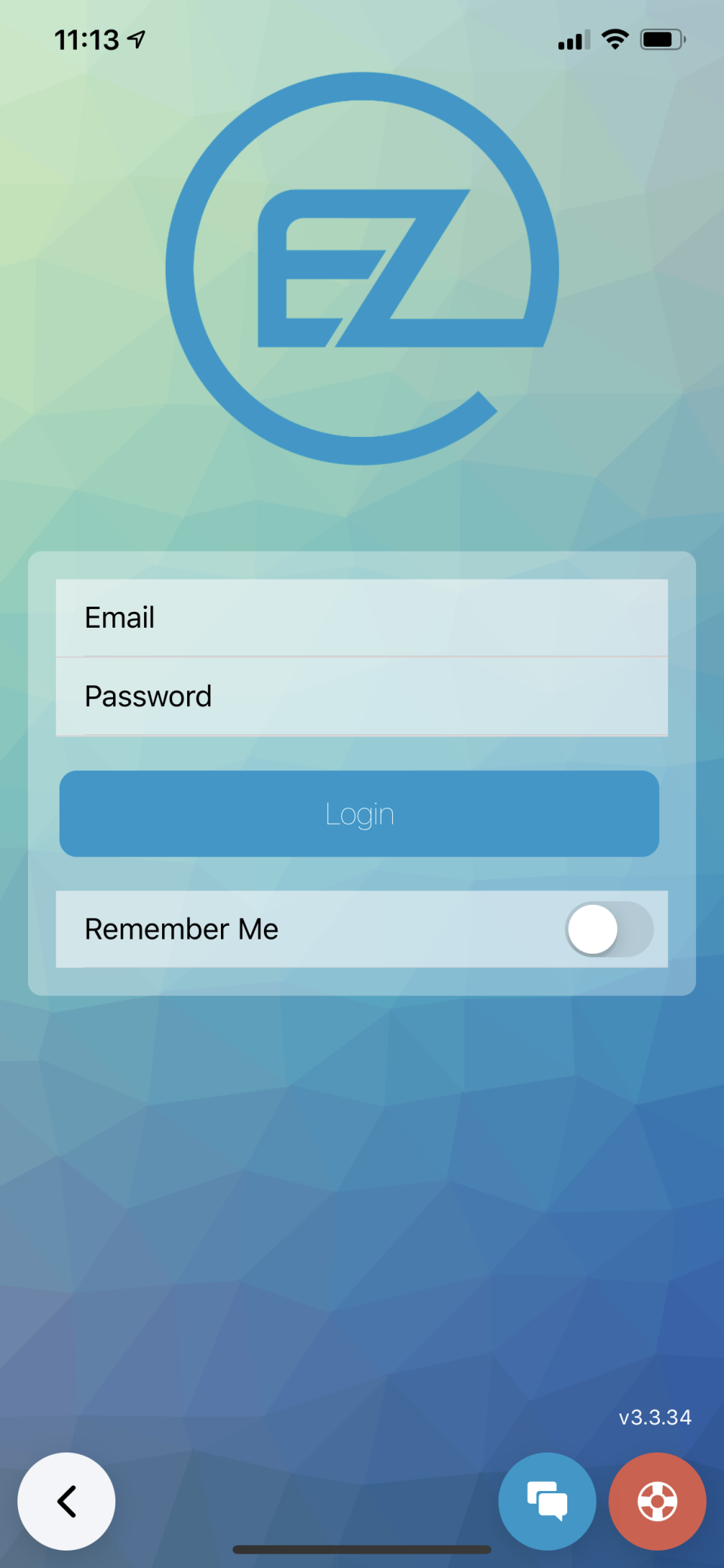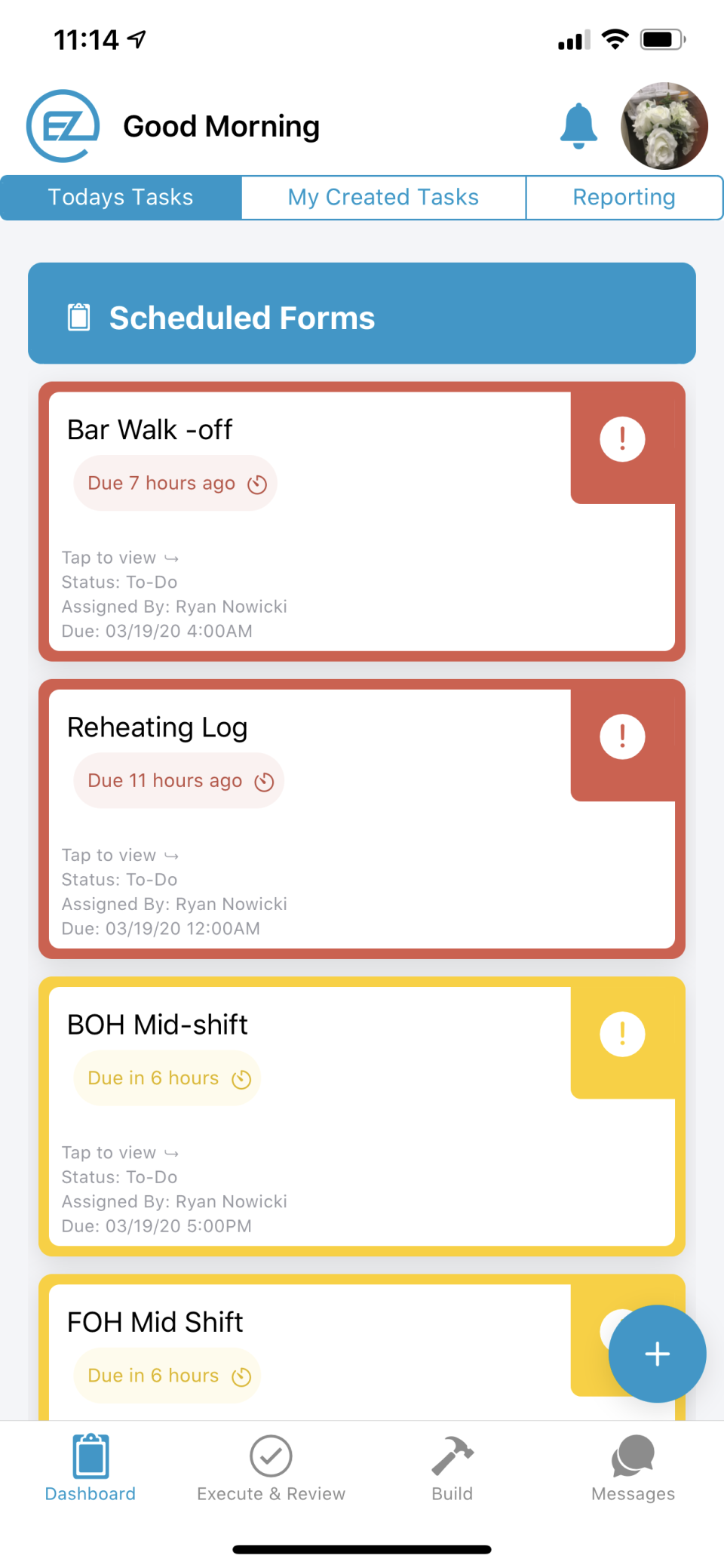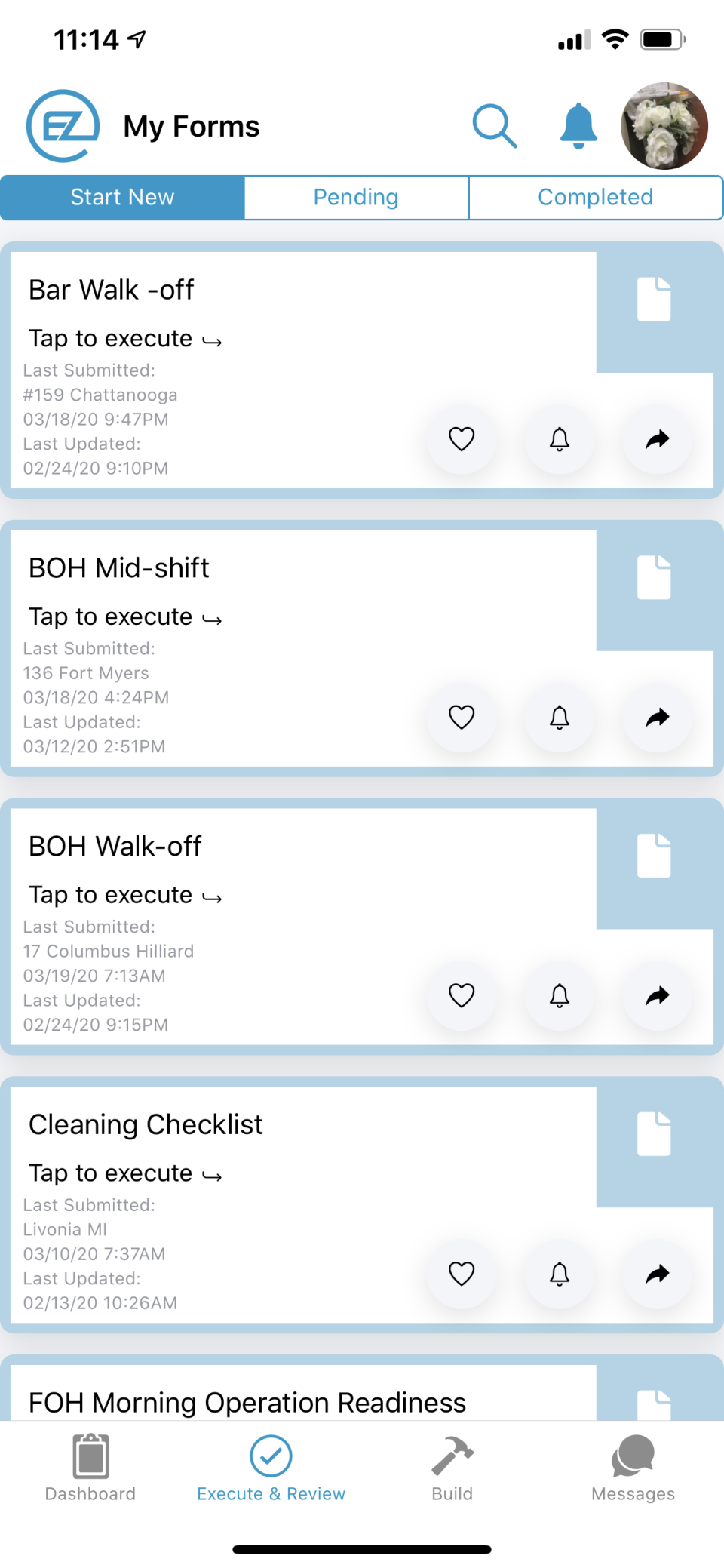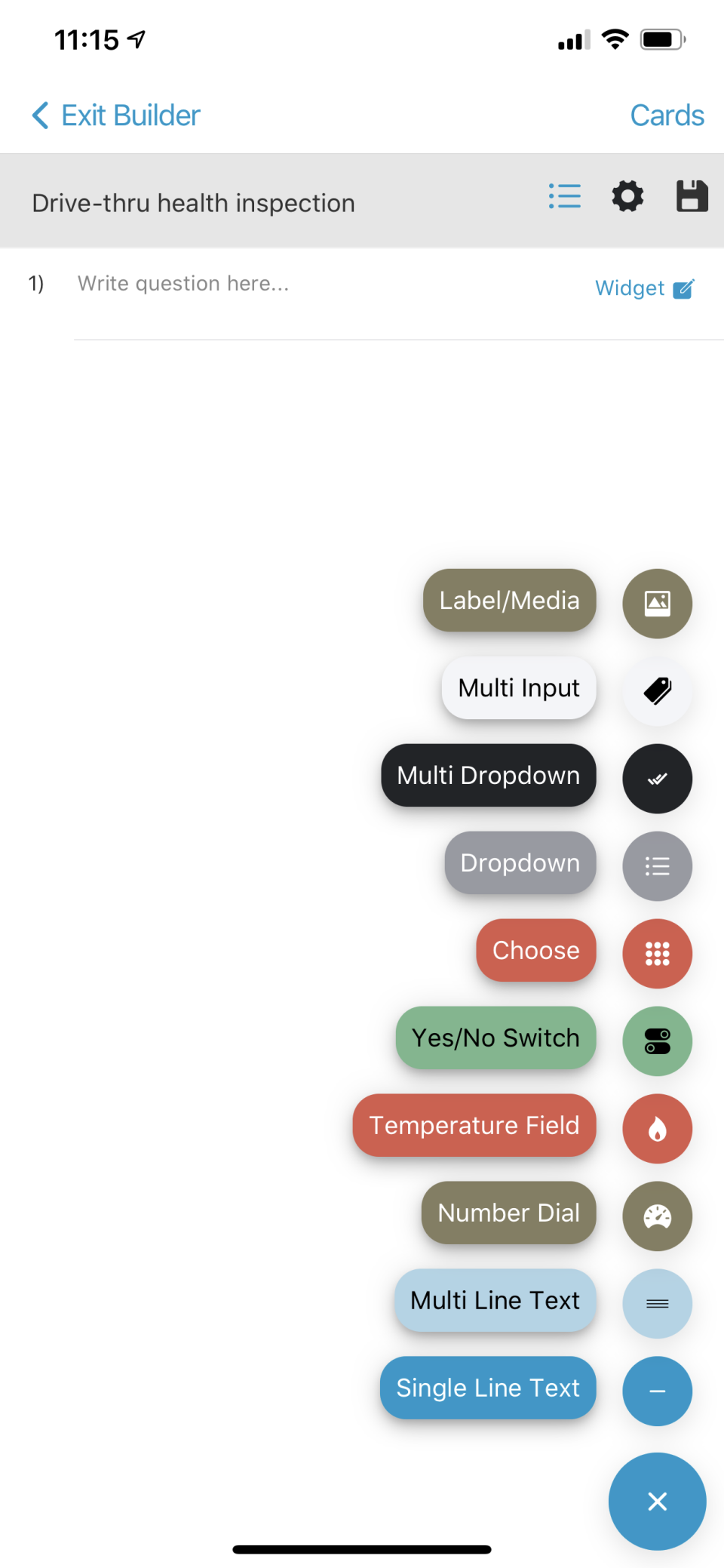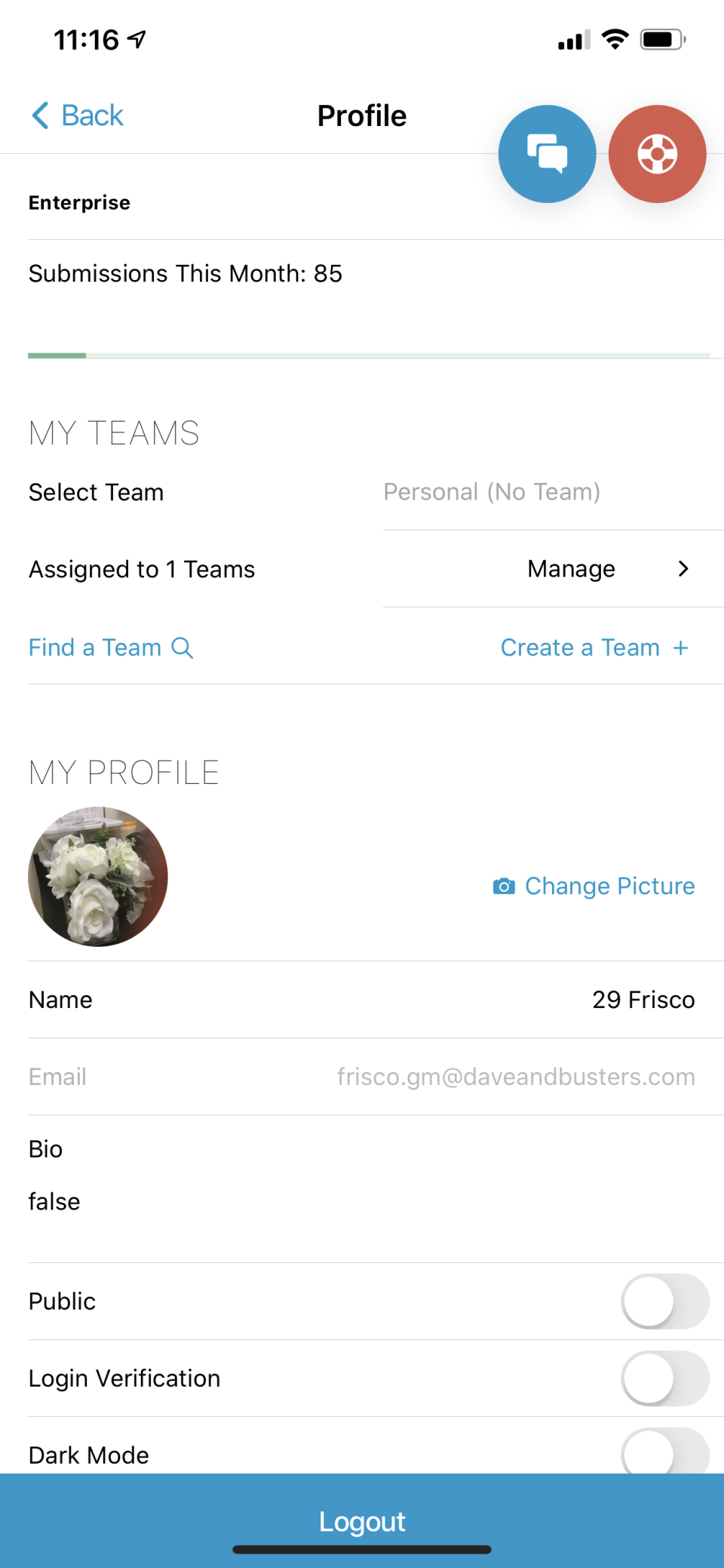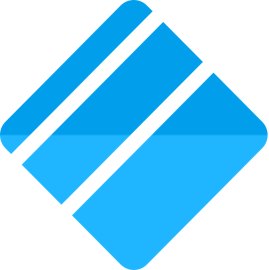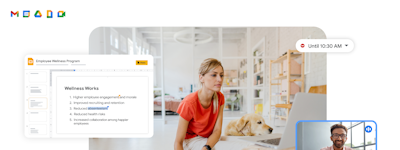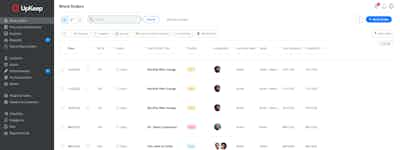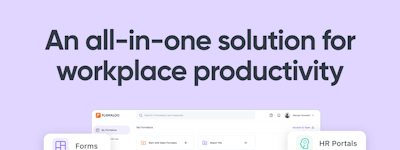17 years helping Singaporean businesses
choose better software
EZ FORMS
What Is EZ FORMS?
EZFORMS - Mobile Forms is a real-time mobile and online forms data collection platform that enables users to streamline field data collection by automating workflows and to instantly aggregate data to quickly identify issues, spot trends and take action to improve your business. The cloud-based solution transforms traditional business processes while creating opportunities for extraordinary leaps in productivity and value creation.
Who Uses EZ FORMS?
All companies with field service management needs/requirements who want to eliminate gathering data via pen and paper processes. Companies looking to do audits and inspections via a mobile application
Not sure about EZ FORMS?
Compare with a popular alternative

EZ FORMS
Reviews of EZ FORMS
Good option for offline survey forms
Pros:
It can be very difficult to find field-filling software for offline computer-aided surveys that run on Windows. This program did the trick, even though it wasn't meant precisely for that. It was very intuitive and easy to set up and use. I especially like that it autosaves each form submission (offline as well as online) as a unique submission without having to prompt a 'save as' or risk saving over another submission.
Cons:
More flexibility in changing text fields of the form (instructions for form sections). I found myself needing to go back and forth between this and MS word to make survey modifications.
Alternatives Considered:
Love this application
Comments: Overall I have loved working with EZForms. The team is very responsive with any needs we have, which have been a lot. They were able to help us make the forms perfect for us. The restaurant teams love using the application as well. So much easier then the old way of paper.
Pros:
The features I most love about this software is being able to see the forms that the people who work with me complete. This is an added level of accountability on the managers side.
Cons:
I am not the most tech savvy so building our forms was a bit tough. The team at EZForms has been great though assisting me through this process and now I can say that our team got really good at building new forms.
Great Application
Pros:
EZFORMS on our iPads and iPhones is very easy to use with our end users. Support has helped us to train our users (if any) to use EZFORMS.Updates are seamless and frequent when needed. Any form that you can think of that you need can be made in EZFORMS. Using the picture function is a huge plus!
Cons:
Nothing really. There are some cosmetic things that can be improved. I am sure with the responsiveness of EZFORMS that will be resolved soon.
EZ Forms
Comments: Strong level of customer service and ability to customize based on our needs. Very flexible.
Pros:
The platform allows us to capture all necessary health department requirements, but allows an additional level of accountability for our operators.
Cons:
I feel that reporting could be easier to access, but a new version was just released and this is a needed enhancement.
Overall Great Software!
Pros:
Very user friendly interface helps guide you through forms step by step so you miss nothing. Technical support if you ever need it is first class!!
Cons:
Haven't had too many issues only minor setbacks but tech support and [SENSITIVE CONTENT HIDDEN] were there every step of the way!
Leveraging EZFORMS in Real Estate
Comments: I use EZZFORMS to help me gather information about each property and pull it into my CRM system. It helps me stay organized and makes sure I don't miss anything.
Pros:
It makes data collection so easy. I was able to integrate it with my existing CRM system.
Cons:
They went away from the internal file management system for video internal documents. I know they're implementing third party ones though....
Tool
Pros:
Great platform to help us with managing daily execution.
Cons:
Minimal issues with the software. Truly enjoy
Simple, Scaleable, Effective
Pros:
As a small shop providing marketing services to clients by leveraging a partners and contractors, EZForms made it simple to aggregate and organize landscape audits and research across many markets. It enabled a small team to understand execution variances across categories and retailers, and validate changes when necessary.
Cons:
For our needs, EZForms was really the perfect solution--compelling trial offer that quickly proved its value.
Nothing Quite Like It!
Pros:
EZFORMS addresses a critical need for small/medium size firms that need to automate traditionally manual administrative and operational activities. This is first product that allows us to build mobile forms right from our tablets. What we like even more is we can easily add teammates to our teams and manage right from the mobile app.
Cons:
Don't know if this is a "con" but the solution is so flexible it has forced us to look at building forms for functions for which we had already purchased off-the-shelf software.
Helped with auditing equipment
Pros:
We used to use paper processes to audit our production equipment but went digital with EZFORMS. We like that it allows us to build the forms that are important to us vs. some of their competitors.
Cons:
Nothing to complain about at the moment. All testing and usability has been good since startup.
Intuitive, cost effective, improved efficiency
Comments: Great solution. It was simple to implement and learn. And the gains in efficiency make us feel like we should have paid much more.
Pros:
We can create forms right from our tablets. And for more complex forms we use the online form builder. It is incredibly intuitive to learn. The price is definitely right. And it has made us much more efficient.
Cons:
Everything has been great so far! Keep up the excellent product and service!
EZ Forms review
Pros:
We use EZFORMS to collect the clients' and prospects' data. Once the data is collected and we submit, it automatically routes to our CRM system for future use. The analytics tools allow insights that help us modify our processes to better client/prospect interaction.
Cons:
So far, we haven't found anything that we didn't like. We will know more as the product is used more often.