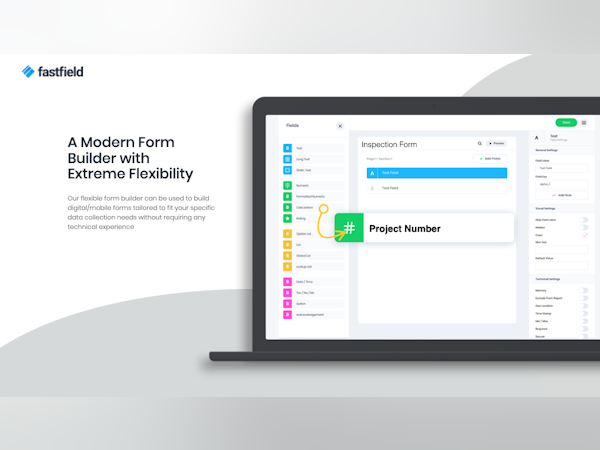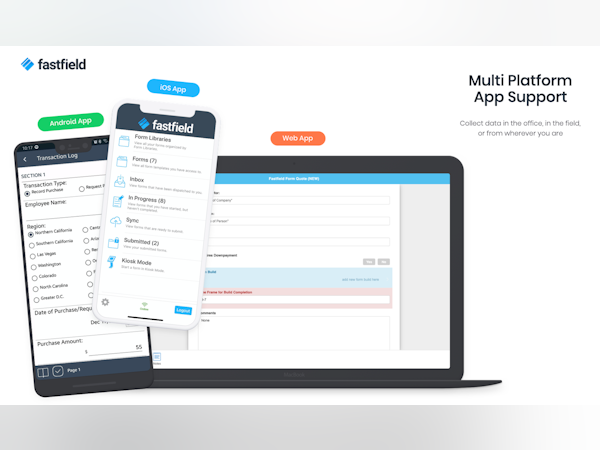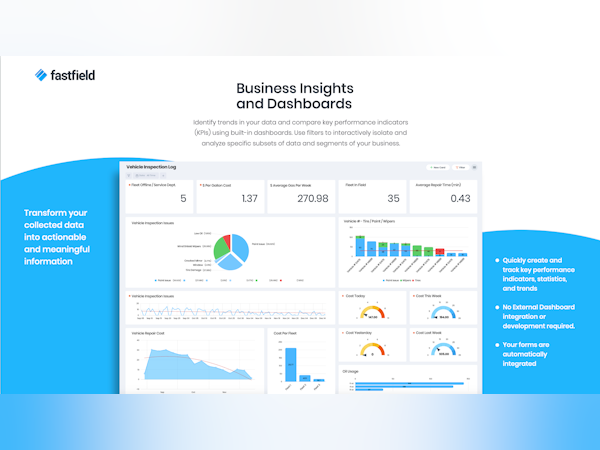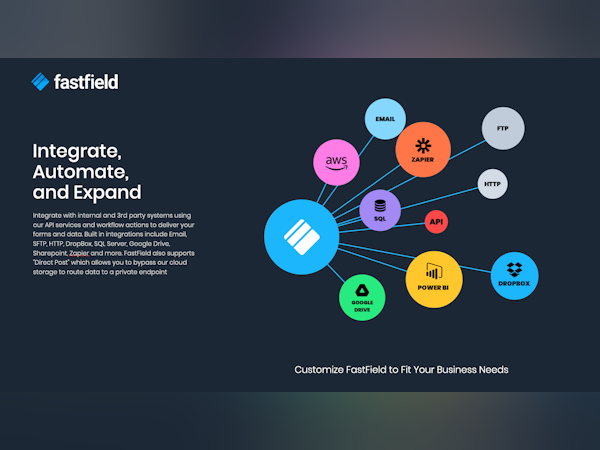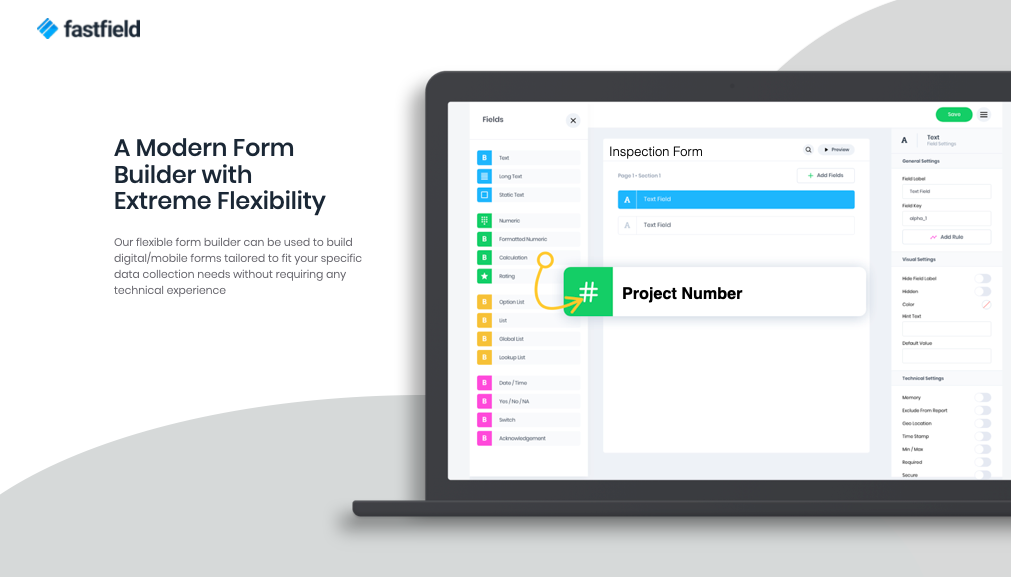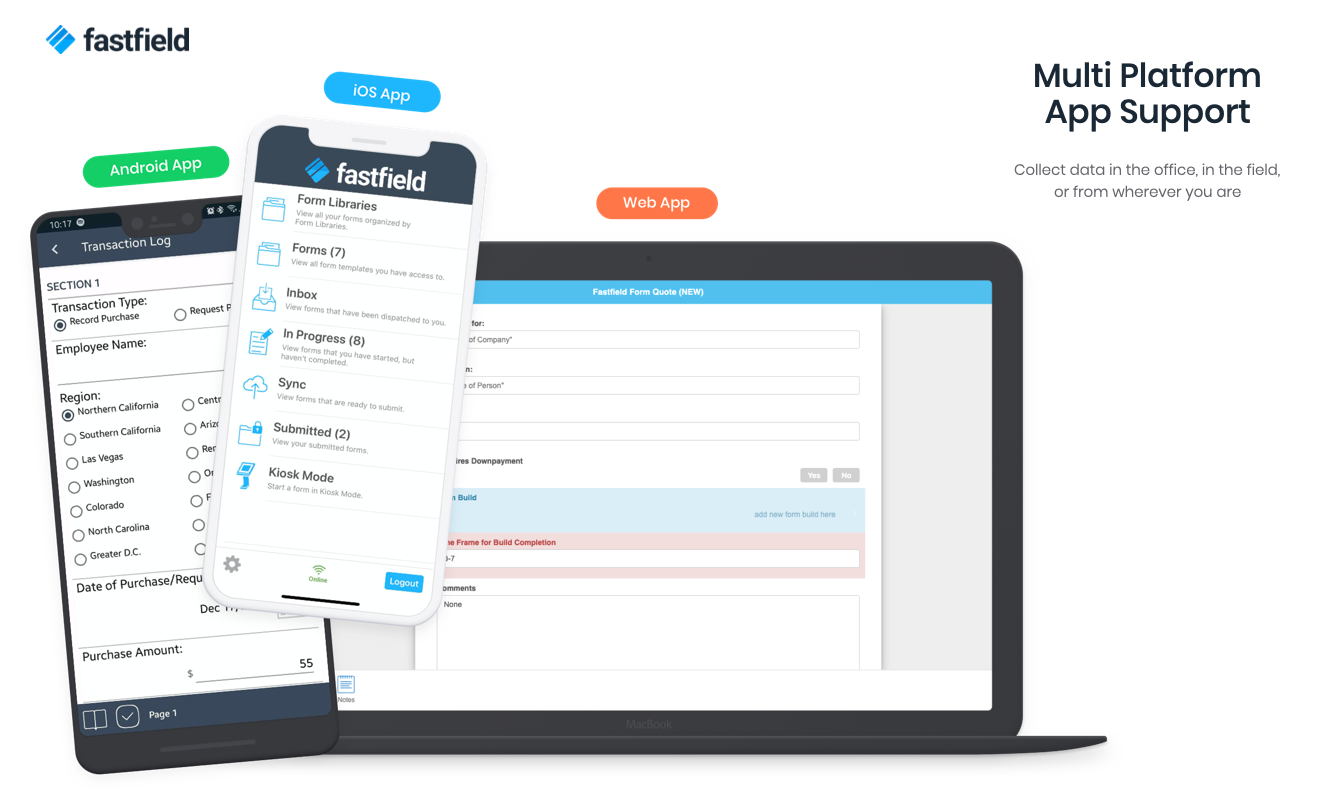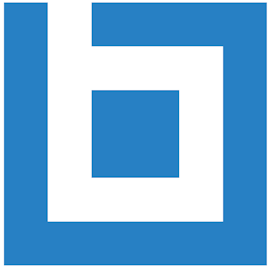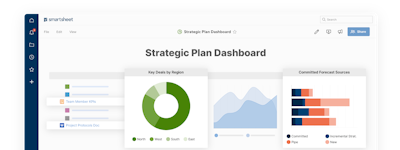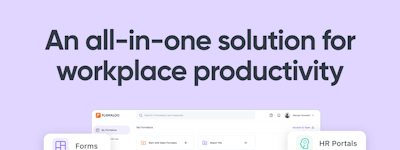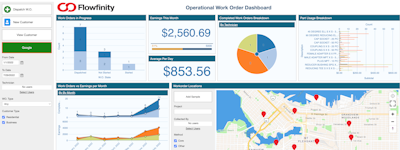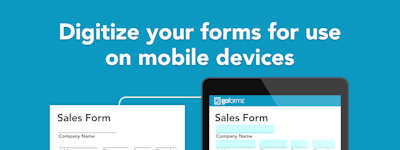17 years helping Singaporean businesses
choose better software
FastField
What Is FastField?
FastField is an extremely flexible mobile forms solution allowing you to efficiently complete inspections, checklists and other forms in the field.
- Highly Customizable Form Builder
- Intuitive User Interface for Ease of Use
- Native iOS and Android and Web Applications
- Offline Data Collection
- Customizable Workflow
- Integrate Proprietary Data to Prep-populate Forms
- Automated Report/Data Delivery in PDF, Word, Excel, Json, XML CSV and more
- 3rd Party System Integrations
Who Uses FastField?
Inspections of all types, including fleets, home, commercial, energy, safety, asset and others. Companies that have complex business needs for field data collection.
Not sure about FastField?
Compare with a popular alternative
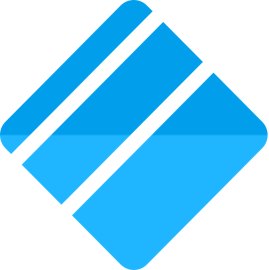
FastField
Reviews of FastField

Alternatives Considered:
So versatile to fit our ever changing industry
Comments: So far, all good. I have enjoyed my first forms and have plans for more in the future.
Pros:
Easy to set up and start using!I was able to set up and start using forms right away. Customer service was there to help with some of my more complicated workflow ideas.
Cons:
Some limitations to what I can imagine for the software, but they were very receptive to my ideas!

Very useful product for data capture. Very easy to create and customise. Support is excellent.
Comments: The overall experience has been excellent. During evaluation the support received from the FastField team was excellent. Many opportunities for demo forms to be created.Its a very easy product for end users to pick up.The forms are easy to create and administer.
Pros:
The setup was very easy. The format on mobile devices was very easy for users to pick up.Its easy to see the benefit of many different applications for this product. Our uses will be asset management and capturing service call out records in real time.The support has been very good when we have needed it. The price is very reasonable.
Cons:
Occasionally there are records within the data that are missing on mandatory fields, but its rare.
Possibly a good solution for small companies and basic use cases. Still working out a lot of kinks that will affect mid-sized companies and enterprises.
Comments: My "Likelihood to Recommend" rating applies to only companies with similar requirements as our company. This would likely be higher for companies with different requirements. The company is working to improve in areas that need to be addressed. Will make appropriate updates to review as warranted.
Pros:
Easy to configure (does not require someone highly technical) Feature set is expanding Company has a desire to improve product
Cons:
Poor handling of large lists / data No phone support, email response usually 1-12 hours (which can be very frustrating if issue is misunderstood) Has struggled to resolve critical bugs No list connectors (Google Sheets, SQL Server, etc) Data portal is buggy (search function will freeze your browser)
Merge Mobile Response
7 years ago
Hello, Thank you for your feedback. We'd be happy to work with you directly to configure/troubleshoot your form. Please contact us through our support channel and we can arrange a call with you. With thousands of happy customers, we're confident we can help resolve your issue. Thank You, FastField Support
An excellent solution which has been backup up with first-class support.
Comments: Simple, reliable and robust software which is very customisable to deliver complex reporting
Pros:
Fastfield was the only solution which offered all the features we needed and this has been backed up with excellent customer support. One initial feature needed was to keep the data inside Europe Azure servers or even better the UK. After discussing this our requirement was met which was superb and allowed us to move forward quickly. The Admin Interface is easy to use with basic knowledge. Many new features have been added over the time we have been using Fastfield but it has also been very useful to be able to have input to possible future developments/features via the Trello site. Fastfield has been very robust with regards to workflow and reporting. Customer representative has been superb regarding technical support when we were setting up and for ongoing customer service. Good features for simple and more complex forms. Reliable web interface and app. Great Support The ability to white label has been very useful
Cons:
Overall everything is great however the only possible cons have been the time difference (UK / US) which has led to a slightly delayed response when contacting from the UK, however, my queries and questions have always been answered as soon as they are online so, to be honest, it has never caused an issue. It would be useful to get email updates when new features are released so we know exactly what has been updated. The Data Dashboard (reporting) I find a little clunky and so far I have used PowerBI for any visual reporting via an Excel export. From what I can gather the reporting dashboards will soon be updated so hopefully, this will resolve this issue.
Redneck to IT Wizard
Comments:
FastField has made this old redneck into an IT wizard in the minds of many. The intuitive nature of the form building and the robust ability to manipulate, store, share and otherwise manage the collected data has allowed us to NOT have to have multiple additional admin staff to manage the data flow that we would otherwise need. (Up to 250 form submissions a day is a lot of data)
Additionally, the support staff has been unbelievably helpful and NOT condescending to this non-IT person. When I have had an issue, no one has ever asked if me to re-boot or if my computer was plugged in.
Our experience with FastField has been extremely positive and very helpful to our business growth.
Pros:
The ability for multiple users to consistently and easily use the app which allows for the convenient and sure dissemination of the data to the appropriate destinations. Translation- The thing is stable and it works!
Cons:
It would be nice to have the ability to have more than one form open at a time. It would be nice when duplicating a form that the delivery and advanced rules follow...(HINT-HINT)

A fast and flexible mobile forms app that can solve a wide variety of needs
Comments: Huge time and cost savings every month. Greater accuracy by replacing the previous paper based system.
Pros:
The mobile app is really fast and easy for 'non technical' people out in the field to use. The speed and ease of use was key to its success because it had to be 10x better than the previous paper system that people were accustomed to. The fact that it worked so well made it an easy sell to the team. Creating the forms, calculations and email notifications was super easy. It was also simple to integrate with Zapier and push data to back office systems (this was an essential for us). We had the first end-to-end prototype running in less than an hour. The user access model is also well thought out, making it easy to give users access to the forms they need. Being able to add advanced form fields like signature, barcodes and images is a huge bonus it feels like FastField will be able to support a wide range of requirements as our needs evolve over time.
Cons:
Getting the right form field value output into the email notifications is ok but a bit limited more functionality here would be great. Some of the more advanced features will take quite some time to get my head round. It seems powerful, but sometimes the documentation is not that clear on how to connect everything together especially with the Scores and Filter Keys.

Phenomenal! Profitable! Business Expanding! On Point!
Pros:
The ability to rapidly, accurately gather large quantities of information in the field and disseminate the information into my current management information systems. It is incredibly intuitive! Once you use the program your biggest problem will be focusing on just your current project and not thinking in tangents of all the other situations where fastfield could be used to organize data!
Cons:
When Fastfield was first brought to my attention, they were not marketing their program to its full potential. So it took a while for me to get approval to implement. They have since become more public.
Great Software
Comments: I don't have paper forms in the field that I later have to scan into the computer. All field information, including signed customer forms, are now accessible from anywhere. Totally worth it to switch to FastField.
Pros:
Customization features of the forms in the form builder are very powerful and are easy to learn. FastField can create forms for you but it's so easy to learn that I made most of them myself. Customer service via email was excellent, with reasonable response times and helpful answers. They called me a few times after I signed up, spread over a few weeks, just to check in
Cons:
Searching for display masks is kind of klunky because, once you type what you're looking for, you have to click on the box that drops down. You can't add a display mask in the filter section, which is what would make sense to me. You also can't just type the contents in the box and hit enter, because it won't search property. You MUST click the drop-down that says "Find " " in any field" which shows up when you type. That isn't very smooth to me.
Merge Mobile Response
3 years ago
Hi Chris, Thanks so much for the great review. We're so glad that FastField has been a helpful tool for your business. We've sent your feedback about searching for Display Masks to our Product Development team. We're always looking for ways to improve the user experience, so we really do appreciate you taking the time to leave your review and suggestions!
Alternatives Considered:
Good for starters
Pros:
Easy to use for the end user, setting up forms, obtaining data, entering data
Cons:
Evaluations, setting up tables and diagrams, displaying and adapting results was challenging or

Excellent solution to change process in eliminating spreadsheets and .pdf forms
Pros:
The ease of use is great for a non-IT indivudal. It is easy to build forms and get things implemented at a user level.
Cons:
There are lots of new features added and it can be difficult staying on top of all the neat add-ons. I appreciate all the new features, but communication on what is new and the intended use would be nice.
I searched for this and wasted a lot of money until I found fast field forms
Comments: I am hard to please, to say the least. I have not found a single disappointment. That is so rare.
Pros:
It’s effortless functionality. The expandable nature of the forms is amazing.
Cons:
Of course I wish it was free. But I am more than happy to pay the pennies they are asking for it.
Service Facility that would never go back to paper!
Comments: FastField has been a positive change for our overall operations. The FastField team is great and is always available to help.!
Pros:
The app has changed our culture around reporting. We are a service facility and all our crews love the paperless route and find the app very user friendly. We can now offer our customers a faster reporting service and manage our documentation much better now. I would highly recommend this app to anyone looking to improve on how they report and manage their documentation.
Cons:
Overall all Pros. If I had to pick one con it would be that some complex forms we run into a function that cannot be done. We always find around this and they are always updating with new functions.
Create a mobile forms capture app in minutes
Comments: Excellent experience. Great product with superb customer support.
Pros:
Simple to use, great admin interface and very reliable.
Cons:
Nothing really. Has been very reliable - most of the issues we see are related to the hardware device.
Alternatives Considered:
Excellent package at an affordable price
Comments: Employees on site have now switched to Fastfield forms. It allows for fast and accurate data entry, has a well-designed mobile app and features such as baking in scripts in your forms. Whenever a form is submitted, I can use automation platforms to trigger a business workflow. Fastfield has integrations that allows forms to be submitted to platforms such as Sharepoint. Forms can even be sent in JSON or xml formats. They also have native support for multi-level approval processes.
Pros:
1. Ease of integration with automation platforms and services 2. Excellent and fast customer support(usually answer within a day). Even managed to organise a face-to-face meeting with one of the support engineers.
Cons:
Additional consideration: More flexility when it comes to manipulating data such as lookup lists
FastField is amazing!
Comments: We are using FastField to have our service technicians complete all of their forms for each site visit. It is much easier than carrying paper packets around that get water and/or oil all over them. It is quick and easy to submit, review, and publish!
Pros:
I truly love using FastField. It took me less than an hour to get everything set up and test it out. We set up a form for our service techs to fill out and submit to me. It easily allows me to review their documents and/or notes and add any information I need. It is quick and easy. Even if you are not familiar with apps or completing forms via phone or ipad, you can easily complete this one!
Cons:
There was honestly nothing that I have ran in to that I did not like about Fastfield. Maybe after we have used it longer, we can come up with suggestions; but, at this time, we love it!
Amazing Software
Comments: The customer service is what sets them apart. There are so many functionalities that I can't wait to figure out what more I can do in their software.
Pros:
I love how easy it is to customize the program to accomplish our goals. We used this to create an inspection and it came out amazing!
Cons:
This product is amazing. I would say the most challenging part was creating calculations, but the Support Team was amazing and helped me until the project was complete.

Easy to set up
Pros:
Easy to set up and get rolling with forms needed, offline gathering of data is awesome.
Cons:
reporting could be beefed up, or integration with a reporting software like PowerBI would be immensely helpful.

Fastfield [SENSITIVE CONTENT HIDDEN] Are Honest
Pros:
This software is the perfect combination of ease of use, simplicity, customization and compatibility for our company. We service nation wide and now fill out all of our forms using Fastfield.
Cons:
The product itself is without flaw for my operation. We had a misunderstanding in billing and even several months later when I approach [SENSITIVE CONTENT HIDDEN] they were gracious and honest.
We had an excellent integration of the solution within our team.
Pros:
The app is very user friendly and easy to deploy. The management portal is easy to work with and very intuitive.
Cons:
A few limitations around securities. However not hindering in the overall process and requirement.
Have been using the application for two years and enjoy the benefits and features available.
Comments: Tracking jobs and creating invoices.
Pros:
I like that the application is constantly evolving and the developers listen to users and implement changes based on needs and desires of their users.
Cons:
What I like least about the experience is the compatibility between my own company and Fast Field. Fast Field is so far ahead technologically speaking that we have challenges keeping up. For example, we are still using Internet Explorer 11 which is no longer supported by Microsoft. This provides some challenges for us that are not attributed to Fast Field at all. We are addressing this challenge by installing a different browser soon.
Push operations forward at speed of light!
Pros:
It's intuitive, cost effective and can be applied to so many projects! The customer service team are fast to respond and feels like they are right next door to you. I am by far no IT but was able to get everything goign with the help and patience of the FF team.
Cons:
No translation into french :) that's about all the cons i could find. It could become a bit expensive if you have a large number of employees using the app,m.
Great way to get approvals signed with clients
Pros:
It's been very helpful having all of our company's forms within a fingers reach at all times.
Cons:
Can be somewhat clunky and difficult to determine where the forms are sent to.
This software has the full feature set (plus some more expensive platforms don't) for a great price
Comments: The ability to go paperless for our service department
Pros:
The feature set for the price is not comparable to another platform. Every other app that has half of the features is almost, and sometimes more, double the cost.
Cons:
A couple features could be added but I believe they will in time. That being said, those features will simply be bonuses on top of the already great product.
Fantastic software for folks who don't have IT experience
Comments: Seamless, quality, fast response and friendly service.
Pros:
Finding this software and developing an app I can use when assessing therapy dogs has been a complete GAME CHANGER for my business. In the space of a few hours one afternoon I had developed my whole app. I can make changes as I go, I can adapt it however I like, I can have as many forms as I like and it has all worked seamlessly for me. It is also extremely financially achievable given the level of impact it has had on my operation.
Cons:
I haven't come across anything I dislike yet. The only change I would make if I could (and maybe I can but I haven't found it yet?) is to make the icon and app name on my mobile device into my business name.
Amazing how simple this tool is.
Pros:
So easy to set up, change, introduce to other users.
Cons:
A few of the options appear finicky. Still a new user though.