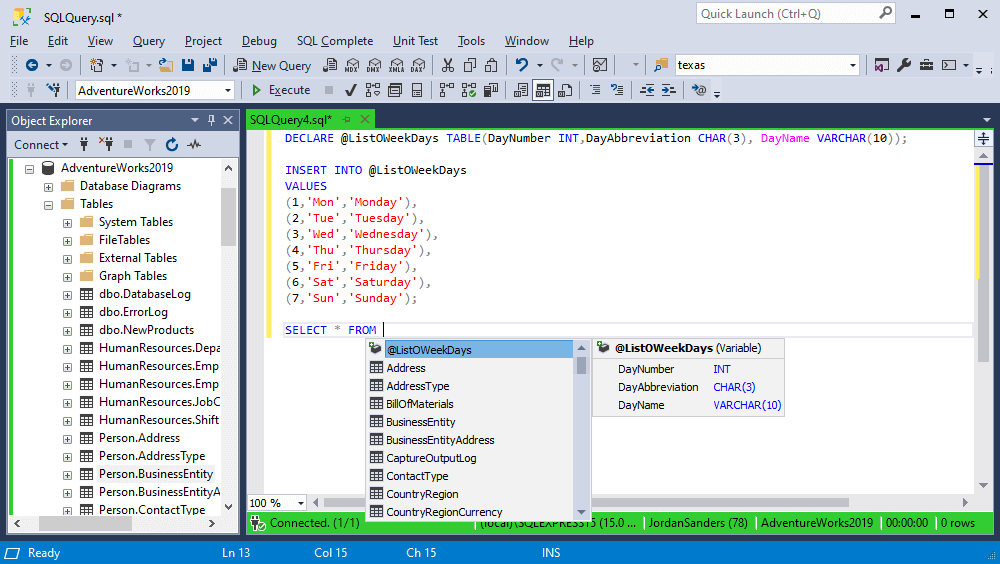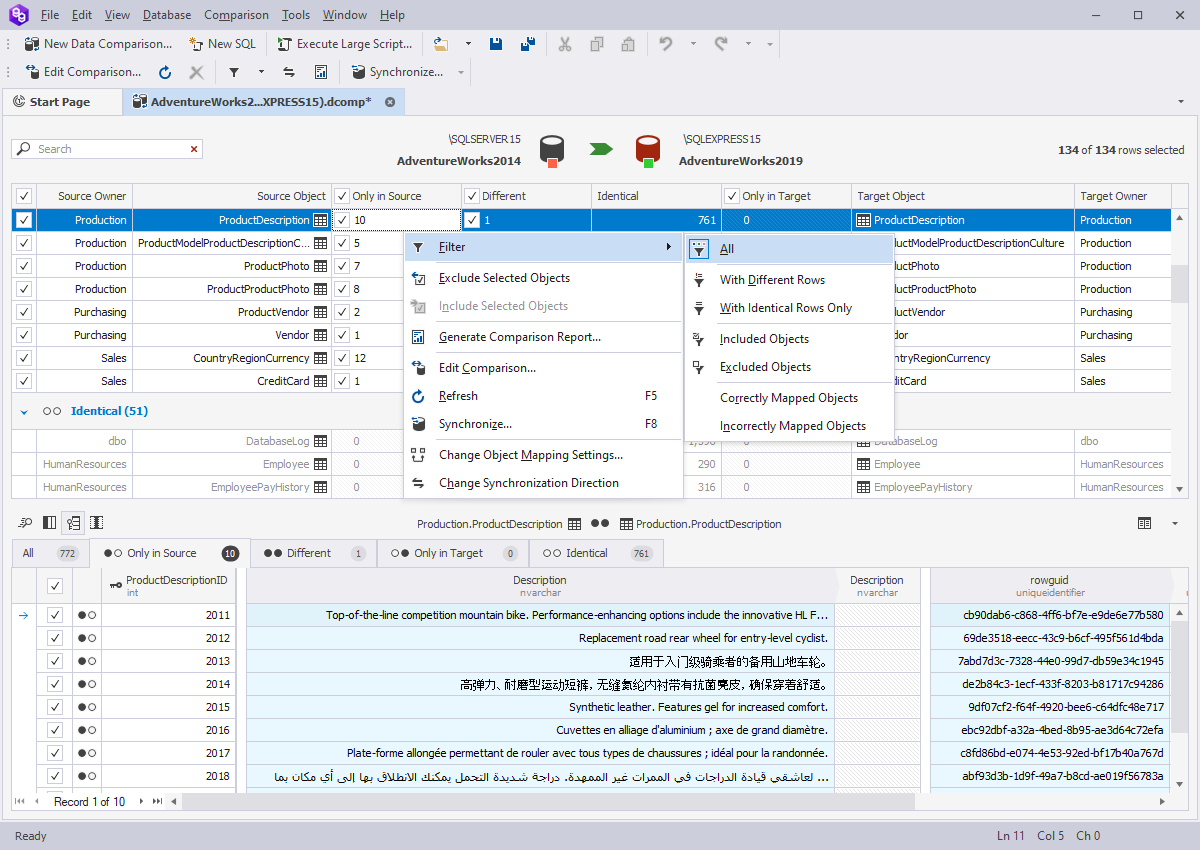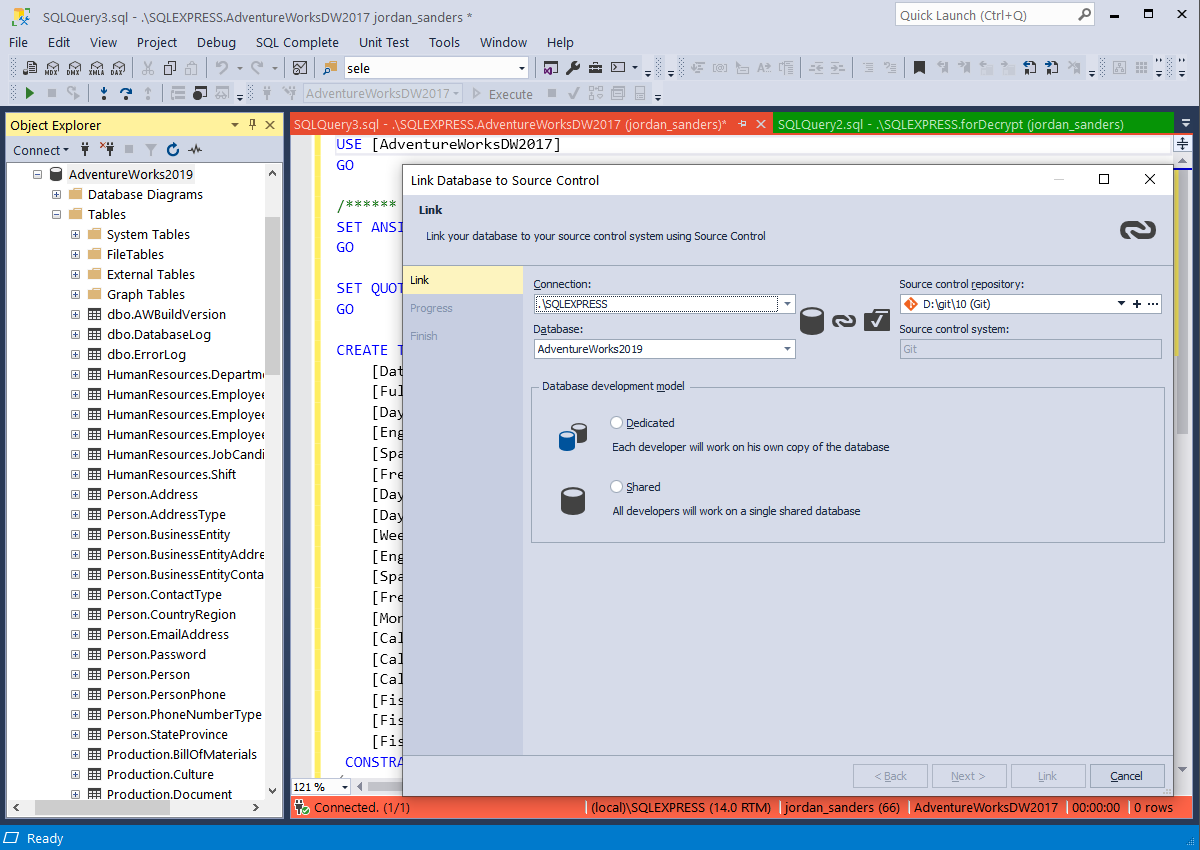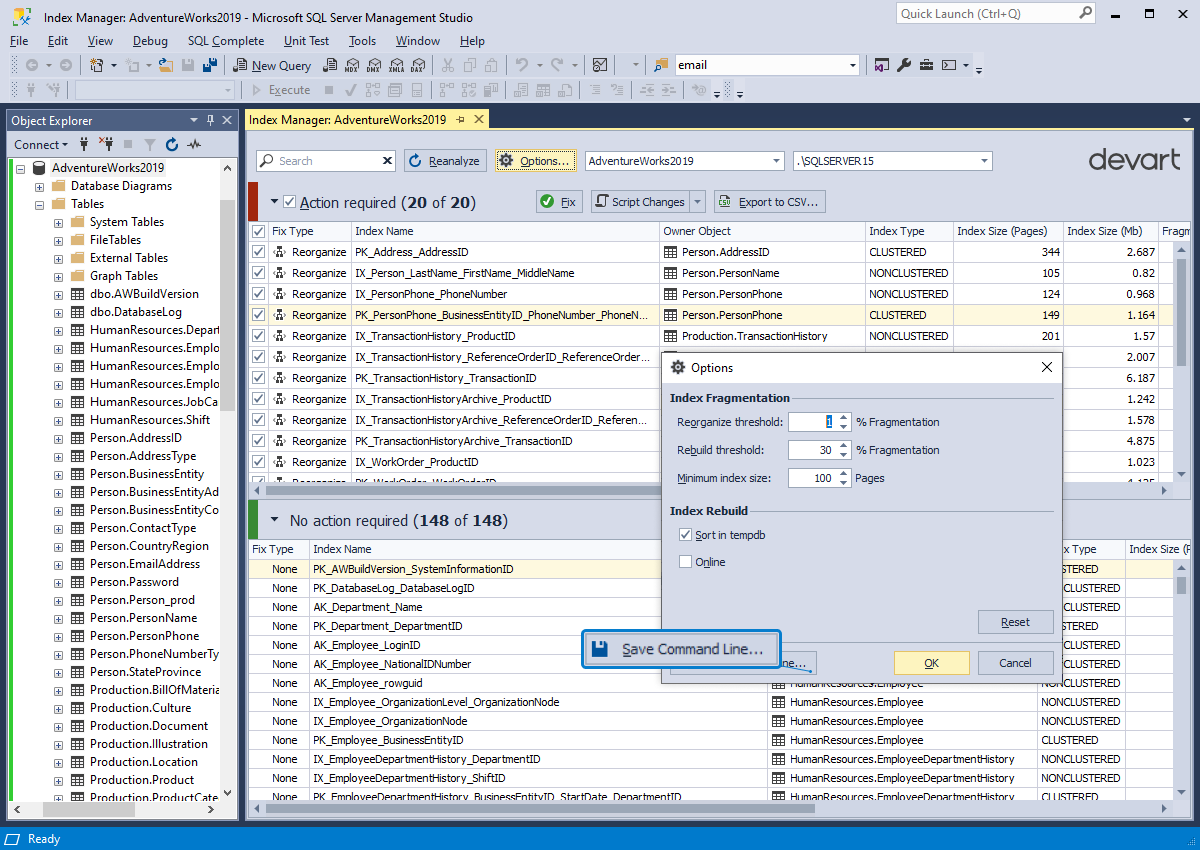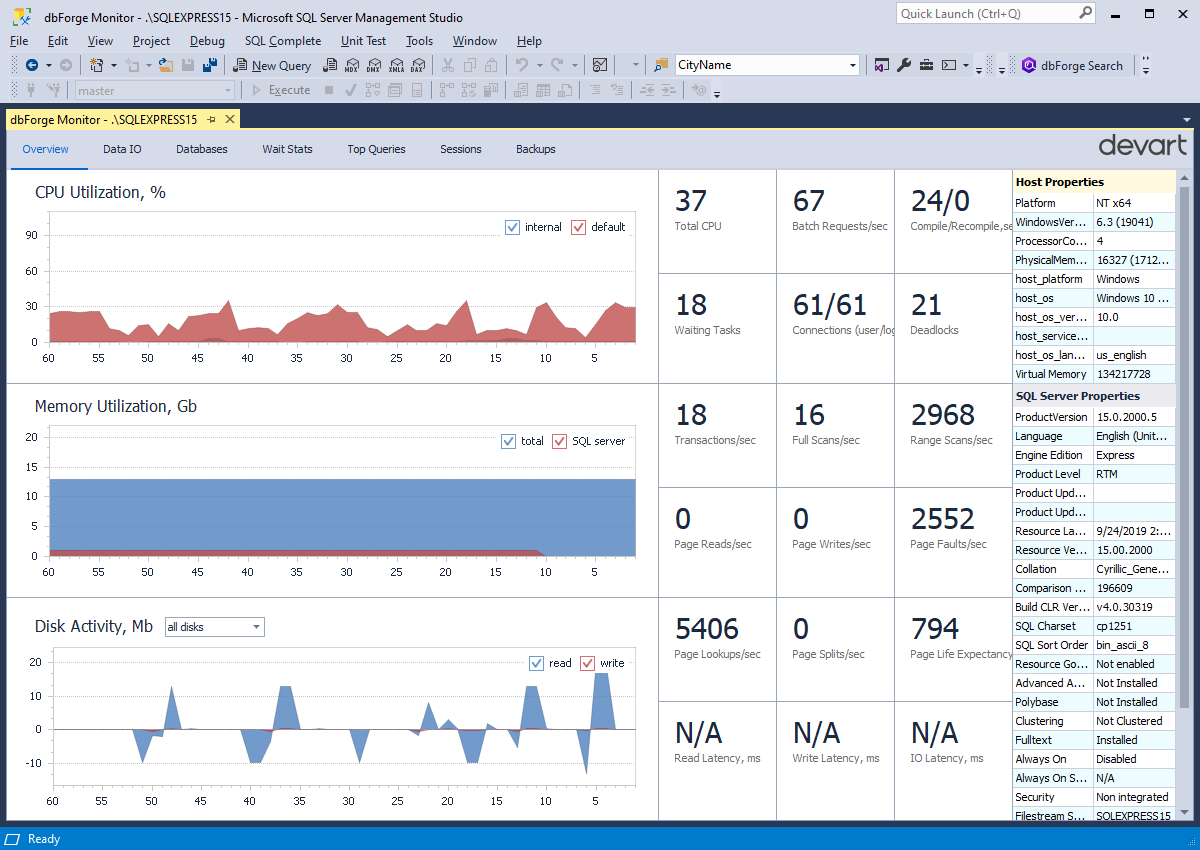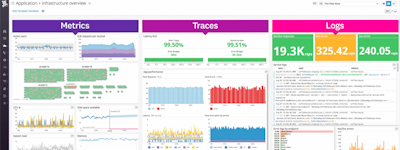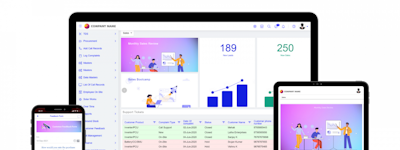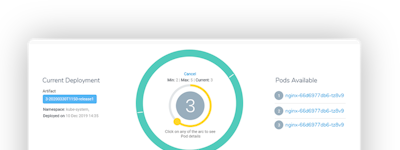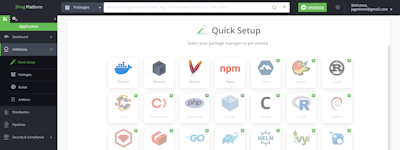17 years helping Singaporean businesses
choose better software
dbForge SQL Tools
What Is dbForge SQL Tools?
dbForge SQL Tools is a database tool pack that extends Microsoft SSMS with many essential features aimed at boosting developer productivity and reducing expenses while performing routine tasks.
Who Uses dbForge SQL Tools?
SQL Developer, DBA, DevOps Engineer, Software Developer, IT Business Analyst, Data Analyst, Database Architect, CTO
Not sure about dbForge SQL Tools?
Compare with a popular alternative

dbForge SQL Tools
Reviews of dbForge SQL Tools

An excellent set of tools that help make using SQL easier
Comments: For the price, it is a great set of tools that anyone who works with SSMS can appreciate. I'm very happy with the product and look forward to playing with all of the different tools in the package.
Pros:
The code completion and query building features save me a ton of time by helping to prevent typos and automatically build code with snippets. The code refactoring is great because I can focus on getting my code out rather than formatting. Then, with a couple key presses, my code is consistent and reads well. The summary info at the bottom of returned datasets lets me sum columns or find min/max values without leaving SSMS to copy into Excel.
Cons:
Of the pieces I've used, I really haven't found anything that annoys me enough to remember.
Excellent tool set
Comments: Very happy with the products, and use them all the time.
Pros:
I use the tools constantly - particularly SQL Complete, Schema Compare and Data Compare. I could not do my job without them - it's as simple as that. It makes it so simple to compare different databases - both in on-prem SQL Server and using Azure - for changes to table structure, triggers, keys, data, and anything else.
Cons:
It's a shame that Schema Compare and Data Compare don't link together slightly more easily - they are two completely separate tools. If I am comparing the schema of two databases, for example, it would be really useful to have a button to "compare data" which launched data compare with the same servers and databases selected.
Great product - A useful tool for any data pro who works with databases
Pros:
The user interface is very user-friendly and well-designed. Code completion and intelligent SQL code formatting help make fewer mistakes. Database and schema comparison feature is powerful and easy to use. Last but not least, the integration feature allows us to integrate with VS and SSMS.
Cons:
In terms of day-to-day work, dbForge SQL tools cover me perfectly.
Users find it very useful
Pros:
We have been using the software now for a few years and our users are addicted to the features of the software and anyone new that uses it sees the advantages
Cons:
The only thing is licensing cost, it would be good if there wasn't so much cost in the software but users can't live without it
A must-have tool for application developers
Pros:
One of the most important parts of developing an application is connecting to the application's data source.SQL Complete, Schema Compare and Data Compare are daily needs for developers. And with dbForge SQL Tools, these tasks are conveniently performed without leaving your favorite development environment.If we also add the tools to document the project, dbForge SQL Tools becomes an essential tool
Cons:
At first, it is difficult to understand the extra economic expense that must be made to be able to use the application. But this is compensated when you can analyze the time savings that using this application gives you.