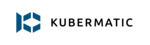17 years helping Singaporean businesses
choose better software
About OpenShift
Red Hat OpenShift enables organizations to build, modernize, and deploy applications at scale using Kubernetes container technology.
Very simple to setup and configure. Friendly user interface.
It sometimes can be very difficult to debug and manage.
Filter reviews (26)
Sort by
Filter reviews (26)

Alternatives Considered:
Openshift: Best tool and software to manage the containers.
Comments: We are very happy with the Openshift and features that they offer to the container application deployment and security.
Pros:
It's very easy to manage the container applications and issues related to them like container image scanning and the securities related to them before the production deployment.
Cons:
Not much resource is available in the market who are expert in the container application security in market.
Container Orchestration Made Easy
Pros:
- Openshift UI to easily deploy, scale and destroy pods. - Has Kubernetes features - Support for public and private cloud deployments
Cons:
Sometimes deployments/pods get stuck and are not deleted even after multiple retries.
Openshift - had to leave for Linode due to the forced and abrupt move from Openshift v2 to v3
Comments: It was an excellent product, Red Hat's management and treatment of users is the problem.
Pros:
Openshift v2 was an excellent product that I couldn't fault at all, in fact I really really liked it. The problem came when Red Hat wanted everyone to move from v2 to v3 and gave very short notice and a very short timeline. Version 3 was completely different, based on containers.
Cons:
As stated above, the real problem with Openshift is the way Red Hat forced everyone to move from v2 to v3 in a ridiculously short time. Documentation for migration was useless, I tried to migrate using it - it all failed. I could not trust Red Hat again after that experience, so I moved to Linode and have never looked back.
good tool for deploy your application.
Comments: it's a great tool for deploying your application and creating many resources like LB, config map, secrets etc. You can easily learn full Kubernetes by working with this tool.
Pros:
you don't need to work in CLI, it has a great GUI and it provides high security for your resources.
Cons:
It's too expensive for the normal company or person you want learn.

Ready to use PaaS service!
Pros:
Really like the easy to deploy and use the PaaS services on IBM Cloud. The self-management make it easier for developers. I really like the good integration with IBM Cloud Paks.
Cons:
A problem is that you can shut down the services, so you are not charge. If you have a disaster recovery scenario with Openshift on IBM Cloud, you can't stop the compute charging.

Starting a new era in software architecture
Pros:
Easy to use, full of useful feature. It make easy and valuable migration to innovative achitecture based on containerized approach. You can use a community edition (Openshift Origin) or chose the RED HAT edition. Based on Kubernetes. Fully integrated with many other useful tool for monitoring and manager the full software cycle, until the deploy.
Cons:
Documentation is still poor. Not so fast in receive support from community. Security aspect need to be better debeate.

Best Environment for deploying applications
Comments: Easy to deploy and manage the applications in Redhat Openshift container
Pros:
I am using Redhat Openshift container since 1 1/2 years and i really loved since deploying and monitoring the application is very easy when compare to deploying the application in traditional app servers like Tomcat
Cons:
Pricing for enterprise is bit costly when compare with Amazon web services (AWS).Also engaging Redhat support team to troubleshoot the issue is very difficult

OpenShift Is A Good PaaS Platform
Pros:
One of the best PaaS platforms that I've used. I've sent an Java application there and I had a best experience. It works with Java, Ruby and more. Eclipse extension works very well with OpenShift. But the free plan have some limitations. And the OpenShift is very good if you're learning about Java containers and how it works.
Cons:
Free plan is not too good and it has some limitations.

Great business solution for cloud deployments
Comments: Happy to use such an abstractive layer on top of Kubernetes and use cloud deployment strategies with less hassle.
Pros:
It is great to have Kubernetes functionality with a professional support and frequent updates. Multitenancy at best.
Cons:
It sometimes can be very difficult to debug and manage. Deployment changes can be tricky that you spent hours to resolve.

OpenShift - Best platform for developers
Comments:
I have been using OpenShift for more than 2 years now. I have seen lot of improvements in Openshift and it's getting better and better.
The most important thing is that it provides a lifetime free account which can be used as a hands on over OpenShift.
Most important, you can attach your own domain to your application, even on free account.
Openshift works using gears and cartridges. It has now lots of cartridges available and you can also create new custom cartridge.
Pros:
1. Free lifetime account with 3 small gears. 2. You can add multiple cartridges in a single gear. 3. attach your own domain to your application, even on free account. 4. Support deploy on git push
Cons:
1. You can sudo login to your gear, but you can always contact customer care they will handle such situation.
Perfect Container Orchestrator
Comments: It solved our use case of transitioning from monolith to microservices.
Pros:
If you have microservices use case and have following questions like How to scale my services? How to monitor my services? How manage deployment? How to make services resilient to failures? Answer to all the above questions is Openshift. As it eases the pain of development and there is solution available to a known services deployment issue already. Integration of our existing services was smoothly done.
Cons:
We didn't face any major issue while implementing or changing our deployment strategy for microservices. However as a developer I think there are many parts that one needs to understand to get going. But I don't think that as an issue. All tools have some learning curve and Openshift is no different.
Application Development is fairly easy although you will need to read documentation
Pros:
It's fairly easy to use when it's well set up by the administrators. Documentation is very complete. Creation and management of volumes and persistent volumes. Pod log is fairly useful for debugging.
Cons:
Secrets management need more user-friendly editing. Large amount of pipelines in the same project makes it hardly manageable. Pod log randomly skips entries.
Openshift - move from legacy to cloud and kubernetis
Pros:
ease of Deployment ease for monitoring the logs build management Config validation
Cons:
Monitoring is poor logs are not accesible directly for real time , only first n number of lines are visible
openshift through the eyes of a machine learning engineer
Comments: In general, I have not used kubernetes through the user interface and it can be said that it provides a lot of ease of use. But the bugs that I had experienced from time to time were quite annoying and it was quite bad that there was no solution.
Pros:
I've used gcp, eks and aks before. When I compared them by looking at them, it was very useful that I could load and edit yamls on a user interface of its own.
Cons:
Since it uses old versions of kubernetes, you may encounter interesting bugs.
Boost my development speed
Pros:
Container orchestration platforms overall increased my development speed and agility. However Openshift can be considered as premium class of the sector of orchestration platform providers. Its unique developer experience and ease of use differentiates itself from other platforms.
Cons:
Actually I liked it all about the software
Easy to use, recommended
Pros:
It is a system that is easy to use, capable of changing capacity in case of need, or even automatically.
Cons:
We are having problems with GPU sharing.

OpenShif opened Kubernetes to the masses
Comments: Openshift made it possible for us to setup a complete docker orchestration solution in an effortless way, including an amazing CI/CD pipeline which basically automates everything.
Pros:
* Very simple to setup and configure * Friendly user interface * Great dashboards * Broad set of integrations * Large collection of guides and tutorials
Cons:
* Monitoring could be improved * Troubleshooting can be tricky, as it's not always easy to find out exactly what's going wrong

It's fancy
Comments: OpenShift is great - the UI is awesome it works like a charm.
Pros:
It's fancy, it's modern, it supports many languages it has automatic scaling, compatible with Kubernetes and easily migrates to other OS
Cons:
Nothing really, I am curious why people prefer Kubernetes rather than Openshift. I found Openshift easier to work with.
Great for horizontal scaling
Pros:
Ease of deployment and management of Kubernetes cluster. Very comfortable service and route management.
Cons:
Not having a gpu scheduling option for machine learning models.
Openshift_01
Pros:
it is a good management platform run on kubernetes for containerized applications.
Cons:
You must learn it from a expert devOps engineer or else it too hard learn.
Openshift review
Pros:
easy to use, clear, well organized menus, scalable
Cons:
I am not sure what is missing. I didnt encountered any problem

Openshift for deployment
Pros:
We use openshift to deploy all our spring boot projects. It is very easy to use and we can directly check the logs there if any issue occurs. Or you can easily down and up a service with a single click of a button.
Cons:
There is no con to using openshift. It works fine for us.
Great to automate the provisioning and the management for your containers
Pros:
it's very effective when be used with openstack for managing our infrastructure, and it provides great services like monitoring containers, and databases
Cons:
It's not easy to deal with, and for some issues the vendor takes long time to get it resolved, so it will be great if the user interface enhanced with more help options.
Great Managed solution for container management
Comments: For a company that wants to modernize its legacy software, this is one of the best options.
Pros:
It provides a complete suite for software containerization. At the same time, it is based on open-source Kubernetes.
Cons:
I did not find it easy to integrate other third-party tools in the open shift. It is good as long as you stay in the toolset.