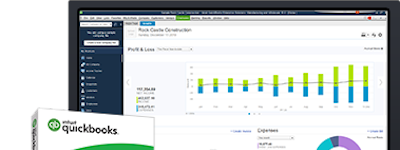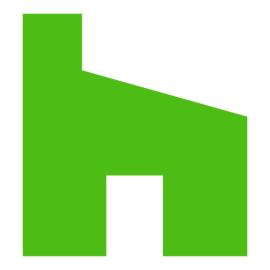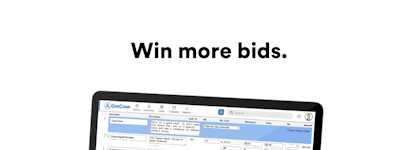17 years helping Singaporean businesses
choose better software
Xactimate
What Is Xactimate?
Construction estimating solution that helps businesses calculate depreciation, manage projects, and access local pricing research.
Who Uses Xactimate?
Not provided by vendor
Not sure about Xactimate?
Compare with a popular alternative
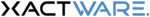
Xactimate
Reviews of Xactimate
Must have software when working with insurance carriers
Pros:
Provides clear cut billing and helped increase my bottom line.
Cons:
Very expensive and allows only 1 login at a time.
Alternatives Considered:
Xactimate Review
Comments: Overall, this system has been good and bad. Now that I understand the system as a whole, it is much easier to navigate through. What bothers me the most about the software is this is slow and can take some time to figure out.
Pros:
I like how this software has everything you could ever need. This software holds a lot of valuable information in order to successfully scope a project.
Cons:
From experience this system is not user friendly, and is over complicated for what it is. It is difficult to get the hang of, and difficult to train new employees on. The line items can be confusing, and the system is slow from time to time.
Like it or not it is a must!
Pros:
The ability to itemize scope down to the trade level and provide reports that are necessary.
Cons:
Xactimate provides labor and material cost based on your geographic location however it does not include profit margins. This would be fine if most insurance carriers understood and accepted this however they pay our scopes based solely on Xactimate pricing of labor and materials and decline our O&P approximately 85% of the time. The amount of time spent in Xactimate, the costs associated and the skill level needed to use it efficiently should be accounted for. Xactimate can only be used in Windows which for MAC users, like myself, we have to purchase a separate computer or program to run. You can use mobile on IPAD but that is not helpful for everyone.
Estimating software with excellent functionality
Pros:
Xactimate is easy to use on a variety of devices, whether online or on a desktop. It allows for accurate estimating for projects large and small.
Cons:
There is a learning curve for the software in regards to estimating line items, as the line item names do not always line up logically. Additionally the sketch feature can be a little bit frustrating with more complicated building designs. However the use of a third party sketching program easily resolves this.
Xactimate Review
Pros:
They do a good job of keeping the pricing lists updated.
Cons:
When you get disconnected, there is no auto-save your work.
Too expensive but it is necessary to be accepted in the claims industry
Comments: Too many features that I need to learn how to use.
Pros:
We can use any previous estimate to start a new one from another claim with the same damages. Prices are actualized.
Cons:
Sometimes is hard to download the photos. Besides being a Public Adjuster, Im also a general contractor, but this program is too expensive for me to make monthly payments. Sometimes, for me is easier to hire an estimator than to use this program. I love to calculate and write estimates.
Xactimate Review
Comments: The time it takes us to generate an estimate for a project has been cut in half. And moving to the web based version allows our team to work directly from the jobsite in real time instead of having to take pictures and measure rooms with a tape measure and take all the data back to the office to sketch out. Overall we really appreciate having access to this software and how well it works within our industry.
Pros:
We are now using Xactimate online and have recently learned that the newer iPhones with the Lidar would allow the estimator to draft an entire room in a fraction of the time that it used to take drawing it out by hand. This has become a real time savor for our business.
Cons:
We have had some major issues when attempting system upgrades over the years. In theory everything seemed pretty straightforward, but then we would have features that no longer worked, or jobs that we could not access using the updated version. And then we would have to call customer support and then entire process has taken 2-4 days in the past.
Good program, Simple yet sophisticated.
Comments: Xactimate is great for producing cost estimates contractors. I used it as a project manager under two GC's. As this was my first job doing this sort of work it was the first time using the program, but I found it was fairly easy to pick up. The search tool and descriptions helped me to find line items I otherwise might have forgotten to charge for. The sketching tool is great to help with dimensions and calculations (I did always have trouble w. stair cases for some reason though). Prices updated regularly and the print out is easy to read and understand for customers as well. Very straight forward and not confusing. Overall I'd recommend this product to any mitigation and restoration team and to contractors.
Pros:
Ease of use, learning curve. Sketches are extremely helpful in calculating linear footages and areas (des take a little more to get good at) Prices update every month Simple, easy to understand print out summary of line items. A number of insurance companies use Xactimate so it was easy to discuss/ negotiate items in the estimates.
Cons:
Did have some trouble getting sketches "just right", maybe some ease of use tools would be helpful for those of us not familiar w. CAD
Administration
Comments: From the stand point as an administrator overall a confusing company to deal with, with many different names (i.e. Xactimate, Xactanalysis, Xactware, etc....) and services under this umbrella. Have to log in to different portals to do different things. Really seems like no thought was put into the administrators access which is strange because these are usually the decision makers within a small business. When contacting through chat you can at least get decent response however when you contact by phone you wait a long time and many times get the run around, if the rep does not understand how to help you they just pawn you off to another poor rep who is unprepared to help you.
Pros:
It is required by the franchisor and insurance companies to submit claims. So we have to use it.
Cons:
It is confusing as an administrator. Multiple log in options, complicated to set up employee id's, and access proper training for employees. They charge when you call by phone for tech support.
Too many crashes
Comments: A waste of my time.
Pros:
I am level 3 certified. Very easy program to use. But it crashes every 5 to 10 minutes. I hope they scrap X1 and start all over.
Cons:
I am 62 years old. I know several software. As far as reliability, it is the wort software ever. Xactimate 28 was one of the best software. All my friends complain about the crashes.
Great once you get the hang
Pros:
Was very useful in helping project managers
Cons:
Kind of confusing to use, takes some time to learn
Xactimate Online - Still forced to use Internet Explorer
Comments: Their customer service is horrid. Since the insurance industry uses the application, contractors are stuck using it as well.
Pros:
Nothing with the online version. The desktop version is adequate.
Cons:
Xactimate is a high end, hi priced software for the construction and insurance industry. With the amount they charge for the online software subscription one would think they would have up to date software. It is July 2021 and the online version is supported by Internet Explorer. The engineers at Xactimate should have this software on the forefront of technology but instead the lag behind pretending Internet Explorer and Silver Light is still a good software. The [SENSITIVE CONTENT] of the company need to pull their heads out and get the software working. If you are an Apple user. nope not going to work for you.
State of the Art Estimating Software
Comments: A must for anyone doing insurance restoration or remodeling
Pros:
Recognized by most insurance companies, it is kept current and pricing can be modified by zip code. Excellent sketching tools
Cons:
Steep learning curve, some glitches in import of pictures into the new version of Xactimate. Does not have some higher quality items and is probably a little low for commercial use.
Xactimate
Comments: I love Xactimate because it is the tool most used to make my living.
Pros:
I like that it is widely accepted by insurance carriers. It is fairly simple to navigate.
Cons:
There are a few categories that are not in line with market value. If you aren't aware of the deficiencies you could find yourself short on an estimate. Drywall is severely lacking compared to market value.
It's Necessary
Comments: Xactimate is necessary software for property adjusters. We have little choice but to pay the price they charge. It could be better. Finding proper line items is more difficult than need be. A tree menu would be helpful. Also, a little more flexibility in the amount of overhead and profit to be applied to specific line items (if the amount varies depending on the trade) would be nice.
Pros:
Widely accepted by contractors and insurance companies for creating accurate repair estimates.
Cons:
A little clunky at times. Hard to find needed line items unless you know exactly what you're looking for.
Insurance Recognized
Comments: Generally good value overall
Pros:
Sketch is accurate and estimates almost universally recognized in insurance industry. The pricing per area is a plus
Cons:
Does not tie into third party management programs or quickbooks. Does not have a tie in with google maps or other easily importable measurement software
Problem softwARE
Comments: probably shouldn't
Pros:
Unfortunately, it is the standard in the storm damage remediation business.
Cons:
It crashes daily, loosing valuable work and valuable time. very frustrating from a user standpoint. Many of the functions are not consistent with computer standard user functions...
Amazing product just takes some time
Comments: Xactware offers training at a cost which I’m sure would help tremendously...I’m just too cheap so I took the longer slower route. The program was truly a Godsend for me.
Pros:
The program is very detailed down to the number of screws a particular job will require. It gives the amount of time you will need and gives you the flexibility to change prices inside the program to customize you particular market if those prices differ from the program but I’ve found it to be spot on with my market.
Cons:
The program is so detailed and full of options that it can be overwhelming...it’s definitely learnable it just takes time and commitment.
Worst company ever
Comments: Worst paid application I have ever used. I will inform everyone to use their competitors instead of this piece of garbage.
Pros:
Probably won't kill you, makes you feel like you are burning your hard earned money, crashes all the time!
Cons:
Everything and anything about this application is a con, they make you pay for the application and then make you pay more for it with every job you get. Application is unusable and has more bugs than a hotel.
Xactimate for Roofing Business
Comments: Good product!
Pros:
Exact estimates based on material, sq. Footage, etc. The software allows for each house to be converted to a project and saved.
Cons:
I am tech savvy and it took me awhile to learn to efficiently use this product. However, once I mastered it, it is an essential part of my daily business.
Very accurate
Comments: I will continue using the software and getting the new updates.
Pros:
Easy to learn, use and to export information. The program allows you to embed photos and attach information, another good feature is the 3D sketch.
Cons:
Tricky to sketch multiple roof slopes, specially when there are different highs too. There is no waste factor when replacing flooring.
Online version is very glitchy.
Comments: I would recommend updating price lists per area with actual data.
Pros:
This software has basic CAD features. The overall product is simple to learn. The communication with other programs is easy.
Cons:
The web version is glitchy and doesn't have full actions that the desktop version has. The pricing guides are not accurate.
Xactimate 2.8 must. A must-have for the insurance restoration contractor
Pros:
It is a must-have software if you're in the insurance restoration business. It has all the features to prepare quality estimates for insurance presentations
Cons:
It would be nice to be able to create custom column headings and Custom layout for special reports currently it is quite limited to templates
Best available for restoration
Comments: Very satisfied and user friendly
Pros:
The update to current pricing on a regular basis
Cons:
The amount of typing that is involved for the added categories
Online version horrible, desktop version can’t even install
Comments: Build your own time and material.
Pros:
There are no pros if you are a contractor. Insurance carrier runs the whole gamut. Pricing is horrible.
Cons:
Everything stinks extremely bad, no longer user-friendly, for Adjuster is that like to write poor estimates.