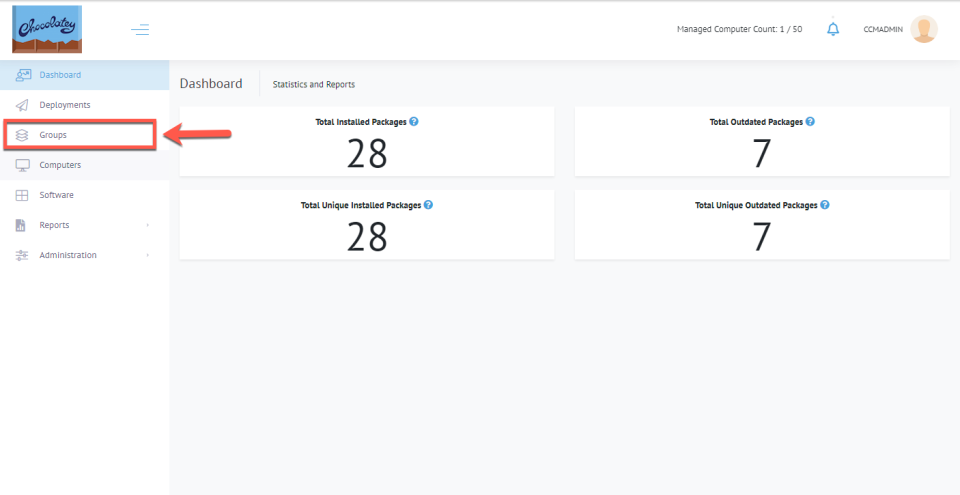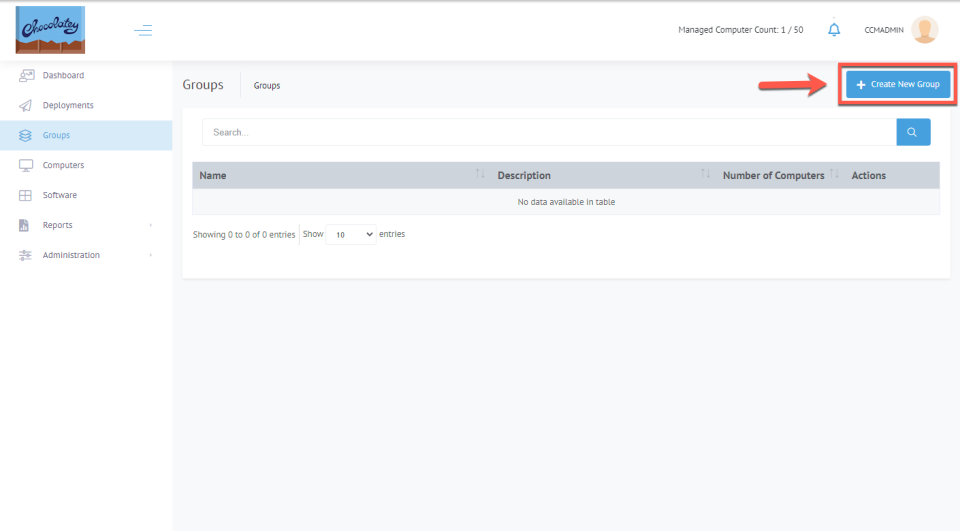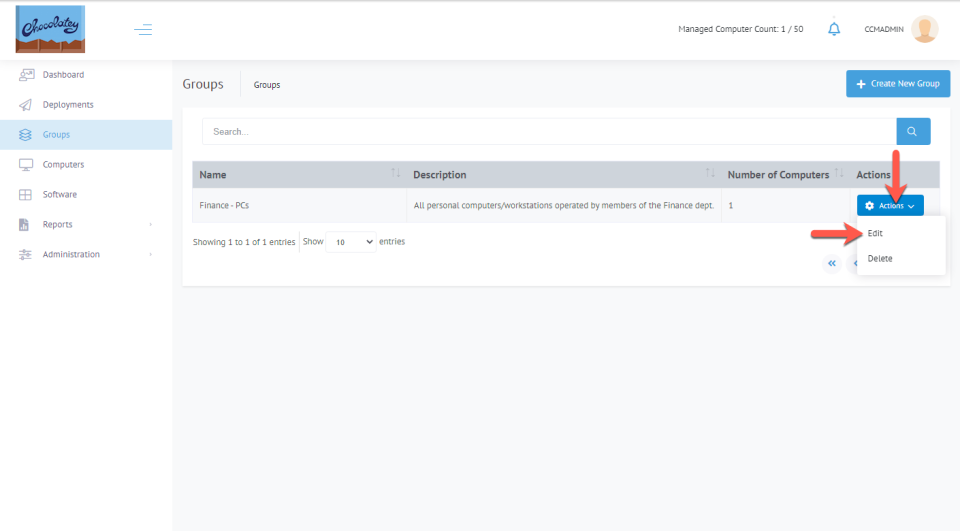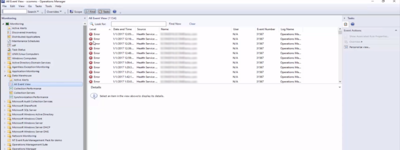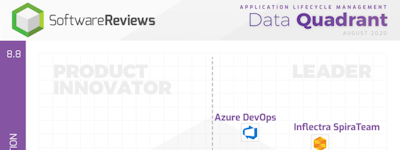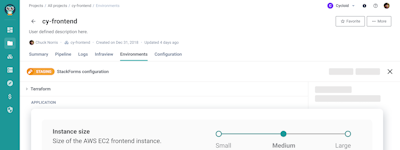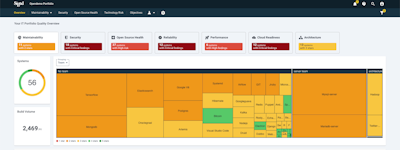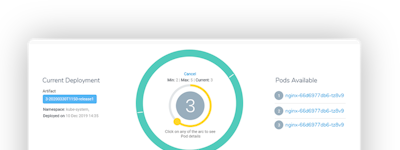17 years helping Singaporean businesses
choose better software
Chocolatey
What Is Chocolatey?
DevOps solution that supports GUI, built-in powershell functions, runtime malware protection, package creation, auditing and more.
Who Uses Chocolatey?
Software management solution designed to help businesses automate installation, upgradation, and configuration of software programs on Windows server.
Not sure about Chocolatey?
Compare with a popular alternative

Chocolatey
Reviews of Chocolatey

Easy, devops ready, linux-like package management for Windows
Comments: We leverage chocolatey to automate the software installation of our gold images. We also leverage chocolatey to provide non admins a way to install approved apps. We are solving known issues with SCCM with ease by switching over.
Pros:
The ease of use for developers where one liners like "choco install software" is all you need to get something configured. I like that you can create templates so no matter which computer you use you can always get your apps by running a script with your software installs. One thing that makes companies hesitant to use it is that you are pulling packages from a central public repo as it has been done with Linux from the start but one feature I like is that the software in the public repo is scanned against multiple VirusTotal DBs to check for malware and tests are performed to make sure the packages work. You can also create your internal repo with the enterprise version so that users can only pick approved packages (This requires infrastructure but easy to deploy). The main feature I like is that you have a community that is building, testing and providing feedback on packages which is something you don't get from SCCM so your team has to package and deploy apps which is time consuming. For users there is also a windows store like GUI as well.
Cons:
The infrastructure build for the enterprise infrastructure was not automated a few years back but the latest releases are so no complains.
Easy and free to use software to keeep all of our 3rd party apps up to date
Comments: No issues whatsoever. If the software to manage is installed thru Atera there are no known issues I am aware of.
Pros:
Easy and free update deployment for pretty much any 3rd party software you can think of. Very easy administration thru cmd or powershell and remote administration via various RMM tools. Customers can create their own repository to be even more secure than using the public library.
Cons:
Software needs to be installed thru chocolatey to be able to be recognized by the software. There is no system scan of already existing software.
Alternatives Considered:
Great tool for Windows environments
Pros:
Adds simplicity of application deployment and management
Cons:
Difficult to setup and build out for deployment

Chocolatey package manager for Windows
Comments: What a sanity-saver!
Pros:
The ease of managing packages installed through the Chocolatey base is fantastic, from fresh installs to maintaining updates. Just one program to install on a new installation can take care of the majority of needed programs that require system integration, if one supplements with a suite of portable apps alongside.
Cons:
It can take a while to propagate the list of available applications to choose for installation, including on each search.
Keep software up to date without any pain
Comments: This is the closer to the linux package manager experience you can have on windows. Everything is configurable and you can really meet your needs.
Pros:
You can search for software, install them and update them only using the command line
Cons:
Depending on the software and the person in charge of maintaining version up to date, it might take time to have the latest verison.
Very satisfying and really good.
Comments: When I really need the right application to download, I no longer look elsewhere. Because nowadays it is difficult to find a trusted site.
Pros:
Since 2 years ago I have known chocolatey to download applications, until now it is still satisfying. download the application to avoid various kinds of viruses. Very fast also when installing on the device. So that my device is free from incoming viruses.
Cons:
Unfortunately, there are still many applications that have not been integrated with chocolatey, so I have to download the manual on another site.