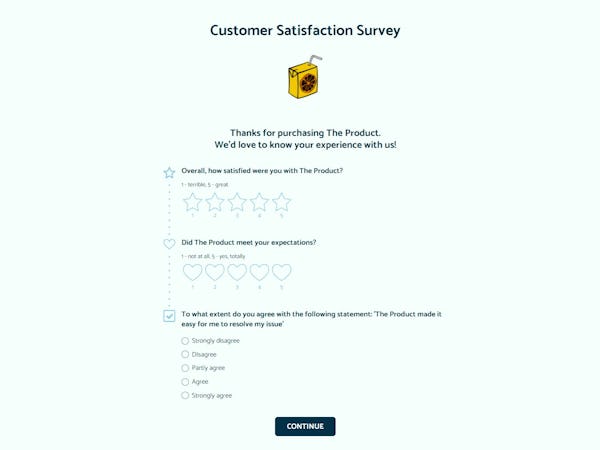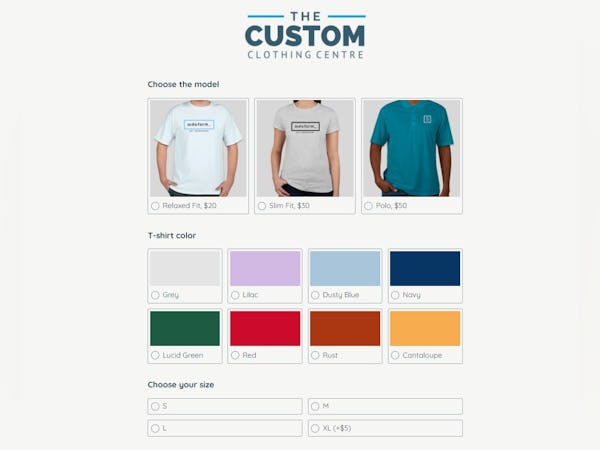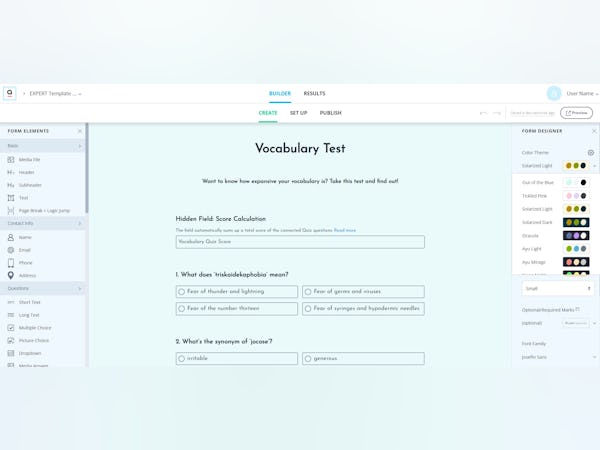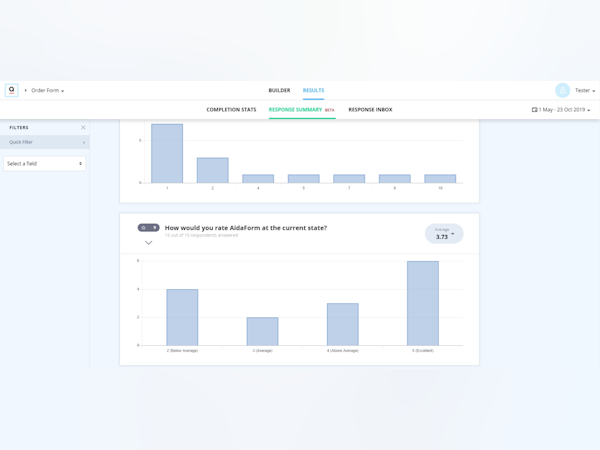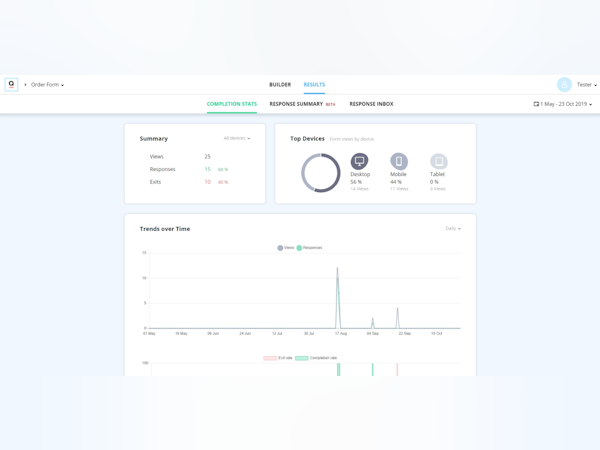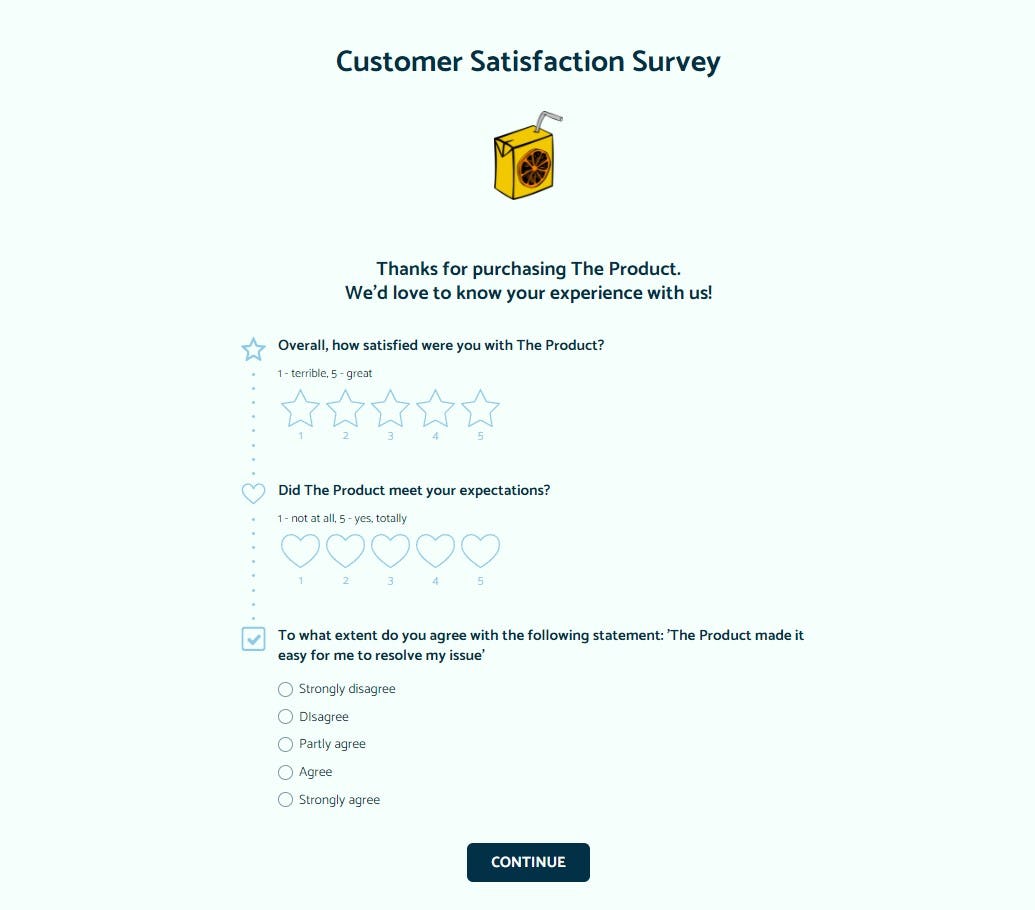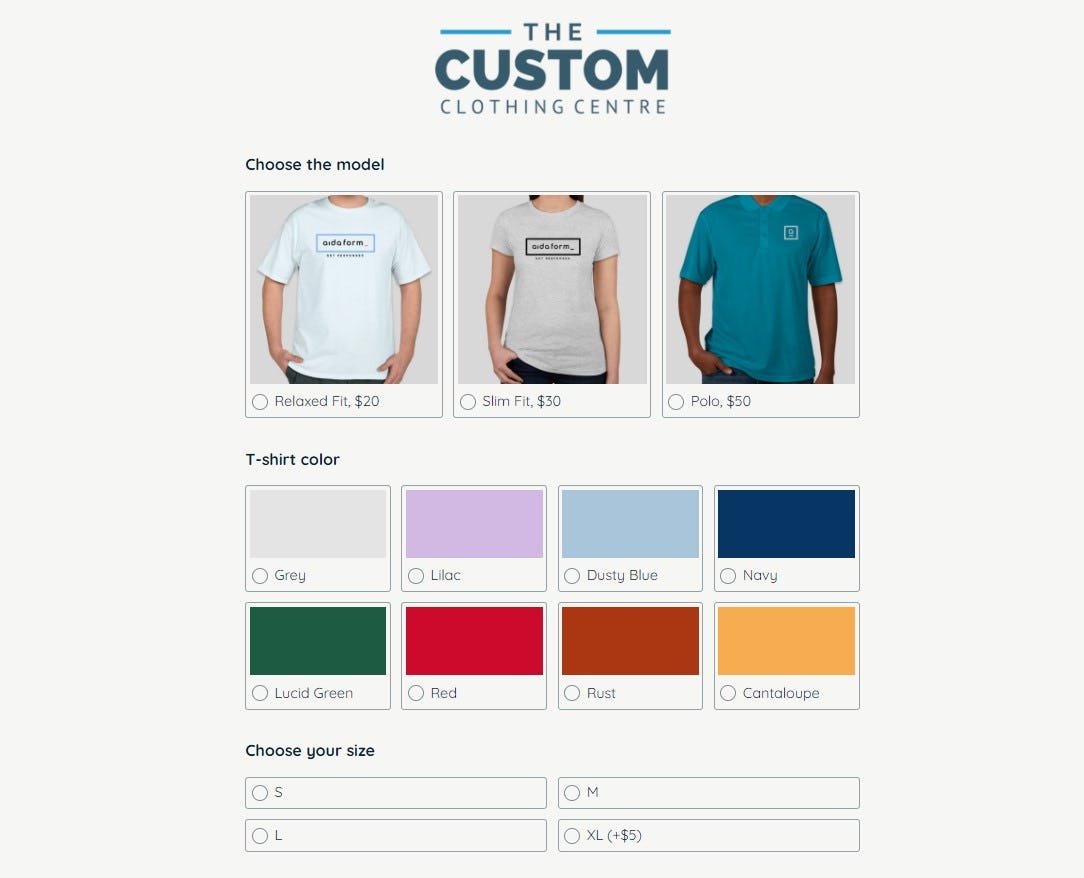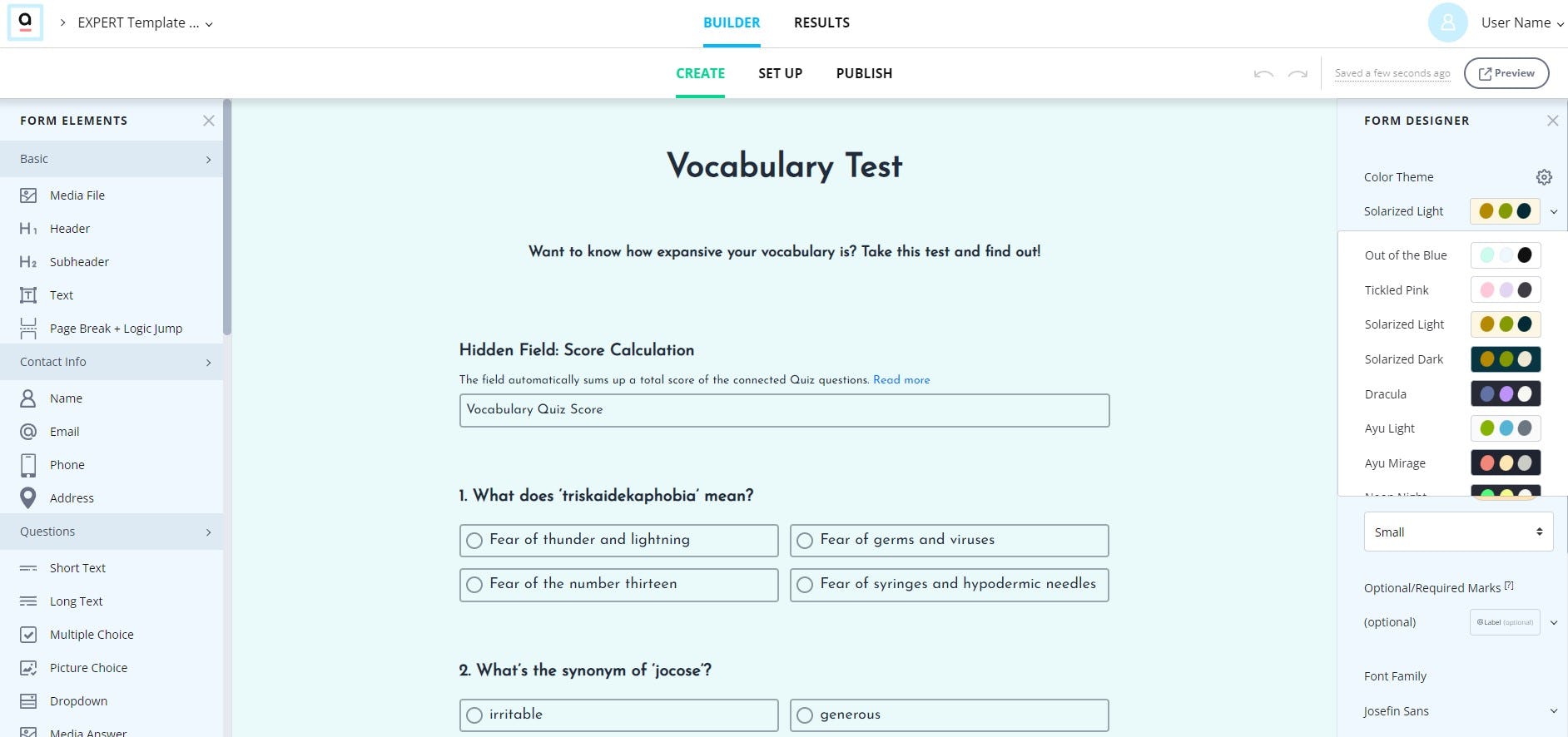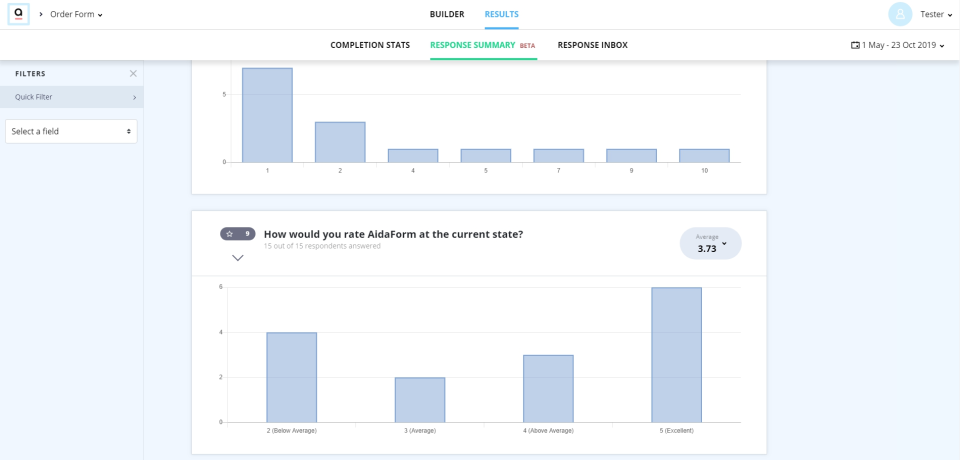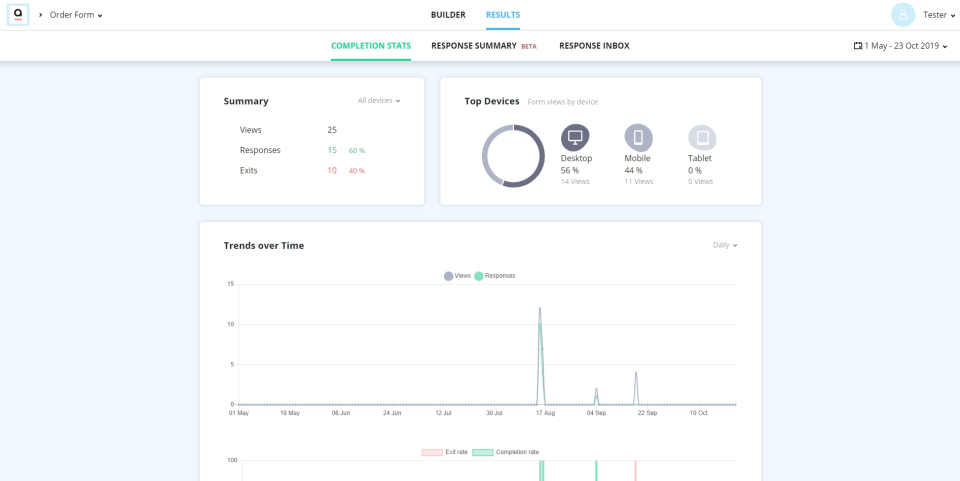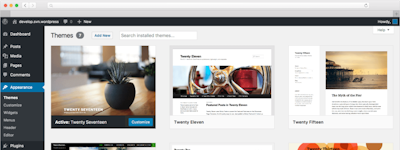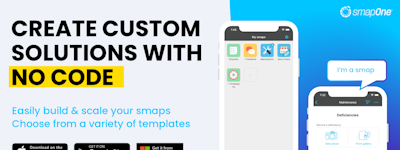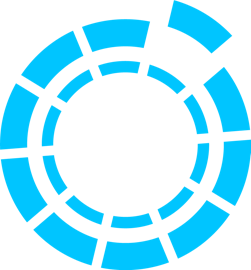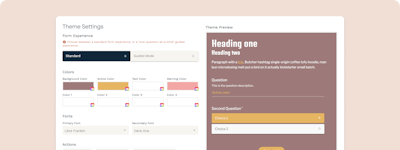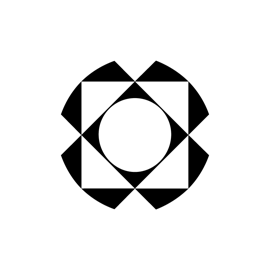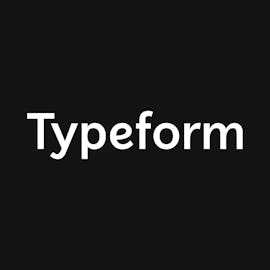17 years helping Singaporean businesses
choose better software
AidaForm
What Is AidaForm?
AidaForm is an online service that allows you to easily create online registration and order forms, surveys and quizzes.
AidaForm supports Classic and Conversational form layouts, offers a modern responsive design and flexible customization.
The gallery of ready-made templates includes more than 100 different forms for online sales, feedback collection, customer development and lead generation.
Who Uses AidaForm?
Small and medium-sized businesses that sell services and products online, collect feedback and conduct customer development. Anyone who needs to generate leads, and collect registrations or payments.
Not sure about AidaForm?
Compare with a popular alternative

AidaForm
Reviews of AidaForm

Alternatives Considered:
An excellent tool for creating online forms!
Comments: I am using AidaForms for a parallel project and everything works as expected. What is significant is that it is possible to link the Forms to a wordpress blog.
Pros:
What I like with AidaForm Online Form Creator: it's the ease with which it is possible to create and share forms, as well as to collect responses. AidaForm has several Sample Templates depending on your business and the collection of results is very detailed. The customization of the questionnaires is sufficiently complete for my taste. You just have to drag and drop elements and design into the main window which serves as a draft and then you can preview your form to check if it suits you.
Cons:
Personally, I have nothing to reproach AidaForms for now ... You can create and share your forum forms in a pleasant way and then collect answers. There may be the indicators part which could be improved because it seems to me that it is not possible to know where the people who answered our forms come from ...
Highly customizable survey and online forms creation solution
Comments: Creating engaging surveys is easy with Aidaform highly customizable dashboard and friendly interface.
Pros:
I love how easy is to customize thanks to the highly customizable dashboards and easy to use interface making survey creation smooth
Cons:
The downside it is expensive compared to other alternatives
Needs a lot of work
Pros:
Creating a survey is relatively easy to do.
Cons:
It isn't very intuitive. It's leaps and bounds behind most survey tools. I bought it off appsumo for $50 (lifetime subscription) and I likely will be returning it. You can't embed forms onto your page (have to use iframe). And while, you can connect your survey data to a Google sheet, it doesn't provide you aggregate results. It just creates a new sheet for every submission. There are other limitations when it comes to the design and structuring of the survey, but the two listed above are my biggest gripes.
AidaForm Response
last year
Dear User, It has been a long time since you left your review. First of all, I would like to thank you on behalf of the AidaForm team for supporting us at the very beginning when we just launched our service! I was wondering if you are still using AidaForm today? We've been working hard to add new features all this time, and hopefully we've been able to improve the variety of features since then, including the ones you were missing. I'd love to hear your feedback and questions at [email protected]! Thanks in advance and best regards, Evgeniya AidaForm Team
Customizable form creation and online survey creation solution
Comments: Creating surveys and online forms with a reliable and customizable solution
Pros:
I like the easy to use and customizable solution for creating online forms and surveys
Cons:
The customer support is not proactive and at times they are unresponsive
An Amazing Business Survey Software - AidaForm
Pros:
I like the customizable branding and I like that it comes with amazing survey features There are many templates available and the software makes handling business surveys easy
Cons:
Never had issues with AidaForm because it is the best.
Arts and Athletics Club
Comments: We register all of our programs through this form and it is very beneficial. People are used to using it and fill it out regularly. We also like that it can collect payments.
Pros:
Easy to use, visually appealing, ability to store data and follow up with people
Cons:
Could use more Customizable options. For example, we reserve seats for productions so allowing people to pick out specific seats would be helpful
Handling Survey Made Easy With AidaForm
Pros:
What makes this software special is the fact that it is affordable and very effective It makes collecting data easy its a great survey solution
Cons:
I haven't had issues with AidaForm. It has served
My Experience Using AidaForm - Why It Is Very Effective
Pros:
I have used AidaForm as a survey solution and it works wonders The software makes lead generation and customer satisfaction easy
Cons:
It has held on to its promise well and I have no issues
My Honest Experience With AidaForm
Pros:
I like that it makes creating surveys easy as well as customizing survey forms The software comes with amazing features including the drag and drop which I like
Cons:
Having ticked all the dots, I have not complaints about AidaForm
Fantastic product with great features!
Pros:
AidaForm makes working with forms incredibly easy. With its simple editing interface and near real-time saves, even the most complex forms are a breeze to create.
Cons:
I don't like that I cannot edit the subject of notification emails individually. It would be nice to be able to assign multiple users to an account, and possibly assign multiple permission levels to them.
Delivers Great results
Pros:
Easy to use and manage. The pricing is also great i love it. The user interface is also simple to navigate through it
Cons:
The software is working great. No issues at all
Survey form automation is easy using AIdaForm
Comments: I am using AidaForms for a separate project and it is performing as anticipated. One noteworthy feature is the ability to link forms to a WordPress blog.
Pros:
One of the standout features of AidaForm is its user-friendly interface, which makes creating and sharing forms, as well as collecting responses, a breeze. AidaForm offers a variety of Sample Templates tailored to different business needs, and the results collection process is highly detailed. The level of customization for questionnaires is satisfactory, as users can easily drag and drop elements and design into the main window, previewing the form to ensure it meets their requirements. Overall, AidaForm is a great option for creating and customizing forms with ease.
Cons:
Currently, I have no criticisms to make of AidaForms. It offers a pleasant experience for creating and sharing forum forms and collecting responses. However, one area for improvement is the indicator section, as it does not seem to provide information about the origin of the respondents to our forms.
Best form generating tool in the market
Pros:
When you want collect data from your staff, I must say a tool that you need is the AidaForm. The tool is easy to use and the user interface is quite easy for everyone on both ends. You are able tovupload documents when needed
Cons:
Its a good tool with minimal drawbacks.
AidaForm Response
2 years ago
Thank you for your kind words. We appreciate your feedback! Best, AidaForm Team

A Gargantuan, Supererogatory and Surpassing Online Customizable Software
Comments: It's so informative and online marketing can be done using this software.the technical team are readily available when one requires an assistant
Pros:
It's easy to setup and operate and no need of prio experience.It can customize with different forms at different targets.Signatures and form are obtained in a timeline with Aidaform.
Cons:
It has worked greatly and I have nothing that am unhappy with this tool ,I highly recommend to other organisation.
Great Software
Comments: I needed a form builder that was flexible and fast and AidaFrom fits the bill. I recommend this product.
Pros:
Flexible, easy to use, powerful. It's a fast page load and has nice customizable options.
Cons:
Can take some getting used to if you want to use the advanced features.

Got in for both me and a client (and still bragging on AidaForm to others)
Comments: I like to keep tools around that make life easier and in this case, can get responses quicker. Their support has also been helpful and responsive. That's always worthy of mentioning.
Pros:
Aida is easy. I have another form builder that I really like. And I *do* still keep using it too, however, Aida gave me a super fast and easy form builder. I loved how I could build a form that would be 4 pages of paper in something like 10 or 15 minutes! I just kept duplicating the question and altering the duplicate. I flew through it! I already REALLY like the design features. A lot of forms are "stuck" into looking very plain but I thought that Aida did a nice job at allowing some flexibility on how my forms look without getting in the way. And speaking of UI, wow. I love the drag and drop widgets. When I saw a demo of that, that was probably the feature that tipped me very quickly. It felt like Aida caught onto what so many web and funnel page designers have been enjoying for quite a few years now. Makes total sense that it would be included in a form. I also noticed the button on the right of the fields on the published forms that lets users "dictate" their responses into my forms! What!? It's built right into the front-end form UI! That's awesome! Last, I really appreciate the upload feature. I can now create an easy form and not worry about connecting any additional cloud services (because they are ALWAYS adding another link in the chain and therefore, that increases the likelihood for something to break).
Cons:
I don't believe it has conditional logic (yet). I would be surprised though, if in the future it didn't; I'm sure they'll add it. However I don't use conditional logic ALL the time so it's not a deal-breaker either. Also, not a deal-breaker, but there is not a "save and return later" feature. This isn't a huge deal since most of the forms I personally publish will be completed in one sitting or I can simply break up my inquiries when onboarding clients.
A eficient way to know your customer's feedback
Comments: We use it to see the response of customers in relation to new products. It helps us to know the feedback regarding quality and price of these products. In this way we can adjust to be more competitive in the market.
Pros:
It is an efficient, fast and easy to use program. It is used to receive customer feedback quickly and easily. Aidaform's great strength is its accessibility, which is very simple and intuitive. With the information received from Aidaform we can adjust our products to what customers are looking for.
Cons:
At the moment nothing negative was found, since it is very intuitive to use, and it also has a very fast response from the Aidafrom technical service for any questions that may arise with the forms.
Good but has a long way to go
Comments: I have setup a form that is ready to be used for marketing purposes. It falls short in the final stages but overall I do believe in the app.
Pros:
It has some great functionality and it looks professional. Very easy to use for the person who completes the form. The development team is making improvements and is listening to the community. They have more work to be done but I believe that Aida Form can become a great tool in a couple of months.
Cons:
You cannot customize the email notifications. In fact, you cannot send the answers to the person who filled out the form. You can add selectable images in your form but the selection is not saved and cannot be used for "logic jumps". Also, you cannot create "smart fields". Meaning, you cannot use the answer from one field populate in another part of the form. Example, person writes their name and later in the form you cannot feed their name back to them. No email responder or Zapier integration. No custom "Thank you" pages. They do have a redirect after completion option but on that screen you cannot show custom information based on the persons answers. Again, everything looks and works great but falls short on some key areas that make it almost useless for marketing purposes. I believe that with updates and hard work it can become a great marketing tool in a couple of months.
A great product that is used on all our sites
Comments: It flat out just works, and that is what we need in our business. We have never had an issue with it and our clients understand how to fill in a form.
Pros:
We love the fact that it is so easy to set up and is quickly customizable for different forms for different clients/targets.
Cons:
I think they are continuing to roll out new features, though I would love for those to be slightly quicker. That said, it is not much of a gripe.

Shape your Forms
Comments: I strongly recommended to use this service one time in your life because it will shape your documents and easy to use.
Pros:
When I decided to open an online business then I am curious about how to make customer feedback or online order form then I have searched a lot to find out the service that will perform better in this situation and finally, I got the service whose name was Aidaform. By using predefined templates, I have created what actually I have needed.
Cons:
This service fulfills what I actually need so there is no need to say anything wrong with this great service. This service also contains price packages but only for advanced features if you want to use it for basic functionality it's good for you.
Small Business Miracle
Comments: GAME CHANGER. With aidaforms we are able to obtain the forms and signatures we need in a timely manner. The options are truly unlimited.
Pros:
Allows more convenient and efficient form creation and submission. The ability to have the results sent directly to email is a amazing as well, though, Aidaforms Results tabs does just as amazing job keeping them in order.
Cons:
The inability to have all options on a multiple choice question being printed along with the answer chosen by the user.
Very promising tool!
Comments: IT's a brilliant tool that I am very happy with. I know that you guys are working really hard to improve the tool daily. It would be awesome if you'd consider adding the thing I mentioned to your roadmap.
Pros:
That it is easily customisable, can embed on the WP site, have everything in one place to manage all the incoming forms.
Cons:
At the moment: 1. it is a bit tricky to setup logic sequences in the form. 2. if I choose to have multiple selections there is no option to set minimum and max amount. In this case, users can select either only 1 or absolutely all options. 3. would love to have a possibility to change the size of the font (didn't see that option) 4. when adding photos (cards) you can't seem to have an option to have a small photo centred in the middle of the page
Growing together with AidaForm
Pros:
I love the interface. Forms look more appealing than JotForm. Creating forms has been really easy and I'm pleased with the updates that I've seen over the past few months. The option for media answers was extremely important for my business and AidaForm was one of the cheapest and easiest ways to get that feature to our clients. Overall, AidaForm seems to be adding features that are useful all the time. This makes me optimistic about the future. As an educator, I have really benefitted by the auto scoring function.
Cons:
There are still some things that make the product more difficult to use than other form builders. The payments page is not as flexible; I am still using a competitor for payments at the moment. If you have to make a lot of forms, there is no way to organize your forms. This is a daily struggle for me and the thing thay makes using AidaForm the most frustrating. Forms cannot even be sorted in any way and they seem to be listed by most recently viewed by the client which gives me a random sort that is different with almost every refresh. I have also struggled to embed my forms in some places because there is no iframe option in the publish/embed section.

Simple and Beginner Friendly
Comments: I am very much satisfied with aidaform, they've taken the feedback from users and introduced custom domains feature... Expecting SSL for custom domains soon
Pros:
Creating and publishing a form is easy Custom domain feature is adding the real value Inbuilt Google sheets and Paypal integrations
Cons:
SSL (Https) not available for custom domains Storage space can be higher, currently its only 5GB on Pro plan
Best form software, big facts
Comments: Huge fan, good integrations, beautiful and highly functional forms.
Pros:
I love the functionality most, and the fact that they are the most beautiful to design and pleasing to the eyes
Cons:
No complaints, pricing I as much as I would want to pay as maximum.