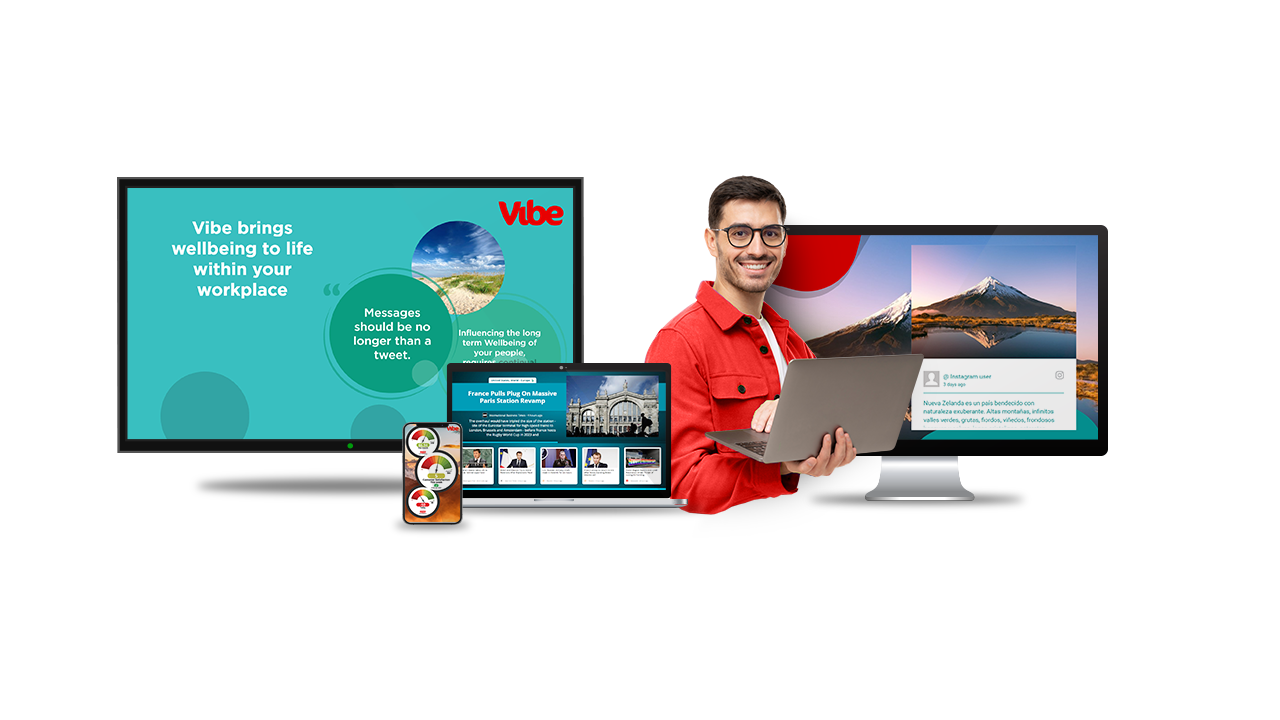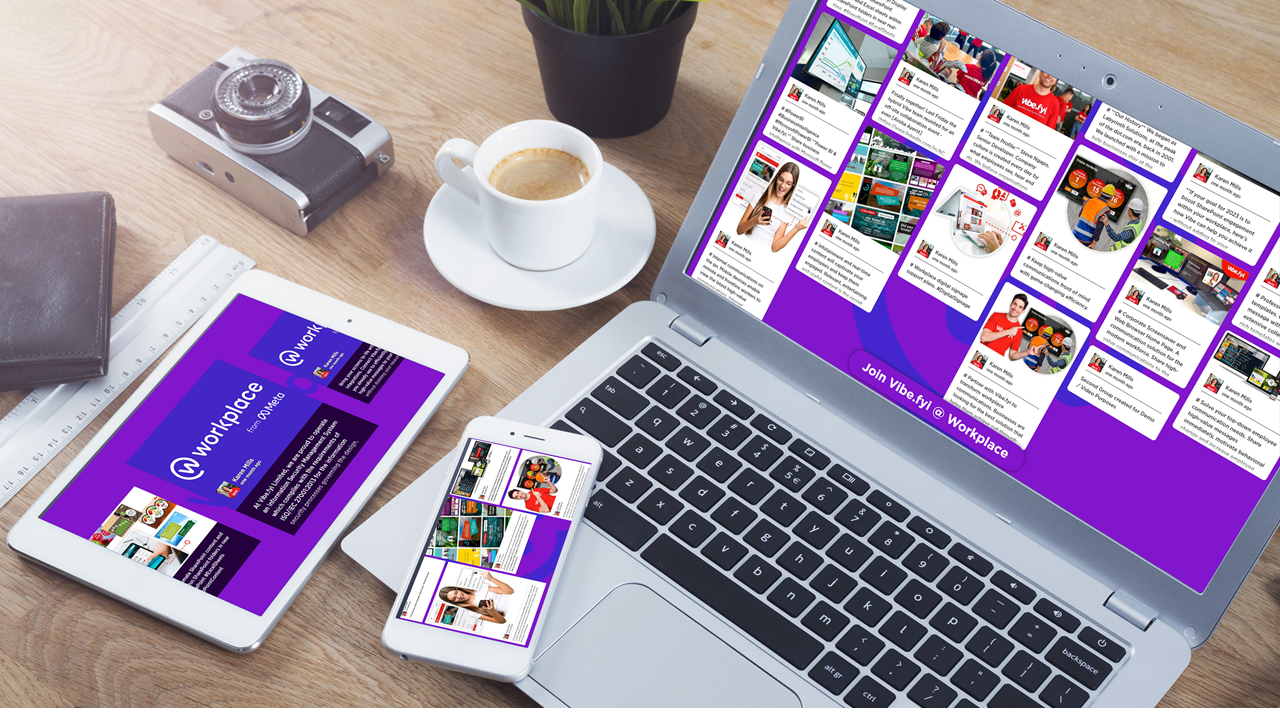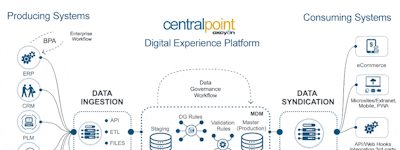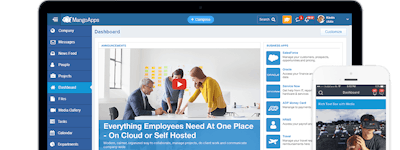17 years helping Singaporean businesses
choose better software
Vibe
What Is Vibe?
Your go-to communication channel for frontline teams.
Leverage the power of digital screens in shared spaces to deliver dynamic messaging, ensuring crucial information remains top of mind.
Reinforce visually compelling, bite-sized content with game-changing efficiency and delivered with the perfect frequency and sequencing so your audience tunes in, not out.
Elevate frontline comms without the hassle.
Who Uses Vibe?
The ultimate workplace digital signage solution that eases the burden on comms teams, transforming messaging into high impact visuals via digital signage, screensavers, lock screens and wallpaper.
Not sure about Vibe?
Compare with a popular alternative

Vibe
Reviews of Vibe
Streamlined communications to your workforce regardless of location.
Comments: I'm extremely happy to be working with the Vibe Platform. In particular the Vibe team are totally committed to success and have a great grip on the challengers faced by internal communications teams. The Vibe team are dedicated to long term success of their clients.
Pros:
The number one reason I like Vibe - A single technology platform for content creation, publishing, and distribution enables consistent messaging and seamless dissemination of content to diverse workforce segments. Vibe reaches all employees regardless of their location or device, and fosters a sense of connectivity and engagement.
Cons:
All new products time take too familiarise with. Vibe is no different and requires planning and strategising your internal communications plan. The great news is that the Vibe onboarding team are there to support every step of the way,
Great software and user friendly
Comments: We have been wanting to increase our internal communication with our team (Operational and Corporate) and this platform has definitely helped us achieve it. Aroha and the team have been great in explaining how to use the system and super helpful. The trial period offered was extended for us and this was a great added-on bonus.
Pros:
Not having to think about what to put on or how to display the slide. The infotainment package is interactive and helps keep the audience engaged.
Cons:
The Excel sheets are sometimes a bit confusing to understand and have to play around with numerous different options before sometimes finding the one that works for us. But once this has been set up maintaining will be the easy part.
Vibe Review
Pros:
Share information to staff across New Zealand that isn't always available to them easily. Different slide templates available - something always that works with what you want to share.
Cons:
Theres little that we can change about existing slides, e.g. move bubbles, change size of pictures, stop moving pictures. We want to use the template but update small things. Slides in portal are very slow to update which makes it difficult to use. Have error messages in admin section.
Vibe.fyi Response
5 years ago
Hi Jacqui, thank you for your feedback and outlining your concerns about the existing slides. As part of our upgrade to the Vibe interface, which will be released at the end of this quarter, we are building in more flexibility into our slide templates to allow for greater customisation. The issue you have experienced with slides being slow to update, was due to performance issues we experienced after the migration of our Vibe cloud infrastructure to Microsoft Azure. We are happy to report these issues have been resolved and you should be seeing big improvements in the speed in which slides are updating. Our support team will have been in touch with you about the error message in the Admin section, which we are monitoring.
Effective tool for internal communication and employee enagagement
Comments: Vibe tool has been effective tool to communicate with wider teams and employees are more aware of the business plans and changes within different areas of the business
Pros:
Ready to use templates are helpful to create any content with use-friendly layout. Implementation of the tool was easy and allowed organization to reach wider teams who normally do not have access to emails. Infotainment section is an effective option to achieve better employee engagement
Cons:
- Limitation of templates and to change/tailor it- Attaching image on excel file is bit tricky- There is no inbuilt image gallery with HD quality images for easy access - Text alerts option doesn't seem to be working - Mini programs area great but very limited
Vibe helps us reach our frontline staff
Comments: Vibe is a great tool to help us get in front of our hard-to-reach frontliners. We have received positive feedback that our staff feels more informed as a result. The support we receive from the team at Vibe is also fantastic. They are quick to respond and help with any issues and take note of ways we suggest the product could be improved.
Pros:
Vibe offers us an opportunity to reach our frontline staff. Since our frontliners are rarely in front of a computer, this gives us the option to eliminate printed signage that can quickly get out of date and replace it with timely and engaging content that we can schedule to be shown on the screen.
Cons:
Since we have content creators at each of our nearly 30 locations, the inability to organise content into folders or something similar has made playlist and slide management a bit challenging.
Positive experience using VIBE
Comments: VIBE is quick to respond and always helpful. I have had a positive experience so far.
Pros:
I love the knowledge base that VIBE provides. It empowers the users to be able to resolve each individual issue or gain insight.
Cons:
Some of the specific formatting guidelines threw me off, but it was a quick fix.
We are Vibing
Comments: Their customer service is exceptional. From our very first introductory meeting, they have always been on hand to offer information, help and support. The implementation went really well, even when there were roadblocks, they proactively stepped in to help and found ways to make things work. They are all so friendly, knowledgeable and very responsive.
Pros:
Our biggest need was to be able to communicate with our hard to reach people in a timely, accurate and engaging way. Vibe has provided that solution for us. Vibe is a useful communication tool with an intuitive user interface, a seamless space for creating, updating and managing slides and playlists. It is now one of our most effective communication tools. It is easy to get messages out to many people using this fast and engaging method, and is quickly replacing the boring static noticeboard.
Cons:
It can be frustrating trying to fit our content into set template layouts. It would be really handy if we were able to add, remove or adjust certain placeholders in order to get a better fit for our content. Having said that, there always seems to be a work around or another choice of template that overcomes this issue. It can be a bit time consuming when you first get started.
GS1 New Zealand: 18 months later
Comments: This software has helped stop geographical office separation and team siloing. The next development steps we want to take on this software will help those be solved even further. Meetings are shorter and we can get immediate reporting to the whole business on performance without having to send more and more emails to get the data required.
Pros:
It is easy to update data through Google Sheets and customer support is really easy to get a hold of. If I want to talk to someone, one of the team will answer the phone and they also make a point of regular catch-ups which counts for a lot. In terms of software we asked for a lot originally and Vibe did a really good job of bringing those visions to life as we had imagined them. If I want to add a quick slide in for a birthday or whatever then that's easily done too, which is cool, you're not stuck with what you ordered out of the box if you quickly need an extra.
Cons:
There are some functionality issues, with the latest being particularly problematic, where the screens won't function as they're meant to or data doesn't pull through. Every few months I will have to ask Support to re-establish me as an administrator or I cannot make changes, it's the little things liked that which become annoying over time. There are some character issues too, where I can't see if I'm going past the point of it being a readable headline in the news section.
Review - Ryman Healthcare
Comments: [SENSITIVE CONTENT] and the team are wonderful! they are always willing to help us out with loading new content onto our boards when we have no capacity to do so. I appreciate that [SENSITIVE CONTENT] keeps in touch often and she is always flicking new content ideas my way to help make things smooth sailing
Pros:
Using Vibe is a really simple and effective way to help Ryman communicate key messages to all workers on our construction sites. Rather than settling for basic posters that most likely do not get updated as often, moving imagery and fun colors and imagery catches the eye
Cons:
The only problem I tend to encounter is he speed of new content upload. For example, when I am wanting to see the preview, it can sometimes take up to a 40+ seconds for the content to load which can be a pain when you are wanting to make lots of changes. Not sure if thats an internet issue? but does tend to happen when I am making edits at home and at the office
Good vibes
Comments: Have really enjoyed working with Vibe on a number of engagement campaigns. I love the way they take a concept and are able to visually represent it in a powerful digital format.
Pros:
I find this platform very cool and a great way to communicate with and engage my non-wired employees. The range of digital templates is extensive and the Vibe team support is outstanding. Vibe have customised a number of engagement campaigns far beyond my expectations. The feedback I get from my team tells me we are on the right track.
Cons:
The playlist is being developed so that it shows the sequence of slide more visually, rather than a text description. This will be very useful.
Vibe Review
Pros:
Vibe is a great internal communications tool that is user-friendly and customisable to your business. Their customer service team is friendly and quick to get in touch is you have a query or issue.
Cons:
When uploading new content like a slide, it would be great if there was a 'NOW' option when selecting the time for the start date. I would also be beneficial to drag and drop content when uploading it on to vibe.
Vibe.fyi Response
5 years ago
Hi Libby, thank you for your product review of Vibe and feedback about our customer service. With regards to selecting the publish start date, if you leave this field blank it will publish the slide immediately. If this doesn't answer your request, please reach out to [email protected], and we can look to incorporate this as part of the slide manager upgrade, which we are currently working on. Regarding the ability to drag and drop content for uploading. We will be releasing the new Image Manager, which supports dragging images to upload to Vibe. This upgrade will be release in the next 1 - 2 weeks. The new slide manager, which we are working on now and planning to release in June, will streamline the management of slides within one central page.
Vibe helps us achieve part of our comms goals
Comments: Good and the customer service is great. Looking forward to your updated Vibe admin area.
Pros:
Really great for providing snackable and digestable content to the business. Visually a great way to communicate and the impact when people see our big digital wall at reception is great.
Cons:
I don't use all the slide designs and only tend to stick to those that I know how to edit. I find creating and editing slides not very user friendly.
Love it
Comments: very positive
Pros:
Love the speed of upload and the versatility to be able to use the slides for many different features
Cons:
A little bit clunky when trying to create or edit mulitple slides. Also isn't sorted particularly well - would be great to be able to sort content and group by tyhe stream attached to it so all attached to a single stream are in one place
Good Vibes
Comments: I'm very happy with the Vibe system and with the degree of customer support given. After my first review, The Vibe team took my concerns raised in my feedback very seriously and I've seen major improvements implemented into the user interface. They listened and they solved the issues that I had raised. I'm very impressed by this and the resulting re-designed interface is working very well for me.
Pros:
The Vibe system is a great tool for bringing staff together and sharing news and event footage internally.
Cons:
I have no major concerns. Some earlier issues around uploading and file sizes have been resolved.
Review
Pros:
Great way to engage with the team, different to standard notice boards that the team don't look at it. Keeps areas noise free and are able to just have a tv screen with rolling information.
Cons:
Would be great to have an App on your phone that you can update on the go, so I can push information to the team a lot quicker especially during the covid lockdown
Vibe.fyi Response
5 years ago
Hi Alexander, thank you for your product review of Vibe. The good news is, we do have a mobile App for managing the Vibe content. If you get in touch with our support team ([email protected]), we can provide you with the site code and installation instructions.
Thank you Aroha and Vibe Team!
Comments:
What’s made this journey really easy is having [SENSITIVE CONTENT HIDDEN] coach me through this software, she’s bubbly, easy going and a pleasure just to have her in our corner and I can’t wait to meet her in person. She is super supportive, gives great ideas and feedback, so the journey has been real awesome because of her, Thank you [SENSITIVE CONTENT HIDDEN]!
With uncertainty times we’ve another communication channel, to ensure our business key messages are been seen for those that communicate with our customers, so that has helped us in that area. Benefits would be, there is a lot more to learn and look forward to seeing how this can help me as an individual for learning and development too.
Pros:
This software is amazing and there are some real cool features on here, easy to use, I wasn’t part of the integration process, but what I’ve learnt to date, has been really awesome.
Cons:
When you can create multiple slides, you couldn’t reorder them easily, would need to manipulate the dates to do this, but can get messy, but I also understand there is development in order to do this. I’ve just learnt this new software, so I won’t know until I start using this more and more.
Project AWHI
Comments: Very good and very proactive. Great support for the Vibe team which help guide our fresh eyes through the implementation stage of what we wanted to achieve.
Pros:
How we could personalise it and make it unique to our business so it couldn’t be duplicated. Also having the option to integrate other parts of our business together on the one platform. Connect all of our business units together and have three channels, overall business, regional business and individual businesses.
Cons:
It’s fit for purpose for what we want to achieve. At this stage we don’t have a “least”
Effective communication tool
Pros:
The ability to share general company information and specific site information to large groups of people - we have teams in different locations and a large number of contractors and it can be difficult to communicate with them.
Cons:
The Vibe system can be difficult to use to create new content, we haven't found the current system that user friendly. Once it's created updating it is relatively straightforward though.