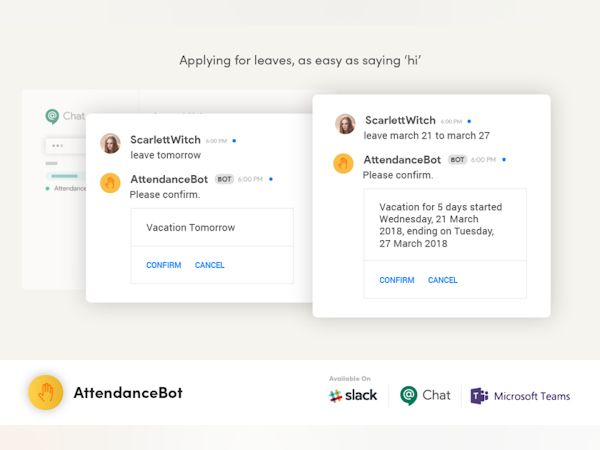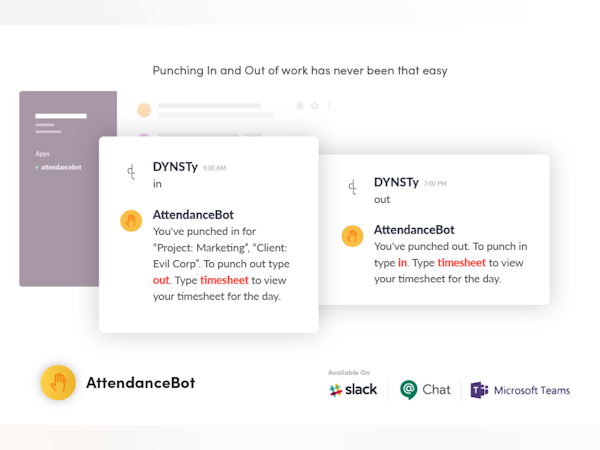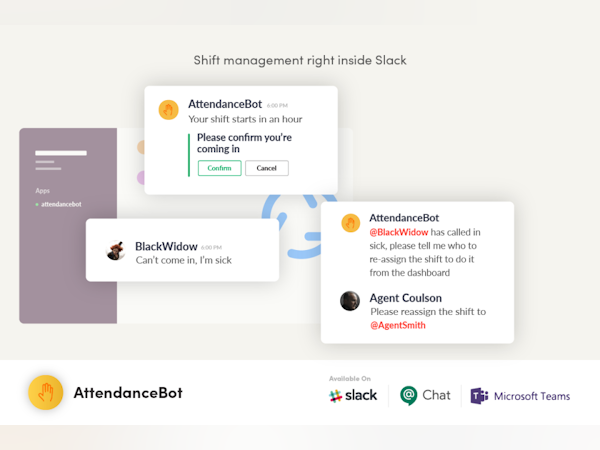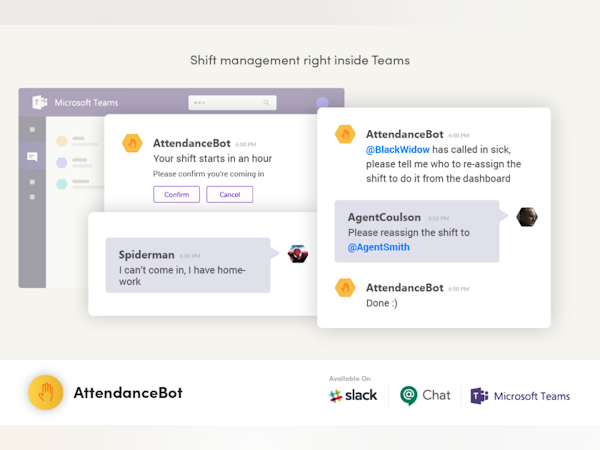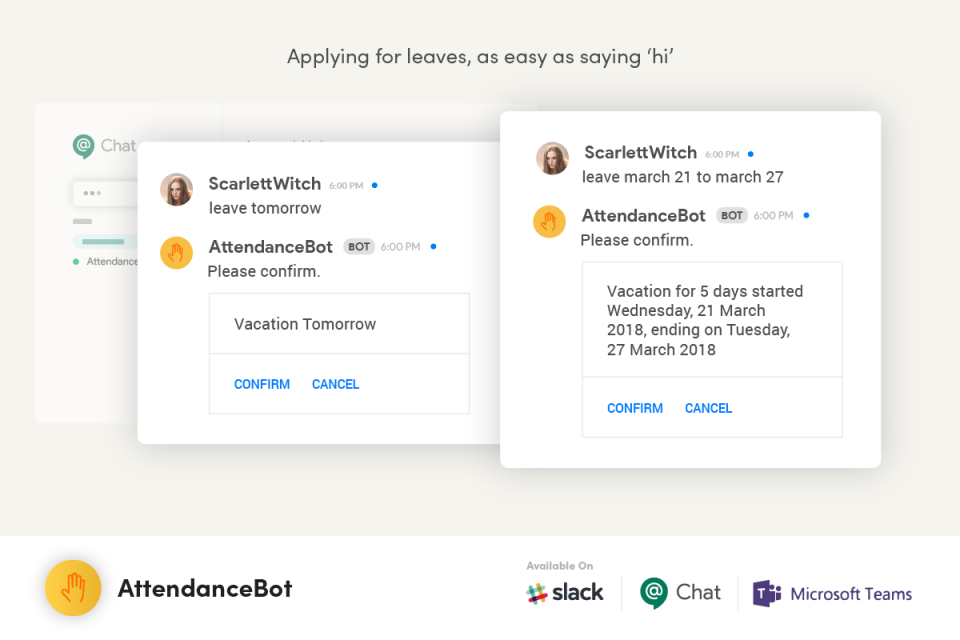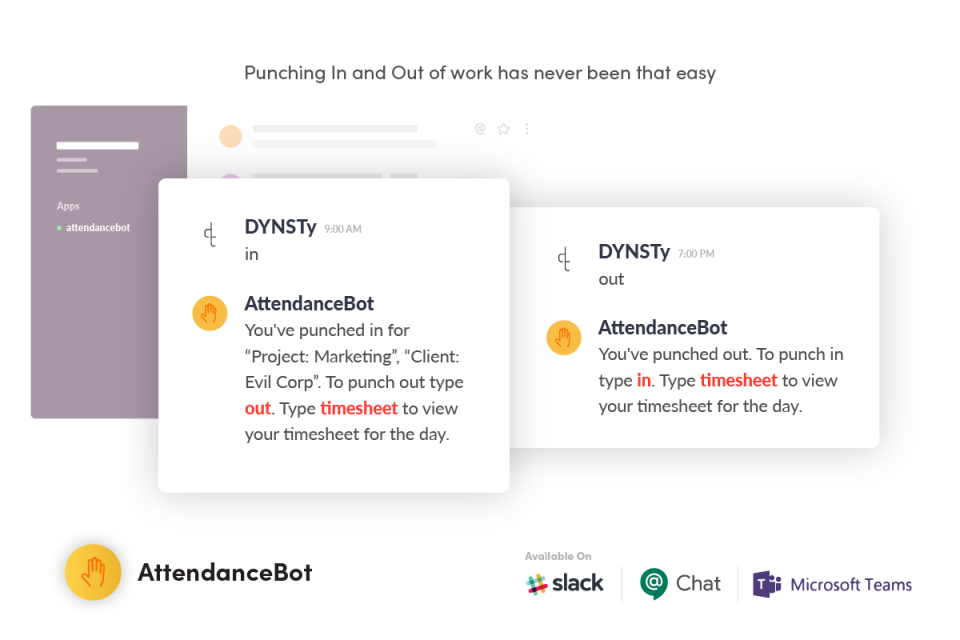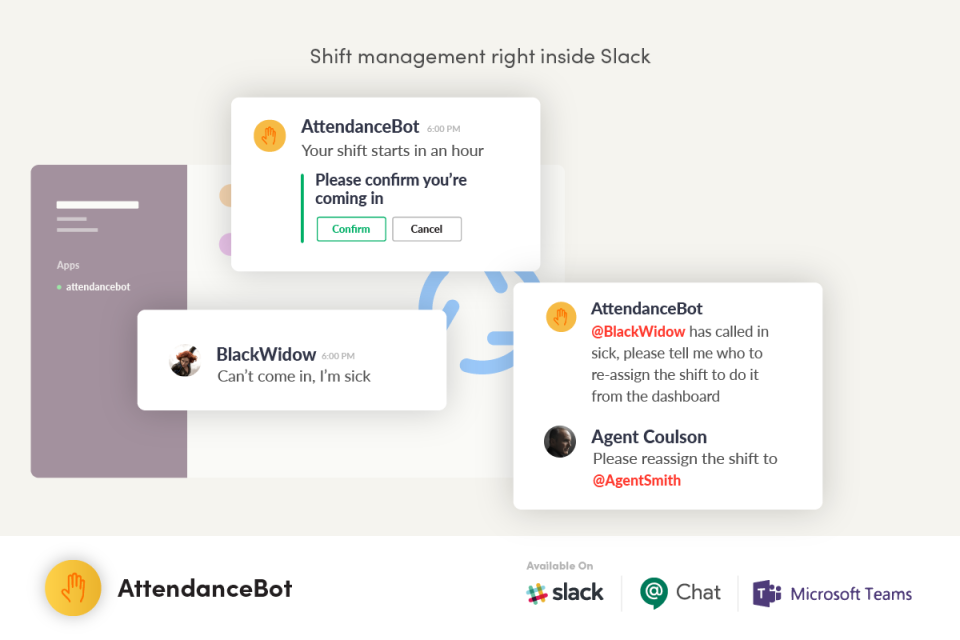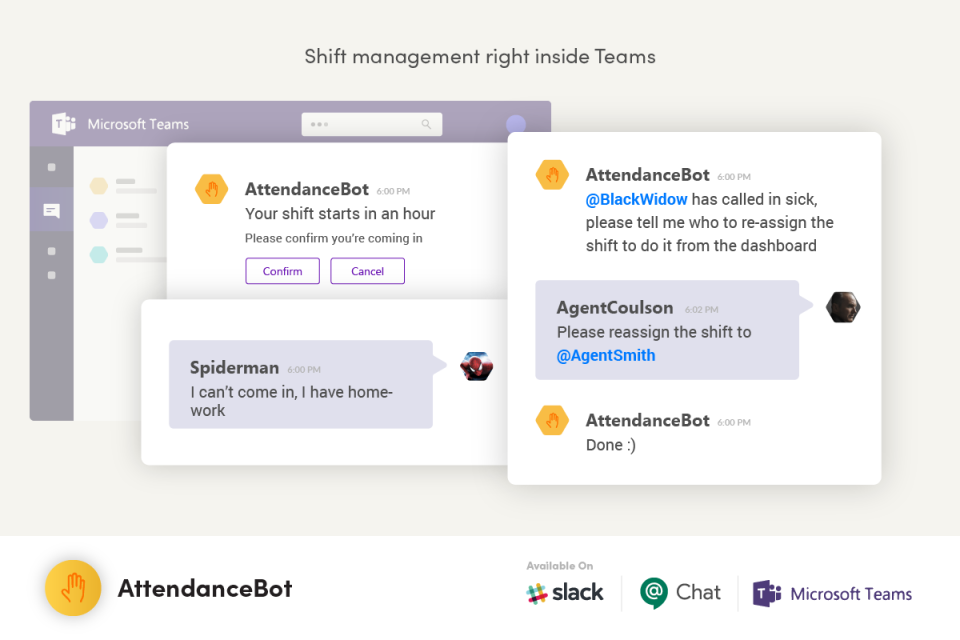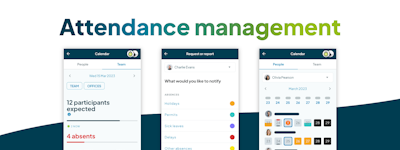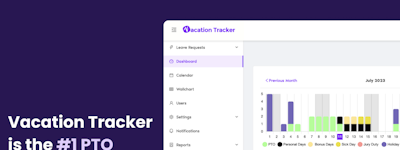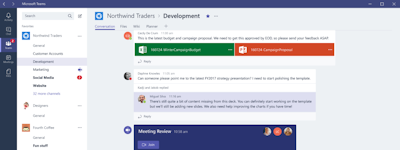17 years helping Singaporean businesses
choose better software
AttendanceBot
What Is AttendanceBot?
All-in-one solution for Slack, MS Teams and Google Workspace.
-Enable an employee-owned process for unlimited time off, or create advanced accrual, approval, and holiday rules.
-Track time on the clock, time on specific projects, or billables for clients.
-Book time in the office, set office capacities, and create RTO policy.
-Set your team schedule by week or on recurrence, or let employees claim their own shifts.
-Stay in the know with robust notification and status options.
Who Uses AttendanceBot?
Businesses that use Slack or Microsoft Teams as their communication and collaboration platform.
Not sure about AttendanceBot?
Compare with a popular alternative

AttendanceBot
Reviews of AttendanceBot

Alternatives Considered:
Valuable tool for time management!
Comments: While still in the early stages of deployment, we are beginning to develop labor hour benchmarks for certain tasks and projects. Without information like this we could not run the business or make plans for future staffing requirements.
Pros:
Having used Time and Attendance systems in the past, I was pleasantly surprised with the setup and ease of customization. We’ve been able to create as many projects as we like and selectively assign those projects to the appropriate individual(s). Without this customization, my staff would have to scroll through a long list of tasks to find the one they want. And the whole point of any time and attendance system is to collect data to help run the business – not become a hinderance to someone who is just trying to get their job done. From a personal perspective I find that it helps me stay focused on the task that I’m working on, while it can be tempting to answer that email the second it arrives…that’s usually not the most effective and efficient way to manage one’s time.
Cons:
Editing timesheets can be a bit cumbersome, but I’m still a relatively new user, this should get easier with practice.

A very useful attendance control tool
Pros:
The impact of this tool on our operation has been very positive. It has allowed us to make detailed follow-ups on the activities carried out by each employee: How much time they invest in each project, specific times to solve each activity and validate the performance during that period. Both employees and administrators have liked the application too much. It gives us more order and control in the operation of the operation.
Cons:
What we did not like very much is that we are different departments managing the same account and what is configured for a specific area, is for the entire operation. It would be great to be able to configure different rules for each area, since they are not the same in all our operation.We also don't like that when we filter schedules to track, they appear in disarray, instead of showing in order from the time that starts earlier to the one that starts later.
Could have been so good but instead made more work for us
Comments: It's created 10X more work than doing this manually.
Pros:
Love how it integrated with Slack to make it easy for staff to clock in and out.
Cons:
The logic of this software is fundamentally broken. It is far to segmented and the features don't speak together properly. Their support is not very helpful. Takes like 5 emails just to get them to understand what your problem is and you can't call them. I was given a number once and when I called it was their sales department.... Who then tried to cancel our call. The reports are terrible. It's a great concept and I hope one day they work out all the issues but save yourself the time and don't get this.
Anaek Response
9 months ago
We're deeply sorry our support process failed you so thoroughly Catalina. While it's likely too late to matter for you, we've made significant updates to overtime and time-off-in-lieu functionality to make it both more robust and easier to understand and configure. We do appreciate the honest if brutal feedback, and will do better for the next customer like you.

Your friendly smart punch card
Comments:
AMAZING
Few companie have such a good feedback loop, every time we asked for a new feature the team would just try to make sure it was what we needed. I think they are always moving adding features that make users happy!
Pros:
We needed some way to keep track of the time that we were spending in each project, we are a small studio and creating our own software to handle time was out of scope, we were using slack free, and we had so many limitations. When we learned about attendance bot I fell in love, it would allow our team to keep track of hours. rates and even measure how much time we were putting into the project!
Cons:
The fact that we had to pay haha JK I think the thing we like the least is that sometimes there might be bugs with the punches, meaning I have to fix them manually

A hidden gem within the vast Internet
Comments:
It saves you a great time and effort in team work even if you are in different regions or far from each other through this program you can know where your employees are and know the salaries of the team.
It is the perfect choice for remote work
Pros:
Easy and complete clarity in using as a team that facilitates work for you. You can do anything with limited steps such as taking sick leave and tracking team work hours. The best thing for me is that you can use it through the mobile phone with ease and without us or complicated processes.
Cons:
I almost don't see any negatives. but I hope that there will be a little less pricing plan to suit everyone. Thank you and I wish you progress and prosperity forever.

Excellent Tool which solved many day to day challenges
Comments: AttendenceBot solved many day to day challenges for us. The best thing is the support from the team from Demo to integration. User experience is excellent, our team took no time to adapt to the system as it is so simple to understand. Overall we are very happy with the product and would definitely recommend it.
Pros:
- Simple and effective UI/UX - Bot integration is seamless - Customisation options for vacation management - Almost work as a self service portal for employees - Time tracking really helps the payroll team
Cons:
We are looking forward for the Jira integration (Which will be coming out soon as informed)

Easy time-tracking. Seamless integration with Slack
Comments: Saved time. Employees could track their time in the app we use the most.
Pros:
It was easy for our employees to track their time. It integrated nicely into our Slack workflow. Overall it streamlined everything for our company. We would recommend this for any company who uses Slack.
Cons:
It was a little bit challenging to edit the time to track reports in Slack. It would be a bit easier if there was also a web-based dashboard where we could make edits.
Anaek Response
6 years ago
Hi Adam, I am happy to report that we now have external web views for editing of times and hours for everybody. We've also launched two new dashboards for you to track hours for everybody. Can you please give that a look.

Time off requests made easy
Pros:
Ability to quickly look at the calendar and plan for time off requests for my team and I. Ease of use when applying for leave, slack/mobile app integration and reporting.
Cons:
Reporting Parameters are not as intuitive.

Best Time Management Software for Small Teams
Pros:
It's very easy to use. Highly customizable. Works efficienctly. 3rd-party integrations
Cons:
It should prompt the administrator when a certain employee is being absent/late for a longer period of time. Use ML/AI to deliver better software management experience.

I wish this worked amazingly for us
Comments: Not the best. I am looking for a replacement but would stay with them after they make some improvements.
Pros:
I love the cheat sheet that they provide and integration with Slack.
Cons:
The customer support is usually next day. It would help if they offered an in app chat feature. Doesn't count for overnight shifts in an easy way. Needs a way for employees to confirm their hours weekly.
Great tool to add transparency in our hybrid work
Comments: We've been really happy with how AttendanceBot is helping to clarify expectations around who is available when, and setting standards for our hybrid work.
Pros:
AttendanceBot has been easy for our team to adopt, and has replaced more complicated systems that the team wasn't using universally. It makes it easy for us all to see where everyone is working and sets clear expectations on time off requests.
Cons:
I'd like to see more options on access levels for things like the events calendar.
AttendanceBot does what it says. A office attendance solution that is easy to work with.
Pros:
- The ease with which it integrates with our current work flow through Slack You don't have to install any new software, and don't have to get used to opening and closing it every time you are working. Using reminders you can remember to check-in and check-out at appropriate times. - Time tracking You don't need a separate software to track time of your employees. At any time you can download the timesheet. - The management of leaves and holidays When purchasing this app we thought it was only an attendance/time-tracking app. But it can manage your quotas leaves and holidays. - Reports and Reminders Having printable reports at your disposal is really helpful. Also what is really helpful is that if you add attendanebot user to a channel, it will notify you of the people working remotely or are on sick leave or a general leave. And will manage those leaves from your quota.
Cons:
- There is some difficulty when editing time logs. The calendar does not work very well. For example if in your main calendar you view a previous day and then navigate back to current date, and you try to enter in/out timing, you still have the preciously visited date selected. - Time tracking does not monitor active time through user activity. Although it is not something that you would require for someone working in-house, but would be a plus to have if you are tracking time for someone who is working remotely. - This point is more of a feature request rather than a con. It would be great to have IFTTT integrated with this app. I can then use my GPS location to automatically check-in or check-out depending on if I have reached or left my office space.
Alternatives Considered:
The right solution at the right time
Comments: The overall experience it is absolutely positive. As I stated in the title, I found the right solution at the right time. In this time of Covid-19 emergency I needed something which had a fast implementation and which was capable to track people's heath and attendance when they were working remotely. AttendanceBot definetely helped me to achieve this goal and their HelpDesk always supported me with proffessionality and effectiveness!
Pros:
The most appreciated feature about this SW, is its integration with MS Teams. You can easily have it up and running for the whole team, in just a 10 minutes. Although you need some days to tune it up to your needs, customize all the features and notifications and let the people familiarize with it, it is definitely a fluid process which doesn't affect at all your business. Moreover the Customer support it is a top notch one! You can reach them out either by chat or email and they usually manage to solve your problem in timely manner. They are attentive to customers feedbacks and always happy to adjust their product according to what customers are trying to achieve.
Cons:
The Software has been crafted to assolve the most common exigences about time keeping and leave management, but every company it's different, with different ways to manage people and sometimes what could seems a normal request simply doesn't have a simple answer (but as I said before, the customer support it is always happy to help!). Moreover the localization of the dashboard it's only in english and it might lead to some confusion for some users who are not familiar with the this language.
Simple attendance and vacation tracking
Comments: Time tracking is easy and requesting time off is even easier. HR/operations don't have to manually track time off and there are no more emails requesting leave filling up managers' inboxes or getting lost.
Pros:
Our company has an "unlimited" vacation policy and AttendanceBot helps us track and make sure team members are actually taking time off. Our team is remote throughout the USA and having the ability to add it onto Slack is a dream come true. You never have to leave Slack to know where someone is, when they plan on taking leave, or even get a full report of the year. We've also started using it to track time cards for our hourly paid interns and it's so easy for them to clock in because when they get to work the first thing they open is Slack. Then at the end of the month we just ask AttendanceBot for a time sheet. It's easy to set up managers and their teams, then customize it to each teams' needs. In our case one team doesn't need approval for a day of working from home or taking leave, but another needs approval for all times they won't be in the office. Their support has been easy to work with when I need to customize things or have a question. They usually send me a response within an hour or two. Pricing is easy and simple too! We don't have to worry about our bill growing every month when we hire new team members.
Cons:
Some of the FAQ is outdated and you have to contact support to get the latest commands for AttendanceBot, but I've never had trouble of getting ahold of support. You can even do it right from Slack. In order to customize teams you have to customize each person's settings individually. There is a "company default", but anything the detours from that has to be inputted manually. If you have many people that need the be customized, it can be daunting.
Tech people's de-facto attendance mangement service.
Comments:
Before AttendanceBot, our administration department faced lot of difficulties with managing attendances and leaves. Since our team majorly made up of developers and tech related people, it was so difficult to train them to a particular system and the same time oversee, record, view statistics. We had dealt with lot of manual work with spread sheets, back and forth emails to get these work done.
So much for the effort end of the day we couldn't even retrieve anything useful from those systems.
With the AttendanceBot we ditched timesheets, punch sheets, leave applications, approval emails out of the window and now attendance and leave managing is like a walk in the park. Not only for the admins but also for the whole company.
Pros:
The best thing about AttendanceBot is it comes with Slack. What more pleasing or ease than we can mange attendance and team mates leave from the same app which we used to communicate every minute. This is ideal for tech company like ours.
Cons:
I found AttendanceBot misses a public API. Since we like to tinker stuff, this limited the scalability of the service only to the Slack.
Anaek Response
5 years ago
Thanks for the feedback Stephan.
Excellent option for Slack and Google Chat integration.
Pros:
Ease of use and integration with google chat.
Cons:
The bot is great for ease of use but not always intuitive.
It's helping us a lot!
Comments: We all love it. Managers are super happy by using this tool and employees are satisfied with the software as well. We gave them an easy option to tell us their availability.
Pros:
We are able to track team members availability hours and see what times they are working or scheduled for working
Cons:
The idea is great. It's a great tool for remote teams. Our small team would suggest to offer more visually appealing reporting graphics, such as bar charts, graphs, pie charts, different segments in different colors 👍.
Good Product in lieu of a major system
Comments: Excellent experience. My team readily adopted using the system to request PTO and it removed barriers from employees requesting PTO and managers tracking who what out when/where. Honestly if I could sync it to our HRM system I would strongly consider continuing to use it as our employees really liked it. PTO balances moved downward as we gave employees the ability to easily request time off.
Pros:
It was very easy to adopt, the service team was responsive and it did what I needed it to do - track PTO
Cons:
For me it was price - we were using it for requesting and keeping track of PTO. We've migrated to a full HRM system that now handles that, the duplicity was no longer functional and expensive to keep in both time and funds.
great lightweight timekeeping app
Comments: easy and simple
Pros:
simple and easy to implement and use, good support
Cons:
adoption was a bit tricky from some of my older team member who wanted a button rather than a command, but was manageable
The features of AttendanceBot are improving.
Comments: It tracks employee hours.
Pros:
Easy for the team to clock in and out on their phones or desktop and to track vacation/sick time and requests.
Cons:
Often times it takes several attempts to make updates to punches and to run reports. We created a slack channel for AttendanceBot per the instructions but it never worked so we've been using the app channel. I don't understand how on some features you need to use military time but other features you don't would be nice to have consistent formatting for date/time throughout the app.
Good app to solve a common problem
Comments:
Great app for getting a view of where people are with multiples teams and resources.
Haven't used all the features but does exactly what we need!
Pros:
Easy to integrate with Slack application. Notifications as part of normal channels. Easy configuration of leave options and users.
Cons:
Sometimes tricky to work out how to do some tasks such as adding new users. Unclear how what features you get when paying for licence or ongoing costs.
Easy to use and integrates well with Slack
Comments: We used it as a team attendance for our robotics team . we tried multiple other solutions over years but the integration with slack our main communication tool was the best we could ask for
Pros:
Really easy to use if your if you a slack user. integrates well with slack.
Cons:
Not sure if its a con, but we would like to see if there could be some sort of geo fencing..but not a deal breaker though.
Anaek Response
5 years ago
Thank you for your review, Prasad.
Amazing, easy to use for your team, time tracking application integrated perfectly in Slack
Comments: Attendancebot has replaced our cumbersome HR software which we only used to track team vacations, and replaced our manual timesheets we kept in excel for compliance. The cost is about the same but the time we save in keeping the records has been significantly reduced. The entire team loves using the application! It is awesome!
Pros:
- Easy to use for the entire team right in Slack - Announces attendance of the entire team everyday keeping everyone informed - Great reporting for our monthly time sheet requirements - Tracks very well the vacation time for all employees - Configuration is very simple and easy from the management portal - Customer service and support has been fantastic Overall it is a great product for our needs and the team at Attendancebot have been very helpful with some enhancements for us.
Cons:
The is not much to not like about the software. Hoping attendancebot will soon also announce up coming birthdays to the team.
Takes getting use to
Comments: It helps to see a timesheets that calculates the hours for me
Pros:
The ability to keep time for all workers and how it pairs with slack
Cons:
It's hard to input time if someone forgets to clock in or out which happens often. I use both the app on my phone and the computer and they both seem to crash. It would be great if you had a way to input the wages per hour. I have to use a different online app that helps calculate everything for me. If I could plug in the info that tells me how much I need to pay each person that would be amazing!
Anaek Response
5 years ago
Thanks for your feedback Yvonne. If you wish to enter the per hour wages, you can do it on "Person page". Thanks
Using Attendancebot
Pros:
I like the Slack incorporation because it gives less time to update things.
Cons:
The dashboard is not 100% functional and this causes some issue. There is no connection between projects and customers and it would be awesome to not need to check in on both.