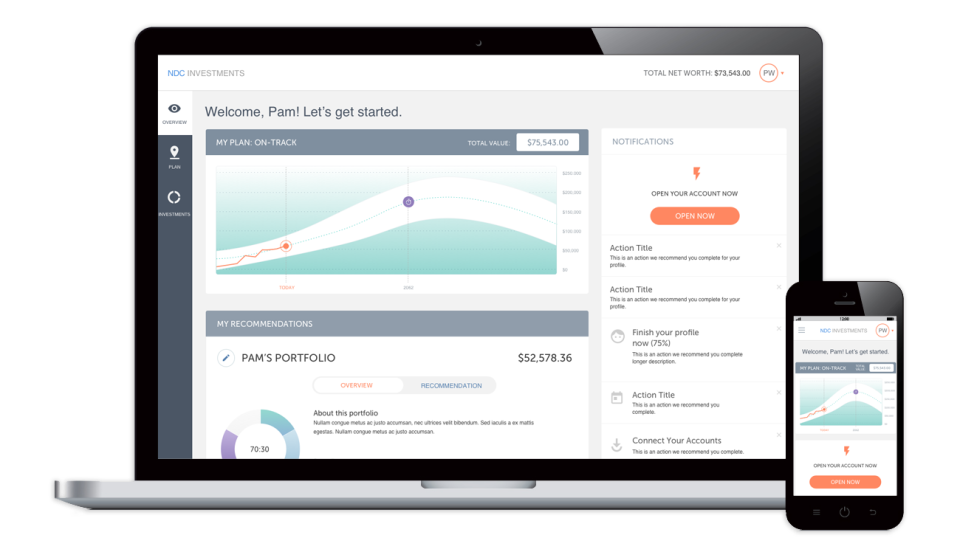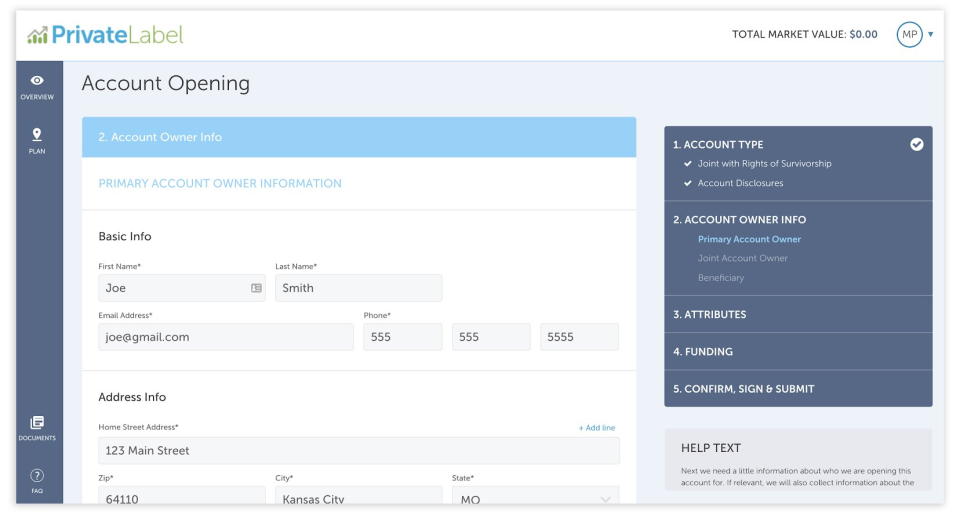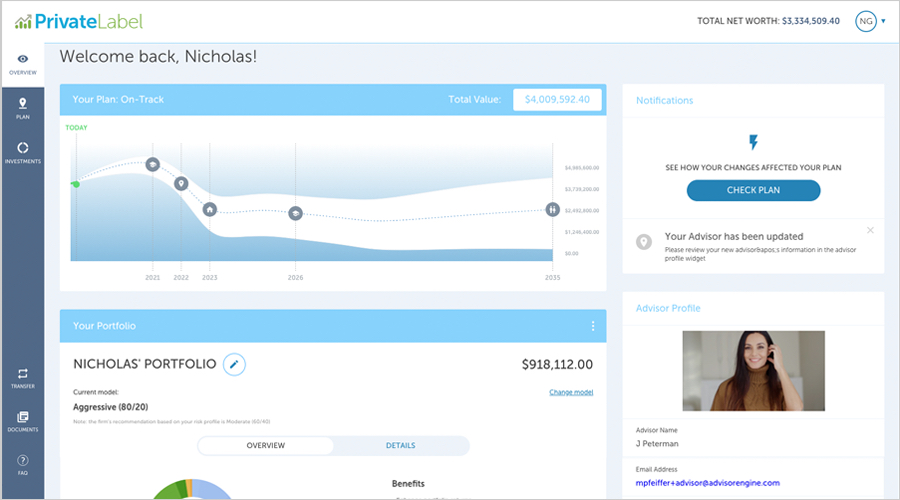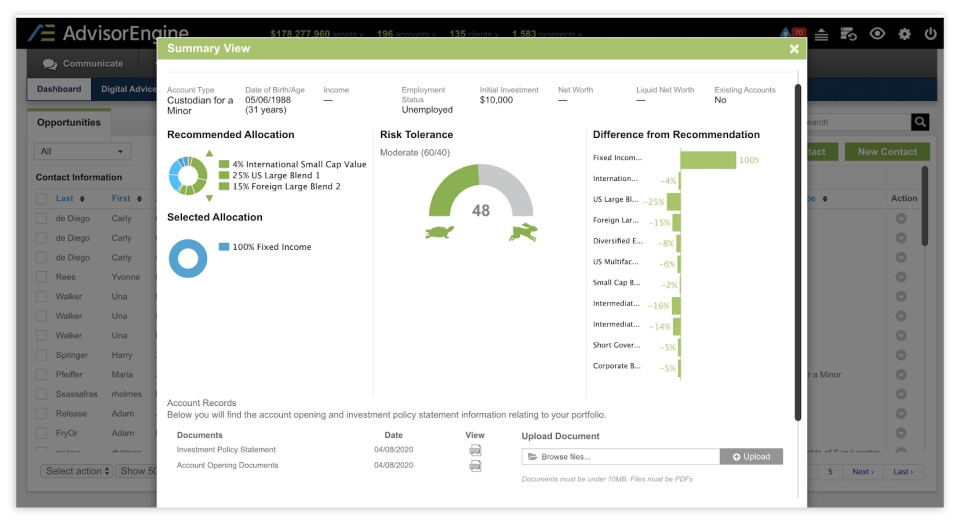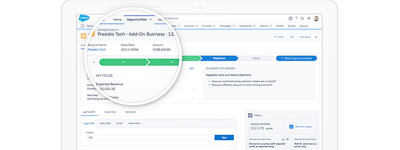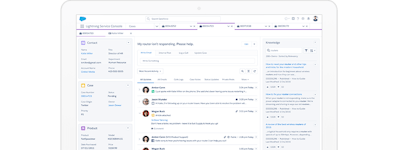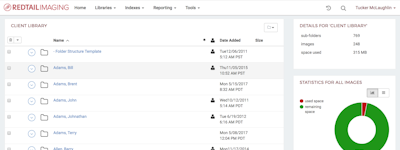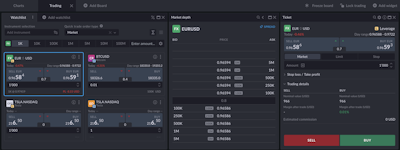17 years helping Singaporean businesses
choose better software
AdvisorEngine
What Is AdvisorEngine?
All-In-One advisor platform with client onboarding, portfolio management, CRM, compliance, reporting, billing, reporting and more. Robust custodian and technology integrations. AdvisorEngine serves to investment advisors, brokerage firms, and banks.
Who Uses AdvisorEngine?
AdvisorEngine is a wealth management software provider to investment advisors, brokerage firms, and banks.
Not sure about AdvisorEngine?
Compare with a popular alternative

AdvisorEngine
Reviews of AdvisorEngine

Alternatives Considered:
Junxure is a great help to our organization
Comments: Very good
Pros:
A CRM that knows our industry - Registered Investment Advisors
Cons:
Document management is not as good as in their previous, server based system
Alternatives Considered:
Maybe reinventing the wheel would've been better...
Comments: In switching to the Cloud version, we were hoping to mitigate issues we see when we had network failure, more security and increased data storage volume. We were switching from Junxure desktop so the Junxure Cloud was a logical next step. I just feel as an end user who also had a role in onboarding and transferring data, it left a lot to be desired from a functionality standpoint-- like they had a duty to make their product close enough to the old version but they negated some really important improvements they could have capitalized on.
Pros:
It's a great look. Things are cohesive with the desktop version of Junxure so the switch was relatively simple in terms of terminology and flow of navigation buttons. The service team that worked with us was literally always available for any questions and were always extremely patient with the types of questions
Cons:
Because they were mirroring a desktop software in the creation of this cloud based software, some really important features were overlooked/underdeveloped: 1) document storage shouldn't be based on "tags" it should be able to be put into folders; 2) updated versions of documents shouldn't need to be deleted and re-uploaded if they were generated from within the software, they should automatically overwrite with a prompt and 3) emails, calendars and documents created through the software just needs to be worked on in general-- if you allow the use the system to create anything, you can bet it won't come through identically on the external software they claim to integrate with, and sometimes it won't come through at all.
Outdated
Comments: Overall I would say that it needs a complete reboost.
Pros:
Once you figure out how to navigate the software it isn't bad. The tabs make it appear to be easy to visually navigate.
Cons:
Clunky and outdated. I think the software is older so every update is based on an older underlying software platform.
Where Would We Be Without Junxure?
Comments: When I was first introduced to Junxure Cloud, I was a little intimidated because of how intricate this system is. After watching every single video to prepare for our migration, I was ready to jump in. After using the system for well over a year, and attending >Drive 2019, I have find myself to depend on this system to keep me organized. My absolute favorite tasks within a work day, is when I get to go into our data and add additional tags, or clean up fields throughout the system or create spreadsheets directly from the site. I can attest that this office definitely relies on Junxure to accomplish our everyday tasks but this system has also allowed us to expand to other opportunities, such as Constant Contact. Everyday I find a new reason to appreciate Junxure.
Pros:
Junxure is the hub for any and all information when it comes to our clients. If it is not in Junxure, it didn't happen. Junxure makes it extremely easy to collaborate with coworkers on daily tasks and processes but also keep up with client accounts.
Cons:
I wouldn't say I dislike anything about this software. Although, I think there are features included that our office cannot utilize. It would be nice to be able to "mute" a feature from my screen to get rid of added clutter that we unfortunately cannot take advantage of at this time.
Alternatives Considered:
Love this software!
Comments:
Junxure has been a wonderful experience. We started using the desktop version in 2010 and moved to the cloud version in 2018 I believe.
Junxure does all the things we need it to and more, this is why we have utilized this application for over 10 years!
Pros:
ability to make grids with tons of data points available grids are customizable so that individual users can set themselves up for how they will work best action tracking for daily tasks opportunities enable us to track cases through the pipeline data can be exported to excel for easy reporting application is very user friendly
Cons:
There are limitations to the amount of data that can be exported to excel. Initially, it was 50, now it is 200 and Junxure is working on it being unlimited.
Great functionality, but there's a learning curve.
Comments: It's helped organize us, be more efficient, store all client documents in one place, virtually, generate reports, create easy mailing labels, etc.
Pros:
There are SO many features in Junxure. It stores so much data, there are so many great ways to create reports and splice data many ways. It's a very robust system that's for sure.
Cons:
It does take a while to learn how to use the software, so I wish it was a bit more intuitive, especially when it comes to customizing a user's view/consolidating some information. I also wish that you could add more than one primary number (ie a home phone and a cell phone) so that they would show up on the main record page since some clients still use both (same with email). I wish that the integration with TD Ameritrade would be more up front instead of so many clicks away. Intergrating Junxure with our phone system would be AMAZING!
Alternatives Considered:
Junxure Review
Comments: Overall, our experience has been good. [SENSITIVE CONTENT HIDDEN] did a tremendous job with getting us training and brought up to speed.
Pros:
The pros are how easy it is to use workflows and populate a record. There are a lot of good integrations such as LazerApp and Constant Contact.
Cons:
We would love to see deeper integrations with Office and even see the Constant Contact integration go a little deeper and be easier to use. Big workflows tend to freeze up the system. We are also looking forward to an integration with PreciseFP.

The best CRM for workflow
Comments: Our workflow is more streamlined, and productivity is at an all-time high! All staff can see what their tasks are for the day, and assigning new tasks is easy. The customer service is also exceptional! The staff are on hand to help you with any queries and are always open to suggestions.
Pros:
Junxure Cloud is easy to use. The dashboard is simple and arranged like tiles, so we never have to look for something. We can arrange these tiles on how we want them to be according to our company's needs. We can see the workflow monitor from anywhere, which is perfect for temporarily working from home. Everything is cloud-based, so no information will go missing. We also love that they are constantly updating the software to align with the ever-changing financial services industry.
Cons:
Being a digital platform means that first-time technology users will struggle for a while. Fortunately, Junxure provides training for all skill levels, and now we can't live without it!

The best AI advisor Engine!
Comments: Overall, It is praise-worthy software. If you can utilize the software at a full pace, it will surely bring great return with efficiency & effectiveness.
Pros:
Advisor engine is a great all-in-one tool for the management of our Portfolio, contact & billing. It has helped us create better engagement & provide access to all financial accounts through the client portal. It is helping us to reach our goal easily with database automation & Document vault. It has a great customer support team on board.
Cons:
The first implementation is pretty complex. It will require some expertise skills for the usage. Tutorials can be found which will help to improve the user experience.

We are big fans of the team at Junxure.
Comments: The biggest benefit of the software is supervising and managing the firm's tasks. Additionally, from a compliance perspective, the software and its reporting is great.
Pros:
What I like best about Junxure is their constant upgrading of the software with additional features. The team is very responsive to client requests and there are a number of features that we have requested that are now part of the software.
Cons:
The biggest weakness historically is that the user had to scroll a little too much to find information. However, with a recent upgrade, the new interface has solved that problem.
We love Junxure!
Comments: We have been very happy with Junxure Cloud! The other assistant and I use it EVERY day, and it's a life-saver if someone is out of the office. Having everyone following the same workflows, leaving notes in one central location, and having it all at our fingertips makes our office run so smoothly. The team at Junxure is wonderful and are extremely helpful and cheerful when we have questions. Their annual conference is also great - we enjoy seeing what's coming up ahead and knowing that their software is adapting and improving as our industry changes.
Pros:
I don't think I can pick 1 top feature, so I'm going to rave about a few of them :) First, it's so great to have all client information in one easy-to-read location. The Laser App integration is also super helpful - such a time saver! Another great value to us is the Outlook Add-In that captures our emails with clients and links them to their Junxure records. (Any time we don't have to spend saving and archiving is time that can be spent on more important tasks) Lastly, I LOVE the workflow capabilities! Being able to have detailed workflows, with built in prompts and notes, to keep our processes running efficiently and effectively is priceless.
Cons:
It would be nice if Junxure had a calendar built in with scheduling capability. Our previous CRM had a daily or monthly calendar view of meetings, and we do miss it. I also with there was an Albridge add-in that would automatically update account values linked to the Junxure records.
Excellent CRM Software
Comments: Overall, I really like this software. It keeps me organized and on track to complete my work projects and goals.
Pros:
I use Junxure everyday in my job and after getting used to it I found it very easy to use. I am also in network marketing as a 2nd job and I can't tell you how many times I wished I had Junxure for that. It is easy to track what step of a project we are on and who is responsible for each step. I really like this software.
Cons:
There are a couple of things I wish Junxure would add. First, I wish there was an option to select more than one action when you need to re-assign a date for that action. It would be so nice to just move things all at once.
Junxure is Awesome!
Comments: Junxure cloud is awesome! It has helped our firm to streamline processes and organize our daily duties. It is a wonderful communication tool and cuts down on numerous emails.
Pros:
The features I like most are the integrations with, Schwab, Orion, Office 365. I also love the workflows and ability to send bulk emails and track easily.
Cons:
Not being able to mass update due dates of tasks. Issues with syncing Outlook contacts along with multiple employees. Right now we only have one of the employee's contacts being updated daily.
Alternatives Considered:
JX Cloud fee-only financial advisor
Comments: A pretty good value for its price. We are satisfied enough to not be shopping with any regularity and continue to see product improvements rolling out.
Pros:
The ability to build and deploy multi-step workflows across the organization by name or job title
Cons:
It's integration with our other client-related software is lacking
Junxure is a great organizational tool for any office
Pros:
Junxure is a great organizational tool that is useful for any office. It helps to delegate workflows between employees, keep a detailed record of actions taken on behalf of clients, send out blast emails, and create specific workflows and client lists.
Cons:
It would be helpful to receive notifications whenever a new action is assigned to you by another user. I have also experienced difficulty reaching anyone at customer service in the past - but that issue seems to have been remedied.
Robust Software
Pros:
My favorite thing about this software is the ability to customize almost anything. User defined fields and personalized list items have helped my firm track data not offered by other CRMs. If the software doesn't have a feature we need, it is easy to communicate with the developers and come up with a solution.
Cons:
My least favorite thing about this software is the audit logs. They exist and are accessible which is outstanding, but they are hard to generate and read for the average user not familiar with SQL.
Junxure Cloud User
Comments: We are very happy that we switched to Junxure Cloud and would recommend them to anyone in the financial industry. You can store a vast amount of information for each client and pull reports very easily.
Pros:
Junxure was very helpful when we started with them and even more helpful when we switched to the cloud version. Another plus is the customer service is outstanding.
Cons:
Sometimes we feel like information is stores in too many places within a client record and you need to go searching.
Amazing CRM, Especially for the Price
Comments: Great customer service. They were very helpful in developing a custom report that I needed to look at where things were getting stuck in our prospect pipeline.
Pros:
Cheap and easy to use software that allows for custom reporting, prospect management, and workflow management.
Cons:
Can be clunky to use when you are first getting started.
Its ok, but is missing some key features
Pros:
I like how i can track outstanding tasks for clients of the firm. I also like the ability to have it show up on your task list.
Cons:
I don't like that it doens't have the ability to track expenses for each client. I believe the desktop application could do that.
Great Business Management Tool
Comments: The overall experience with Junxure has been positive and would definitely recommend it.
Pros:
I really like the ease of working with Junxure. Junxure does a great job with keeping our office organized and run more efficiently. I would recommend Junxure to anyone in the Financial Service industry.
Cons:
Creating Workflows to meet our needs. It is a necessary but tedious.
KD Junxure Reveiw 1/20/2021
Comments: Keeping the team up to date with the clients
Pros:
The client contact, workflows, tagging and Junxure action feature.
Cons:
Some days it acts up and will slower than usual but most days works really well:-)
Junxure Cloud
Comments: Junxure Cloud has enabled me to store more files electronically.
Pros:
The product allows me to save client information.
Cons:
The product is sometimes challenging to navigate.
Acropolis Investment Management Junxure review
Comments: Overall, I think that with more time our users will adapt to it, but it has been a rocky transition from desktop. The support and training are/were fantastic so it makes it easy to find answers to our questions.
Pros:
Cloud based, so easier to access from anywhere we may be.
Cons:
There are many features that we used in desktop that either didnt get brought over to Cloud or are more difficult to figure out how to use in Cloud.
User friendly and many features to customize.
Comments: Ability to manage client contact data.
Pros:
The customization reports, letter feature and tags.
Cons:
Would like to link to Worldox documents to support action items.