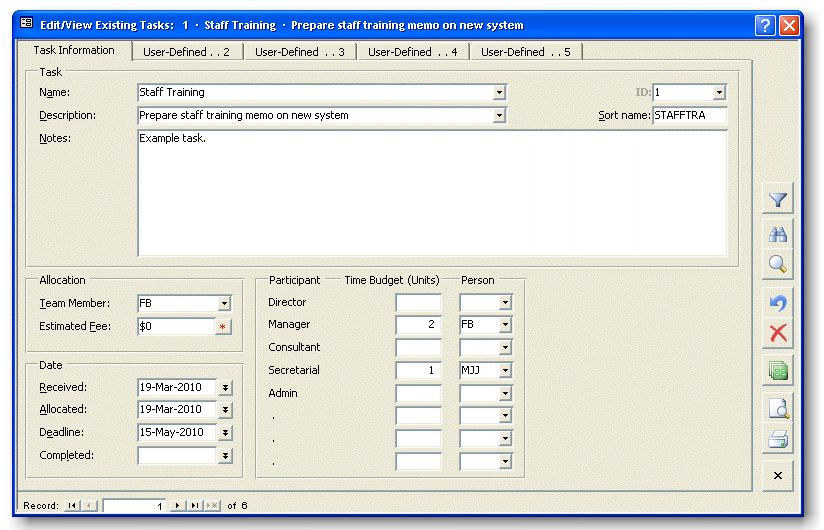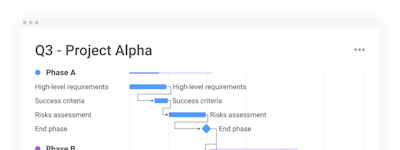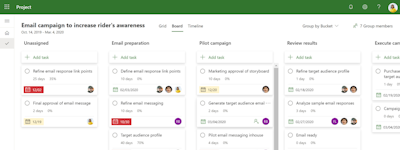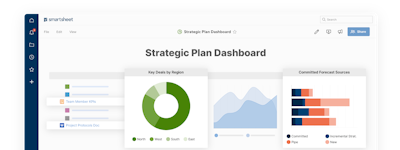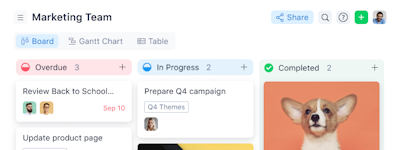17 years helping Singaporean businesses
choose better software
Task Manager
What Is Task Manager?
Suitable for individuals or department managers overseeing teams of 5-25 people, Orbisoft's award-winning* Task Manager 20|20 task management software easily manages and tracks all one-off and recurring tasks, projects and jobs you and your team are working on. Free 45-day trial.
Who Uses Task Manager?
Government, military, Fortune 500, universities, sme.
Not sure about Task Manager?
Compare with a popular alternative

Task Manager
Reviews of Task Manager

My Opinion about this Software
Comments: The software helps me to improve the management of my projects in the company and save a lot of time to me
Pros:
To start it was easy to install, really fast, and then you have a lot of options to control and check your project, and also you can invite and share your project with your workmates.
Cons:
Is necessary to improve some features, for example, the graphical part, despite is easy to use.
My Experience With Task Manager
Pros:
With Task Manager, the software has made project management easy and has all features we need for planning and execution.
Cons:
We have used it flawlessly and no major issues.
This platform helped me manage my tasks.
Pros:
I liked the ability to assign tasks to other people utilizing the software. I also like to attach my files for easy access.
Cons:
A con I don't agree with is the overall quality. There were a few times I kept saying "oh I wish this could do this" or something of the sorts.
Task Manager
Comments: My overall experience with Task Manager was a good one.
Pros:
The feature that I liked the most with Task Manager was task scheduling. It was reliable and well put together.
Cons:
The thing that I liked least about Task Manager is the cost.
Favorite task manager!
Pros:
I love how easy this program is to keep track of tasks and to do lists. This is my favorite to share with my employees.
Cons:
There is nothing I dislike about task manager
Business task management tool designed to get organized and manage all your team's jobs and tasks.
Comments: Task Manager is a great task management tool with a lot of features that make it a bit too complicated, it is best suited for teams with IT departments and IT experience to help figure out the functionality of the tool. It contains a lot of great features that make is stand tall against its competitors, but it is definitely not a task manager for individual users and their teams. It is more suited for business and office environments.
Pros:
The UI looks old but contains all that it takes to make great task management tool. Everything is accessible from the top toolbar, it is difficult to figure it out at first but once you get used to it you won't face any problems. You can easily enter and manage an unlimited number of jobs, projects, and notes. Moreover the UI can minimize to system tray and run in the background so you're not disturbed by it while you're working on something. This tool allows you to Add new tasks, edit your current ones and set up recuring tasks. You can set up quick entry templates, so you can quickly add tasks to this tool. Under the reports tab you can generate reports about work, tasks and their details. Moreover, you can generate pie charts and bar graphs referring to different types of analysis. The program can automatically back up data and schedule tasks. This tool contains AutoCorrect, allows you to send and set up email reminders, and allows you to sync your tasks with Microsoft Outlook Tasks. Gantt charts show the amount of work done or completed in certain periods of time in relation to the amount planned for those periods. These charts are a great way to keep track of your team's performance, but most of the task management tools do not offer these. However, in this tool these can be easily created from under the 'Reports' tab.
Cons:
It is great software with a lot of features and tools that allow you to organize your work and your projects, but, unfortunately offering too many features and tools makes it too complicated for an average user or a novice. Even an average user will most probably get lost.
Task Master !!!
Comments: Fantastic software which i have only scratched the surface of its functionality. quick searches, speedy task closure options and goal setting are seamless
Pros:
Comprehensive software that does a fantastic job of keeping tasks organised, prioritised and easily visible when checking what stage in the process they are at.
Cons:
Takes a little bit of time to get to grips with the more advanced features, like task filtering and progress monitoring, but it is well worth the investment in time

Old school but very functional
Comments: I love the fact that you can find some great functionality in here (for which you would need to pay a lot of money normally). So even though it is a bit complex to use this is the product of a great value and pretty unique.
Pros:
I like that fact that you can find plenty of amazing functions in this tool, like hosting your files or sharing the files! I used it extensively for any kind of task in the online publishing business I worked for.
Cons:
Well, to be honest, it is not that easy to use. First, of, you need to know the keyboard shortcuts, because using their UI to transfer folders or do similar tasks, is just too time-consuming. I like to just drops the files to the folders and here simple tasks are sometimes overly complicated.
Great App !!!
Comments: My over all experience with this task manager has been great and I don’t think I can use anything else now that I got this
Pros:
The tracking and reporting the budget and the management that this app gives me helps me with everything I need
Cons:
There is nothing I don’t like about this software it’s a great platform for what I need to do and get what I need to do done

Cool way to manage project tasks
Comments: It was an Okay! experience after using using software for a while. It needs to have a lot of improvement but overall it is Okay! .
Pros:
Easy to Use
Cons:
Lack in few requirements
Task Manager is a great help!
Comments: I use Tssk Manager to see the performance of things running on our SQL Servers. It helps me quickly see Memory and CPU usage.
Pros:
What I like most about Task Manager is the ability to see the performance of any tasks running on our servers.
Cons:
There isn't anything I dont like about it.
This is essential software for Lawyers!!!
Comments: I have been searching for a robust task-management application for years and have yet to find one until now. I am certain that many who read this will agree that the one missing attribute to all task management software is the ability to print a usable report. The keyword is "usable". Additionally, this software also helps with scheduling of work. Overall, if you have lots of tasks and there are so many that you may as well NOT have a task list...this software will help! Additionally, customer service responds very well to email inquiries. I am very satisfied so far!
new program management software user, excited about the features and possibilities.
Comments: As a new user, i'm excited about the possibilities available with this product. We are a small project oriented company that is looking for a software tool to manage our multiple projects and resources needed for each. i've read the reviews, which all seem positive, and after reading the complete product literature on the website, i'm anxious to start using this program. At this point, i don't see any cons in the features of this software, only the possibility of limitations in usability for our mode of business. As it stands, i'm excited to get started. thank you!
Very nice tool to keep track of my trainings and properly plan my duties
Comments: After using your product I can now properly schedule my trainings to internal or external customers in such a way that everything is "visual" and clear. A great added value to the hassle of planning stuff on paper.
Pros:
The interface is clear and the Learning curve, even with no experience on this kind of softwares, is really fast.
Cons:
If you are unfamiliar with this kind of products the limited number of available languages doesn't help to get acquainted with the software. At least the online tutorial should be available in other languages than english only.
Just what I am looking for
Comments: So far this program is great! It offers ease of use coupled with the robust feel of a PM tool that is part of a large organization. I run the facilities for a mid size private school and we have been looking for a PM tool as we begin to expand. My team is small but I need to track all the projects that come our way both during the school year and on a year round basis as we both expand our facilities and offer them up to out side organizations for use.
Excellent Software
Comments: Just getting into this software, but so far so good. Really looking forward to putting it through the paces.
Pros:
Ease of use.
Cons:
Just getting started with it so not certain of any limitations.
Got to get organized
Comments: All the executives can focus on the task at hand. It is a simple to use and efficient tracking system.
Pros:
easy to use
Cons:
it is hard to get pre sale information sale support non existent
Still testing
Comments: I have yet to use it so have little to say right now. I will update it later when I know more.
Pros:
Chats Communication. I have yet to use it so have little to say right now. I will update it later when I know more. I have yet to use it so have little to say right now. I will update it later when I know more.
Cons:
I have yet to use it so have little to say right now. I will update it later when I know more. I have yet to use it so have little to say right now. I will update it later when I know more.
This is a great way to organize and delgate tasks
Comments: As a relatively new users I have not found any cons at this point. It appears to be a robust task manager that integrates well with our other software. In addition as a consulting company helping our clients on numerous issues this it another toolbox type solution that we can show them if it applies to their particular needs.
Tracking of Work- flexible solution without extensive custom programming
Comments: Started using Task Manager 2012 to track job numbers and projects assigned to employees and due dates. Allowed for customized fields for user specific data, reports and is handling the requirements without having to get into extensive and expensive customized programming specific to the needs.
Pretty powerful
Comments: Pretty quick and powerful to delegate tasks to various team members (~15 or so for me). I like the automatic field defaults, email reminders and quick-templates. Takes a while to master some of the more advanced features but they do offer free training/support over the net with Webex etc
A very user friendly and flexible product.
Comments: Pretty quick and powerful to delegate tasks to various team members. I like the automatic field defaults, email reminders and quick-templates. Takes a while to master some of the more advanced features but they do offer free training/support over the net with Webex etc.
Positive Review of Task Manager
Comments: I trialled the program for the 45 day trial originally. This has streamlined my workload and provided my managers with a fantastic tool to assist in managing workloads and obtain real time updates on large projects. This has aided allocation of work. Fantastic!
Task Manager is quick to setup and start track your tasks. Easy to use.
Comments: This product is exactly what I needed to keep track of all my assignments and due dates. I was drowning in a sea of paper notes and could never find the information. Causing me to miss deadlines and cram at the last minute to get things done.
Easy, Simple and saves me getting lost
Comments: I can not fault this software the amount of times it has saved my neck yet I also use to glavanise action and set limits on tasks which may seem counter productive but it so is not.