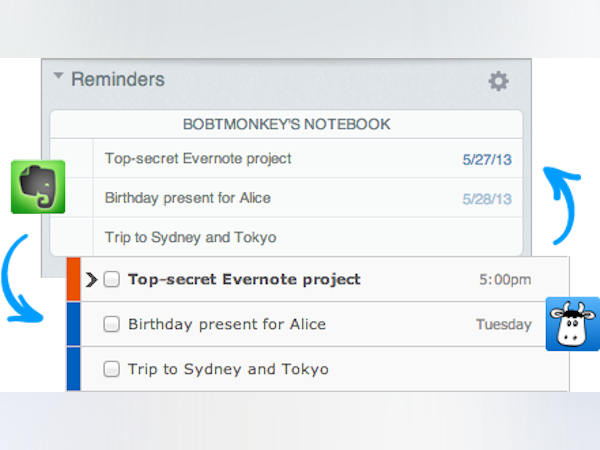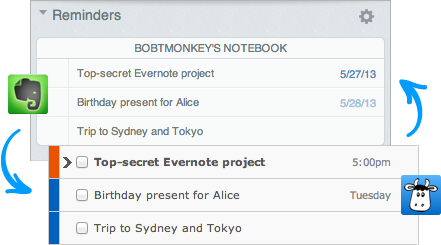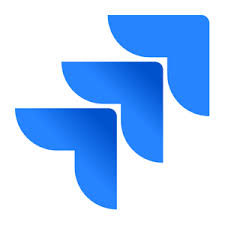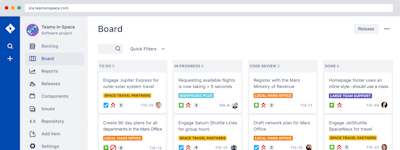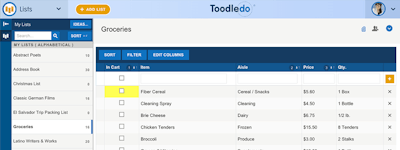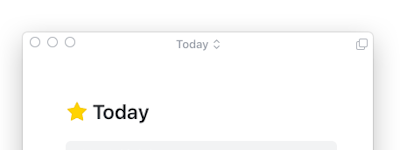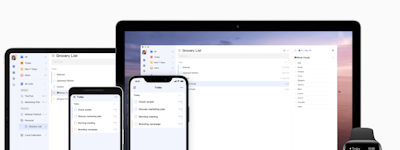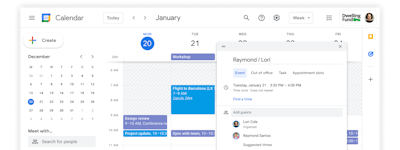17 years helping Singaporean businesses
choose better software
Remember The Milk
What Is Remember The Milk?
Remember The Milk is an online task management and to-do list software. The software allows users to create to-do lists, set reminders, and share tasks with others to collaborate. It is available across devices like mobile and web and integrates with apps like Google. Remember The Milk helps busy people stay organized by syncing to-do lists across devices so tasks can be managed from anywhere.
Who Uses Remember The Milk?
Students, professionals, and project managers.
Not sure about Remember The Milk?
Compare with a popular alternative

Remember The Milk
Reviews of Remember The Milk

Great todo app for people with a programming mind
Comments: NOTE: I am a beta tester for Remember the Milk via their Pro program. That means I pay for their service and in return I get to opt-in to the beta version. I've been an RTM user since 2005, and although different things have made me look at other services over the years (all the other services I'd wager) I keep coming back to RTM because of it's amazing flexibility. The current non-beta web app is very outdated looking and badly in need of a design overhaul, but the amazing features of RTM have always been under the hood. I won't be reviewing all of RTM's features as I don't use them all, and listing features in a review is silly because feature sets change. RTM's smart add syntax allows you to add every bit of information to a task via typing, meaning no clicking annoying boxes and no mousing over strange inputs to find out about them. To go with this smart add syntax, there's a very robust task search syntax that allows you to find literally any task via any condition or set of conditions. Think of it like programming but for task management. This syntax allows you to create very complex search queries and save them as smart lists, so if you need to see all your tasks due before 5p on Friday that are in the Work list with a #waiting tag but not those that have been added since yesterday, you can do that. RTM has both an iOS and Android app as well as the web offering. Their Android mobile app is very nice with Material design and access to all the features of the web app, albeit some more well-hidden than others. RTM acts as a "share" app, meaning you can share items from many other apps to RTM as a task; sharing tasks from RTM to other apps isn't yet available. To get unlimited and automatic syncing with the mobile app and app notifications however, you'll need to cough up $25/year for a Pro account; the free version only allows a manual sync once every 24 hours. Pro gives you other features as well.
Pros:
- Smart add syntax to add all task properties at once via keyboard - fully keyboard compatible (web app) - iOS and Android apps - capable of highly complex search queries that can be saved for future use
Cons:
- seemingly basic features such as mobile syncing are only available after purchase ($25/year) - current web app UI is dated - no subtask support in current web app
The one-stop tool to drive my life
Comments: I started with RTM as a tool to record my To-Dos and now it has turned as my guide for the day. Apart from issues in switching timezones while traveling and still maintaining the position of recurring tasks, there's almost nothing I can complain about the tool.
Pros:
- Available on all platforms I can think of, including BlackBerry 10! - Recording tasks is as easy on a mobile device as on a desktop/web-page - Completing tasks feel more natural than any other tool I've used - The number of tools available to organize tasks is enormous: lists (and smart-lists), tags, contacts, locations, etc. - Filters is one of my most favorite things in RTM
Cons:
- There's no concept to view multiple lists in a single view as Todoist does - I wish there could be different containers for personal, work, more
Simple with limited features
Comments: I changed RTM with Clickup to do more with more free features.
Pros:
It is very simple to work with. I took me in no time to learn about its all functionality. It is a good to do list software.
Cons:
The free version of the software comes with very limiting features to force you buy a premium version.
Amazing app!
Comments: Amazing! I just love using Remember The Milk for my teaching tasks, also my students love the name of this app (lol). I’ve been using it for 2+ years now and it’s have totally helped me keep my tasks updated. I love that I can connect my tasks with calendar and join both apps in order to keep everything even more organized. It’s inexpensive compared to all the help it provides. I totally recommend it!
Pros:
I love RTM app! Specially that you can connect the app with other servers like Google Workspace apps (calendar, talk, and maps.) as well as Twitter and other social media apps. It helps you organize your tasks and keep everything in order. The most amazing part of this app is that you can use it on your computer or phone and there is an offline version to it.
Cons:
Nothing, Remember The Milk is an amazing app that organized yours tasks and reminds you when it’s time to work on them. Keeps you updated!
My new favorite Task Manager
Comments: This has streamlined my productivity, without being distracting to my day. I find it's not more work to use it as a task manager, but rather an easy way to track goals and tasks.
Pros:
I recently switched at RTM, and I love the free features such as the ability to set reccuring tasks. This is important to me, because I used to spend a lot of time adding the same weekly goals I had. Additionally, you can delegate tasks to other coworkers seamlessly. The interface is cleaner than other TM tools I've used, and in this case less is more.
Cons:
It's not intuitive to "complete" a task. There are a lot of random fields that obscure the functional ones that are obvious for a new user. I'm sure I will get used to this
Excellent software for daily to do list.
Pros:
Many options for creating and repeating tasks.
Cons:
Great program for managing list of to do items.
Reminders that Work
Pros:
Easy to use, simple to install and is a backup to my regular calendars.
Cons:
Multiple texts minutes apart, would like to get ONE per day.

Best Task Management Tool
Pros:
I have loved Remember the Milk for years. It is my go to tool for managing my to do lists. It is easy to use and has great mobility connectivity. The support team is also always there to help you with anything you need, anytime
Cons:
I simply wish this tool would let you have location based alerts (based on the location set on a task) on iOS. This available on Android, but not on iOS

Best Organizational Tool I have Found
Comments: I very much enjoy this product and it has helped me tremendously as it has made me more productive.
Pros:
I've used many options to organize my small business and RTM seems to balance the need for simplicity while still providing a quality product. Obviously fits in the budget! The daily notifications allow me to stay on top of the tasks I need to get done.
Cons:
I wish the sorting function was a little more robust but other than that what more can you ask for?

Easy to use, cute ui
Pros:
Remember the milk is very easy to use compared to toodledo. Also the cow is cute;)
Cons:
There was nothing wrong in particular. I just switched because i found a better option.
Helps make your to-do list more manageable
Comments: As a small business owner it helps keep track of my bigger picture goals and projects, as well as personal/family tasks, all in one place.
Pros:
I love the way you can add tags and different priorities. It helps to see all your "projects" in one place .I use it mostly for personal tasks rather than work.
Cons:
Not really a criticism of the software, but personally I find it more useful for medium to longer term tasks rather than deadlines/projects with a fast turnaround, which I prefer to manage using old fashioned paper diary.

A versatile todo app that has loads of functionality and compatibility
Pros:
RTM is one of the oldest todo apps that are out there, it is versatile and built for people who like to tinker. Having used several other todo apps, I find that RTM covers most of the most important things 1) Integration with Calendars - You are able to display tasks on calendars like Google, Apple and others. Many other apps do not have this function and come with their own calendar. For someone who constantly alternates between apps, being able to see what tasks are due in every app I use is a Godsend. 2) Apps everywhere. RTM has apps for every platform, even BB10. The cool thing its multi platform friendly and this is huge. Sure the apps could be way better but having apps for every platform is great 3) App flexibility - RTM has the ability to sync tasks from other apps like Evernote, IFTT, Zapier and others is also great, as sometimes I have a reminder in another app that I need to sync to RTM. One thing I must applaud RTM for is their functionality across platforms and apps, without saying too much. 4) Smart syntax is a feature I just started using, and it is good to say nonetheless. Being able to deal with a task with my keyboard is just great.
Cons:
Remember The Milk isn't without its flaws. 1) RTM's task lists can sometimes feel very cluttered on the desktop and mobile apps, there are color codes but if the mobile apps could display tasks by day, week and month it would be great. If information could be broken down by when it is due and into specific categories, it would be great. 2) While it is a great todo app, the price for the pro feels a bit higher than it should be. I understand that there are a boatload of features but if there were better pricing plans, it would help a great deal rather than a one size fits all. 3) Again on the upgrade to pro, to get the most functionality out of RTM, you need a pro account. If you are testing the app, there is no free trial to give it a go, you have to fork out the money, which may be a deal breaker for some. 4) You can display tasks from RTM on calendars, but you cannot check those tasks off unless you do it in the RTM app. For Evernote the vice versa function is there but its not there for other apps.
Excellent task manager, very cool, very easy
Pros:
I've been a Remember the Milk user for more than a decade and it's the best tool for managing tasks. Users can tag items, set them to be due at a certain time, and allow recurring tasks. It has an excellent (when it works) Gmail plugin, so you can manage your task from your email. There are also apps for your mobile device and tablet, and the UI of each is excellent. It can also be "hacked" for your calendar items to be forwarded to your task manager, so that everything you need to do is in one single list--which has helped me maintain inbox zero (and almost 0 overdue task) for more than 8 years. A very easy-to-use app manager that has a lot of awesome functionality.
Cons:
Their support team is small and lean, and their Gmail plugin is not compatible with the new version of Gmail because it's essentially a completely new product. Since Gmail's plugin is the best way for me to access RTM, I find this a significant limitation.
Great task management tool with a host of features.
Comments: Simple task management and increased productivity along with loads of features and integrations.
Pros:
Task management is something that an effective tool can simplify and RTM is the tool that I have used for some time to handle this. The number of features available is extensive, some of my favorites are: 1) Easily attach files from Google Drive. As a GSuite user, this is essential and allows me to manage tasks and keep the necessary documents, photos etc. in one place. 2)Desktop Smart Add Tool. Keep lists updated and quickly add new items on the fly. 3)Powerful search terms and shortcuts. They have the feel of gmail search terms and shortcuts so this should feel natural to a gmail user. 4) Subtasks, tags... There are many many more features that make this a great task management tool.
Cons:
For the full version, the subscription price is a little steep. If you are not an advanced user, searching and sorting through tasks can be a bit cumbersome as your lists grow.
Heavy daily user for business and personal tasks
Comments: I never forget anything, a very organized app that puts the right things I need in front of me so I can get more things done...
Pros:
ease of use, especially when I learned the keyboard shortcuts (I like not having to switch to the mouse every 5 seconds) the UI is very clean, simple to use and no matter how many levels of nested tasks I go into I always know where I am (navigation-wise). Excellent mobile app (Android) in almost every sense
Cons:
Some workflows on mobile are too long, the worst is postponing a task by anything other than 1 day - It requires quite a few clicks. So much so that I often dismiss the reminder and later change the due date on my PC...
keeps track of all your tasks
Pros:
What I liked most about this is the fact that you can share tasks with other users (aka your family). This is difficult to do with regular to do lists or planners, using this app you can solve this sync issues. No more confussion trying to get all things done and matching timetables with your family. You can make several lists of tasks to do and include relevant information to each of them, such as the end date or the person who has to do it.
Cons:
It may seem a little overwhelming at the beginning, with all the different options, and it may take some trial and error before you can take the most advantage of it. But when you do, you won't be able to live without it.
Solid and Reliable
Comments: I love Remember the Milk! For a long time, I used the free version but switching to the Pro (paid) version has been worth the price - the ability to sync with my android app is amazing.
Pros:
I've tried all sorts of productivity apps and I keep coming back to Remember the Milk. It's simple and yet robust - has a lot of different features (tags, postpone, priorities, subtasks, colours, smart lists, locations, etc). Highly customizable.
Cons:
I wish it would have a calendar integration with Google Calendar - that's the only thing that's really lacking.
Simple task management took
Comments: Overall this is a very easy to use task management system
Pros:
I love how easy this is to use. Since it is just me, I don’t need all the bells and whistles of other project management tools.
Cons:
I wish there was a better way to sort task lists on mobile, so I can automatically see tasks by date.
Beautifully designed and easy to use task manager
Comments: It's really convenient for personal staff, would not recommend it for work since it's to simple
Pros:
The UI and UX is excellent. Really simple and easy to use
Cons:
Subtasks are only on the pro version. Does not provide reports or analytics for my tasks
Nice, but a bit outdated
Comments: It served it's purpose for a number of years, but there didn't seem to be much development anymore. I started to move to other solutions to see if these provided more value.
Pros:
Flexibility, support of GTD, the fact that is platform independent
Cons:
Overview and assistance in planning, the user interface
Great todo software that balances simplicity with great flexibility
Comments: RTM has made me more organized, plus it's satisfying to set up a complex smart list that ends up working just like you want it to.
Pros:
I love that RTM can be simple when simple is called for but also allows smart lists that can be customized, sorted, etc. to almost no end. While it does take some effort to make it do so, it is easier than one might imagine. Mobile apps and syncing also work well, as should be expected of software in this category.
Cons:
While RTM is almost infinitely flexible, naturally the few areas where it isn't come into play for me. (For instance, completed tasks cannot be viewed in the same list as incomplete tasks.) Still, it's easily the most flexible todo list manager I've found.
Easy recording of tasks with subtasks, tags and lists including magic auto created lists.
Comments: Task management across devices with the ability to give tasks to others.
Pros:
Well priced and integrates with the things I need it to in a small organisation. Simple enough to introduce to colleagues.
Cons:
Glacial development pace. Email import of lists doesn't work from G Mail(!) if the task is too many characters and they don't think this is a problem worth fixing. "Use a different email client". The method of marking tasks as done is a bit confusing. The integrations work but they need to go further for this to be useful in larger organisations. No team management, you have to buy "gift" subscriptions for your colleagues.
Everything I Need for a To-Do List application
Comments: I love it and I recommend it to anyone who is looking for a to-do list app. It's a small player, but the software is solid, good, and customizable. Even the free version is just about all you need, but the Pro Paid version has a few perks.
Pros:
It does everything I need. The most useful things being the customizable sorting, "Smart Lists" that are just bookmarks to your often-used searches, simple text-only adding of tasks (it parses some of the special e.g., !1 = Priority 1). It also has "start date" different from "due date" which is important to me.
Cons:
As stated in the Pros, it does everything I want, so there really aren't any Cons.
Overall, best to do list for my business!
Comments: I am better organized that I've ever been. I loosely follow the "GTD" method. This software make it pretty easy to implement GTD.
Pros:
Love that it auto syncs between the website and app on my phone. Definitely helps me with quick access. I am a solo-entrepreneur. I don't use the delegation functionality. But, this by far has been the best task master I've used in years.
Cons:
I wish I could customize a filter of my tasks (better than options provided by the smart lists) from the drop down "wheel".
Good-looking and easy to use, but with some limitations for the power-user
Comments: Initially I was using the software daily until I began to uncover some of its limitations with sorting,
Pros:
RTM has a very attractive desktop application that is easy-on-the eye. It's very quick to get started and quite intuitive in its use. I particularly like the way fields are only shown if they contain any data. There are smartphone versions as well, and sync is invisibly smooth between platforms. For the personal or casual user it doesn't get much easier than RTM.
Cons:
Tasks which are completed cannot be sorted. This is a major inconvenience which a lot of people have asked to be put in place, for a long time. Devs are not responsive to this request which I personally have chased up a couple of times.