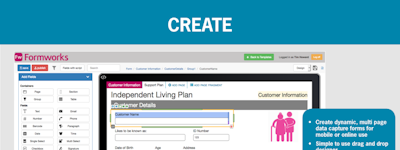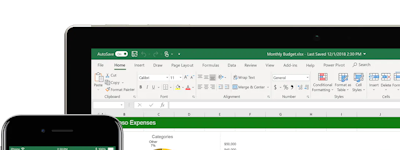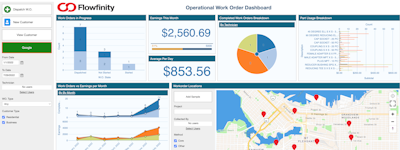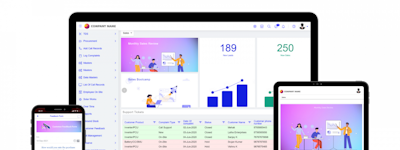17 years helping Singaporean businesses
choose better software
Appenate
What Is Appenate?
Appenate is an advanced no-code app builder for businesses that are serious about using the right tools for the job.
Build your own custom apps from scratch with a clean & powerful drag-and-drop interface.
Key Features:
No-Code Development: User-friendly drag-and-drop interface.
Native Apps: Apps on iOS, Android & Windows.
Offline Capability: Work whenever, wherever. Your team continues working when connectivity isn’t.
Integrations: Seamless connection with Salesforce, SharePoint, PowerBI, & more.
White-Label: Our 360° White Label solution bears no reference to Appenate, leaving your brand front & centre.
Advanced Data Capture: Utilize GPS, NFC, OCR, & contactless signatures.
Comprehensive Support: Free trial, extensive documentation, & customer support for life.
Ready-To-Use Apps: Hundreds of purpose-built example apps to use.
Appenate caters to various industries, including construction, field service, logistics, facilities management, manufacturing, and more...
Free Trial
Who Uses Appenate?
Solution Providers, Software Vendors, Value-Added Resellers, Enterprise, MSP's
Not sure about Appenate?
Compare with a popular alternative

Appenate
Reviews of Appenate

This is the definitive solution to improve efficiency in my forms and inspection processes
Comments: What has impressed me the most is the ease of use of this platform, the drag and drop interface is very intuitive, which has allowed me to create and customize my inspection forms quickly and easily. I no longer have to rely on messy, unwieldy paper forms.
Pros:
What I have loved most about this platform is how easy and fast it allows me to create and submit inspection forms, with its intuitive drag and drop interface, I can customize my forms to my needs in a matter of a few minutes. But in addition, the ability to use advanced features such as barcode scanning, digital signature and drawing has allowed me to further streamline my inspection processes.
Cons:
Sometimes loading media and attachments can take a little longer than expected, especially if the files are a little large. Although this does not happen frequently, in some situations there has been a slight delay in attaching images or documents to my inspection forms.
We wasted our Money!!!!
Comments: Nothing short of brilliant!!! Customer service and onboarding were not only a breeze it was pleasurable. Great team and great company to be associated with.
Pros:
There are so many Pros to Appenate - There's not a single feature that converted us, it was the collective. The support from staff at Appenate is next level good!!! Real people, real support and a pleasure to deal with.
Cons:
If I were to be super picky - and I mean super picky, The visuals of the mobile app platform could do with some updating. Now two (2) things about this, 1. If it does what I want (which it absolutely does) then I can get over the visuals & 2. I've been told that this is on the roadmap - so I'm excited to see what these look like.
A Forms App For Service Techs
Pros:
As a technician, I need an app that is on my phone and can use it wherever I go, to create the forms I need for the equipment that I work on and have what I need on these forms. Apenate provided that for me, and using the app is very easy and dont need an expert.
Cons:
I think that would be the lack of ability to upload my desired photos and what I need of pictorials. These help alot when it comes to working on multiple units and to distinguish between the many equipments.
APC review
Comments: Overall, everyone I have dealt with are helpful. I am pleased to have come across this software.
Pros:
Creating and building forms are not difficult. A lot of features are available. It is a just a matter of spending time learning them.
Cons:
I was trying to create a form where data will be summarized. I have asked for assistance to get the result that I want but has not been resolved yet.
The good, the bad and the not so bad
Comments: I have been hooked from day one, always been awsome !!!!
Pros:
Ease of use, ease of employee management with different profiles, etc.I found Appenate the strongest product that I tested in terms of function capabilities - Appenate is extremely strong in the calculations and functions that you can manage behind the "scenes" . If you are a supporter of the programming principle to have the power in the app (against the coal face) and not in the server ability, Appenate is best. I prefer that the applications on all the App's do the computing and work, this sends back a "result" and the server power requirements are reduced.
Cons:
My biggest concern with the product is that size matters, as soon as you are using more than "x" number of users, the scale swings in the direction of developing an app purpose fit for your use. Development costs then can pay for itself in a calculatable time frame.Specifically in a developing country paying against the $.
Data Collection
Comments: It's been great so far!
Pros:
I could create the forms I needed with just the data I needed to collect
Cons:
The programming was a little tough to get used to. I'm not a programmer, but I've taken enough classes to figure it out. The toughest part has been getting Appenate and Sharepoint to cooperate. Once they're on the same page, things seem to run smoothly.

A great option for field services
Comments: We provided a service for a company that needed to organize work orders. After getting to know Appenate, the company started to perform better
Pros:
First I have to highlight the ease of use, it is not necessary to have IT knowledge to operate the tool. Generating a service order with scheduling is very effective. The signature part in the service order on the cell phone helps a lot in registering the services performed
Cons:
It would be very interesting to have a part for uploading images, being able to classify them in different directories
An Update to my last review
Comments: Our business is mostly mobile, this solution enables those things traditionally only available in an office with full computing infrastructure to be made available to people who are remote and in poor mobile coverage areas. Just the cost of previous paper forms more than pays for the solution alone, let alone the efficiency gains it provides. (update September 2018:- This solution has evolved from being peripheral to our business to being almost core to everything we measure and manage across 2 separate businesses. We could live without it but it would be very painful. Those who manage widely remote workforces need to look at this as a potential solution, the cost is reasonable when compared to what you get. From our experience if your business case for purchase involves the cost of printed forms being replaced with this as a solution then understand your about to significantly “under promise” ……and “over deliver”…. Which is not a bad place to be imho.) Previous “Ease of Use score was3/5 now 4/5 but only because I want them to still improve some more! The above is an honest review I was not promised or provided with anything to write what I did, I just believe that bouquets or brickbats both need to be earned and Appenate have done just that in terms of bouquets There are still areas that I would like to see improved, and to be honest I let Appenate know when ever I see something I'd like changed. They listen and either agree and add it to the List, or tell me why not
Pros:
Great concept, built on Microsoft enterprise class cloud offerings. Built to work with good and poor or even as bad as no mobile connectivity where upon it will catch up when coverage is restored. Almost Unlimited potential. Cant think of many modern organisations that wouldn't gain from this solution. We purchased this to do away with paper (minor improvement), its ended up being our entire business systems for our remote workforce. I cant foresee something arising for this part of our workforce that I wont be able to address with this solution. You cant manage what you don’t measure. Suddenly need to measure some additional parameter that you haven’t previously, for a workforce spread across multiple states in way out of the way locations? About 60 minutes to update a form, add the parameters you now want to measure, test it and deploy it to the entire workforce. It doesn’t come easier than that!
Cons:
Cons:- Customer support is mixed, sometimes great other times very poor, some issues unresolved or even acknowledged as issues for 6+ months. Some issues are core to product, not fringe issues. (Workflow as an example) (Update for Sept 2018, this is an area that has significantly improved, both in their actioning issues and probably my understanding of how best to communicate issues with them. Previous Customer Support score was 2/5 now 4/5) I also just realised that they offer 3 client apps, one you can brand yourself...which is the slowest to be updated, the Generic Appenate one which is what we use, and new to me is the "Tap-To" client which is used to showcase/test the next general release of the software. Now I can test next release before general release so update day is no longer t be feared....
Appenate Response
6 years ago
Thanks for your great review Andrew, we really value our customers feedback!
Alternatives Considered:
The best out there for the price
Comments: Customer support is great but remember it is based I believe overseas, it has helped our company be organized and efficient.
Pros:
Very easy to set up and get running, we use it to input job information for our electricians and for them to collect close-out documents for their jobs. You can basically make numerous mobile apps for your company and your office staff can use it too and access Dashboard. We use it for: Job records Time Cards Digital forms Close-out Job Photos Saves everything to cloud storage of your choice Automated emails
Cons:
Nothing really, it's really easy to use.
Best app for field services!
Pros:
The low code factor which makes it easy to use, multiple features with various customisation helps us bring more to our table.The PDF forms capability is a quiet important feature for us.
Cons:
It doesn't have a 2 factor authentication which is a security gap for us. Having this kind of authentication helps in building trust and makes the process seamless.Also, setting up apps in production takes some time and can be tiring at times..
Works offline perfectly
Pros:
Appenate has excellent offline capabilities that enable rapid custom application development.
Cons:
Mass visual material upload feature needs to be improved to support a better experience.
Appenate is for us, the platform that provides a major column of our digitalisation.
Pros:
The maturity of the platform, open interfaces, and workflow functionality. Appenate is a flexible solution that requires little or no programming skills.
Cons:
We needed a a flexible mobile forms solution that required little or no programming skills, and a pay per user licensing model, Apprenate provided us with this. I have no cons at this stage.
Appenate is an excellent product with unlimited potential.
Pros:
Thanks to Appenate we could reduce the site and office time. Thanks to the validation options we get better quality data and could minimise the post processing time. Thanks for the better quality and reduced time allowed us to lower the project costs for the Client and also helped us to be more competitive.
Easy-to-use, great functionality and affordable price tag.
Comments: There has been a great reduction in time preparing audits and audit reports as well as standardising our auditing process.
Pros:
What makes Appenate stand out from the various competitors is it's ease-of-use, functionality, continuous feature development, great customer service and affordable pricing structure.
Cons:
Appenate has been a great asset to our company. There has been a great reduction in time preparing audits and audit reports as well as standardising our auditing process.
Appenate is software that changes with your business, not the other way around.
Pros:
Appenate has helped us streamline our business processes through increased efficiency and accuracy in our data collection and field work activities.
La meilleur application que je me rappel avoir utilisée
Pros:
Appenate est un outils facile à utiliser, même pour les personnes sans compétences en programmation ou en développement. Le logiciel utilise une interface glisser-déposer intuitive, ce permet un ajout facile des fonctionnalités à leurs applications sans avoir besoin de connaissances techniques approfondies. Grâce à sa conception sans code, on arrive à créer des applications en quelques heures ou jours, plutôt qu'en semaines ou mois. Cela permet de réduire considérablement le temps de développement et de lancer rapidement des applications sur le marché.
Cons:
Non je n'ai pas de regret dans l'utilisation de cet outils

Desarrollo de aplicaciones de pago
Pros:
Te permite desarrollar aplicaciones pars tu empresa a bajo nivel, tienes un periodo de prueba para elegir si quieres pagar o no
Cons:
Que es de pago cuando tienes alternativas empresariales gratis.