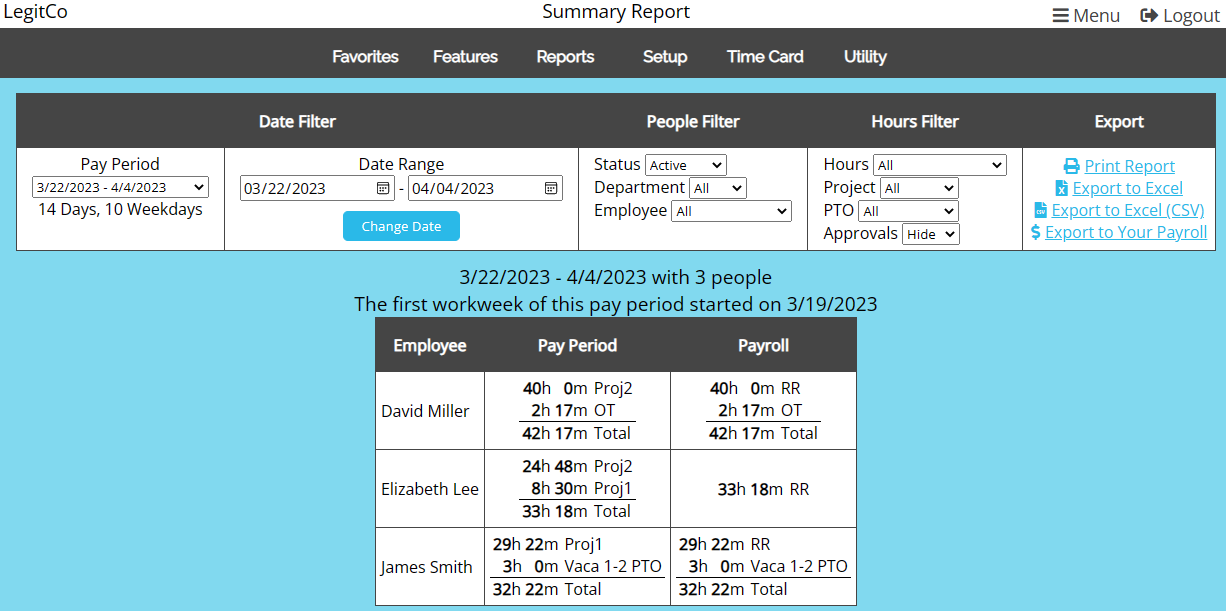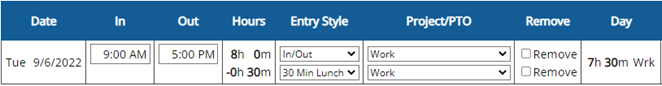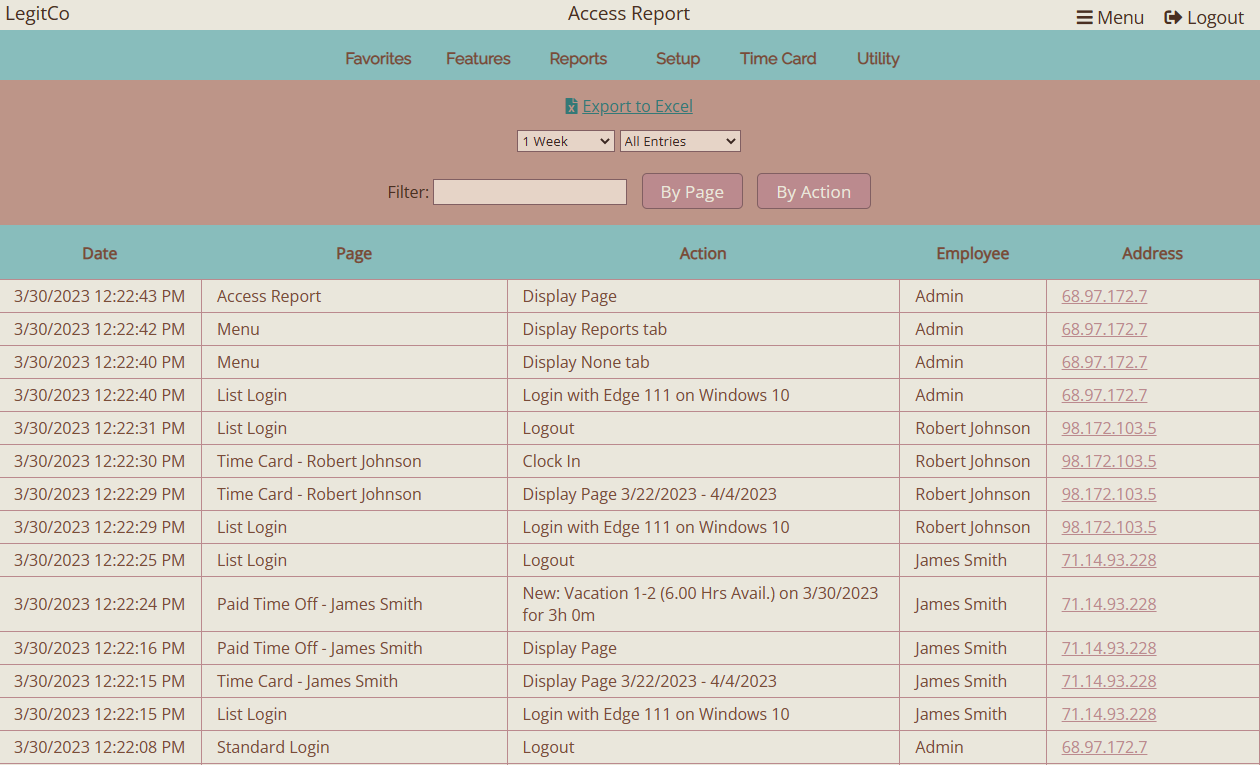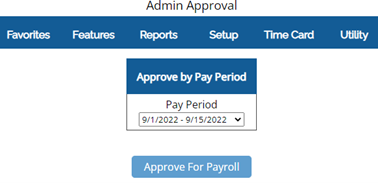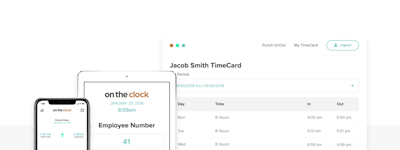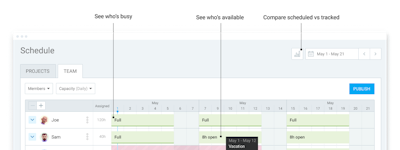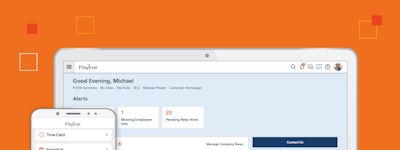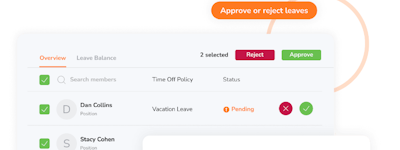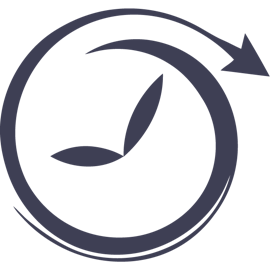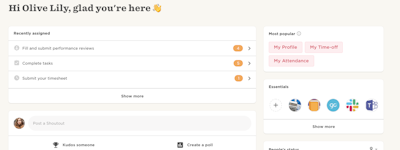17 years helping Singaporean businesses
choose better software
Easy Time Clock
What Is Easy Time Clock?
Cloud-based time and attendance system with employee clocking, administrative and supervisor access, time card editing, and various reports. Customize your account by selecting the features you want to use. Track projects, paid time off, mileage, tardies, and more. Optional fingerprint and badge hardware to eliminate buddy punching. Free customer support available during business hours. Every account starts with a 30-day free trial!
Who Uses Easy Time Clock?
Any company with hourly and salary employees can use Easy Time Clock to track time and attendance and utilize the extensive features offered in the system.
Not sure about Easy Time Clock?
Compare with a popular alternative

Easy Time Clock
Reviews of Easy Time Clock
Easy Time Clock allows me to track employee tasks and create paychecks with ease
Comments: I love this software and the help it gives me to track staff productivity and create paychecks
Pros:
Easy Time Clock allows for multiple items and tasks along with Paid time off tracking, lunch and other breaks. Easy time clock is malleable. I can make it what I need. Customer service is quick and efficient
Cons:
A weekly or monthly email of features-descriptions , uses and training would be helpful.
Alternatives Considered:
It is an Easy Time Clock
Comments: Excluding the issues with the administrator interface, the services Easy Time Clock provides are very complete. While I do not use all of the options, there are services that could have helped in a past life. And Easy Time Clock is not very expensive. For a small business, this is a great choice!
Pros:
The best aspect of the service is that it is easy and it just works. It is browser-based and I was able to provision an old iPad Air to use as a dedicated time clock. The employee interface is simple and it will allow them to print their weekly timesheet without bothering me.
Cons:
The organization of the administrator interface is confusing. I am not sure where to find the various options. Even as someone who used to be a computing professional (retired), I cannot figure out how the menus are configured. And who decided what goes in the Favorites menu? How about letting me configure my own favorites menu item.
GPS does not function properly
Comments: None
Pros:
was supposed to make things easier, it does not do that, so nothing.
Cons:
Almost daily the app causes myself and others to clock in late because the GPS dos not work properly. It says I'm some distance away from work so I can't clock in. I have to sign into my computer to sign into the time clock. By the time I get my computer turned on, signed in, and signed into easy time clock I am late. The app was supposed to make things easier and has just made it more difficult and frustrating.
Easy Time Clock Response
5 years ago
HI Vickie! We reviewed your account and it looks as though your Administrator has set the restriction in a field off-site. We will be happy to reach out to your admin to help correct the error. Feel free to contact support at 405-314-2436 if you have any other issues.
Easy to Use Product - Ridiculously Low Price
Comments: Overall, it has been a great product and I'm so happy I found it. I looked at A LOT of different products and didn't want something that required an expensive purchase because we only have a couple of employees. Being able to track their time and have it calculate automatically was my main need, but being able to track leave time, and have that figured in to the timesheets was a great added benefit.
Pros:
I searched high and low for an inexpensive timesheet app that would allow employees to clock in and out, and track total time without having to calculate manually. This product does that and for only a couple bucks per month, per employee. It was the most inexpensive I found, it was easy to set up, and now I can also track vacation, PTO, holiday and other time off as well.
Cons:
It's been pretty easy to use overall, and easy to set up. I only struggle with finding items on the menu when it is a task I haven't done in a while (like setting up a new employee, or finding certain reports).

The name says it all!
Comments: We really love this program to assist in tracking hours for non-exempt employees in small offices and is a great cost alternative to physical time clocks.
Pros:
This is very easy to use and has built in reminders and alerts able to be set for certain events (approaching overtime, etc.) There is also quite a bit of customization - allowing administrators to set limits on time worked or lunch breaks taken.
Cons:
This was still pretty basic and made the time management procedures at a small company a little more manual but it still fit the needs.
Provides simple, easy to manage timekeeping services for your payroll needs.
Pros:
Easy time clock is, as its name suggests, easy, and very user friendly. Hardware may be purchased as well such as card/badge readers. This allows employees an automated process to clock in/out. If a user utilizes a class system or tracks locations their employees work at, ETC provides the capabilities to keep them separate. I am very partial to the report aspects. Hours can be viewed by division/location and drilled down to an individual employee. Also keeps track of special items such as paid time off. This is a highly recommended product for the money. Great value.
Cons:
ETC does not keep track of PTO well if an employee requests some in the future. It does not take into account PTO that will be earned in the mean time.
easy to install and simple to use
Comments: simple, fast and easy. able to use it anywhere you have phone service
Pros:
very quick to use, no clicking from page to page, little to no instruction is need for the end user. The system is very dependable, only 1 message to support in a year. You can view your daily and weekly times for easy management of incurred overtime. Adding mileage is also very uncomplicated with adaquate space for explanation. You have the option to call or email questions to support and response time for problem resolution has been excellant.
Cons:
you are unable to add messages when a clocking is missed so that the administrator can make the needed corrections ahead of payroll processing
Good Solution for Small Nonprofit
Comments: Definitely worth considering as a solution for a small nonprofit. As a bonus we saw an increase in productivity as staff became more aware of how their time was spent.
Pros:
Easy Time Clock is extremely easy to use. We needed a solution for a small nonprofit in order to track hours for granters and this fit the bill in every way.
Cons:
Can be difficult to fix errors if you are not an administrator. This problem diminished as users became more familiar with the software.
simple to use, limited reporting
Comments: solved our need for a simple, inexpensive time card system!
Pros:
the value for the money was phenomenal. it was very easy to add and delete users and the people using it to keep their time cards never had an issue logging in or punching. other time card systems sometimes don't register a punch in or out OR you get locked out easily and have the admin resetting passwords all the time. but with easy time it truly is simple and easy.
Cons:
there were not a ton of reporting options. if you just wanted time cards, thats great! if you needed to provide analytical information or report on a range of parameters, the system wasn't very versatile.
Easy Time Clock Response
5 years ago
Thank you so much for this kind review! Let us know if you need any help. We're always happy to help!
Use it 5 days a week
Pros:
It's easy. I clock in and I clock out. As long as I actually remember to do both there are no problems!
Cons:
It doesn't accurately calculate vacation hours available. It will only tell me 40 hours even though the boss gives me more than that now.
Great time and attendance solution
Comments: We started using easy clocking about 2 months ago, it is now easier to keep track of the employee timesheet. We save a lot of time with the reports that are generated by the system and the capabilities of requesting and approving time off through the system.
Pros:
It is very easy to setup and use, all the reports and actions are very easy to find and with a little training you can have your employees and locations up and running in less than an hour. It is also compatible with external payroll apps like quickbooks.
Cons:
This is not something bad and like i mentioned before , everything is easy to find but maybe the user interface could be improved a little to make the platform look more modern.
Review
Comments: The clocking in and out is fine, but the PTO function needs work
Pros:
Layout, ability to enter time, table format is user friendly
Cons:
Menu options are confusing, it is difficult to enter PTO
Easy Time Clock Response
5 years ago
Thanks so much for reviewing our software. PTO sure is a beast! Our development team has started the process of completely redesigning the PTO feature, but it sure is a project! In the meantime, please don't hesitate to contact our friendly staff at [email protected] or (405) 314-2436 if you need any assistance at all. We're always happy to help!
Time clock
Pros:
Very simple. User friendly. Fixing errors also were quite easy.
Cons:
There were no real negatives , very much to the point.