17 years helping Singaporean businesses
choose better software
What Is MSP360 Standalone Backup?
On-premise solution that helps MSPs create file backups along with compression and encryption of documents.
Who Uses MSP360 Standalone Backup?
MSP360 Standalone Backup is an on-premise solution best suited for MSPs and Businesses managing 5 devices or less.
Where can MSP360 Standalone Backup be deployed?
About the vendor
- MSP360
- Located in Powell, US
- Founded in 2011
Languages
English
MSP360 Standalone Backup pricing
Starting Price:
- Yes, has free trial
- No free version
MSP360 Standalone Backup does not have a free version but does offer a free trial.
About the vendor
- MSP360
- Located in Powell, US
- Founded in 2011
Languages
English
MSP360 Standalone Backup videos and images
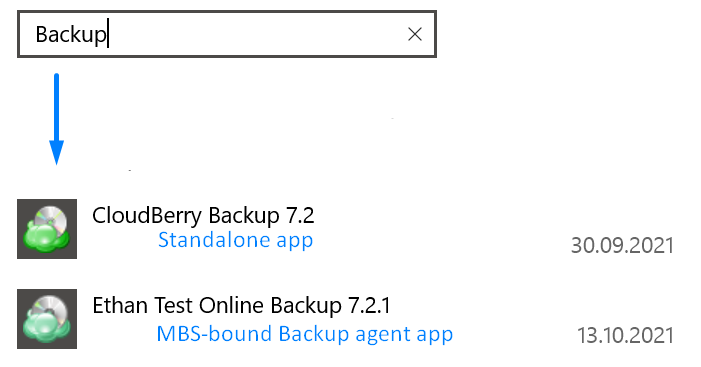
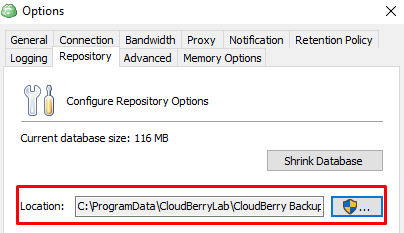
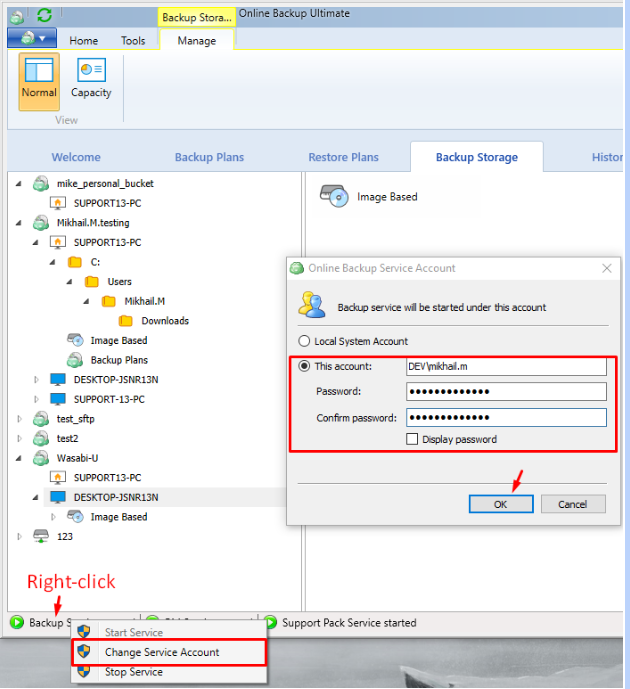
Features of MSP360 Standalone Backup
Reviews of MSP360 Standalone Backup
Excellent Backup Software
Pros:
Great features, especially the mutiple storage destinations available.
Cons:
Nothing really, I think it is a very well rounded product.
MSP360 Standalone Backup punches above its weight class
Comments: I have used MSP360 Standalone Backup for over 10 years since back when it was called Cloudberry. I love how simple the product is to use, the fact that they are always rolling out new features and capabilities, I can choose my own storage backend, and it's very reasonable price.
Pros:
MSP360 Standalone Backup is a one stop shop for all your backups needs. Windows, Mac, Linux they have you covered all with your choice of storage backend.
Cons:
I don't love the 5TB limit but honestly that should cover 99% of people except data hoarders and for anyone else their managed product offerings include unlimited.
A powerfull and resilient on premises backup solution
Pros:
It's easier to use and help on to help small clients.
Cons:
The costs are not so feasible as it's possible to hire other tools that are doing that for a long time.
Alternatives Considered: Veeam Backup for Microsoft Office 365
Reasons for Switching to MSP360 Standalone Backup: The Standalone backup is faster and offer more technologies to help on managing backup jobs.
Awesome backup solution
Comments: It's been a great experience overall with the sales team helping me get up to speed with everything.
Pros:
Very intuitive and easy to use for the most part!
Cons:
Support for it is a little lackluster. They only throw KB articles that can help but they don't really work with you to come up with a solution.
Excellent backup automation
Pros:
Performing backups in an autonomous way helps improve process time
Cons:
When you are new to the subject, it is difficult to understand the procedures.
Great backup software for individual use
Comments: Great so far, it works as intended and keeps my data secure.
Pros:
Ease of set up, backup and recovery personal computer
Cons:
Is not as feature rich as Managed Backup
Great small teams
Comments: Great solution to small business and personal use.
Pros:
it was straightforward to set up and use, with minimal configuration.
Cons:
it is limited to small teams, not very scalable.
Semplicità e potenza
Comments: Semplice, veloce. Ho risolto tutti i miei problemi di backup dei clienti.
Pros:
La semplicità d'uso del prodotto è fantastica.
Cons:
La gestione dei costi è migliorabile come alcune funzioni secondarie.
Alternatives Considered: , and
Reasons for Switching to MSP360 Standalone Backup: Principalmente per la semplicità d'uso oltre che la possibilità di utilizzare supporti diversi (cloud e locali)